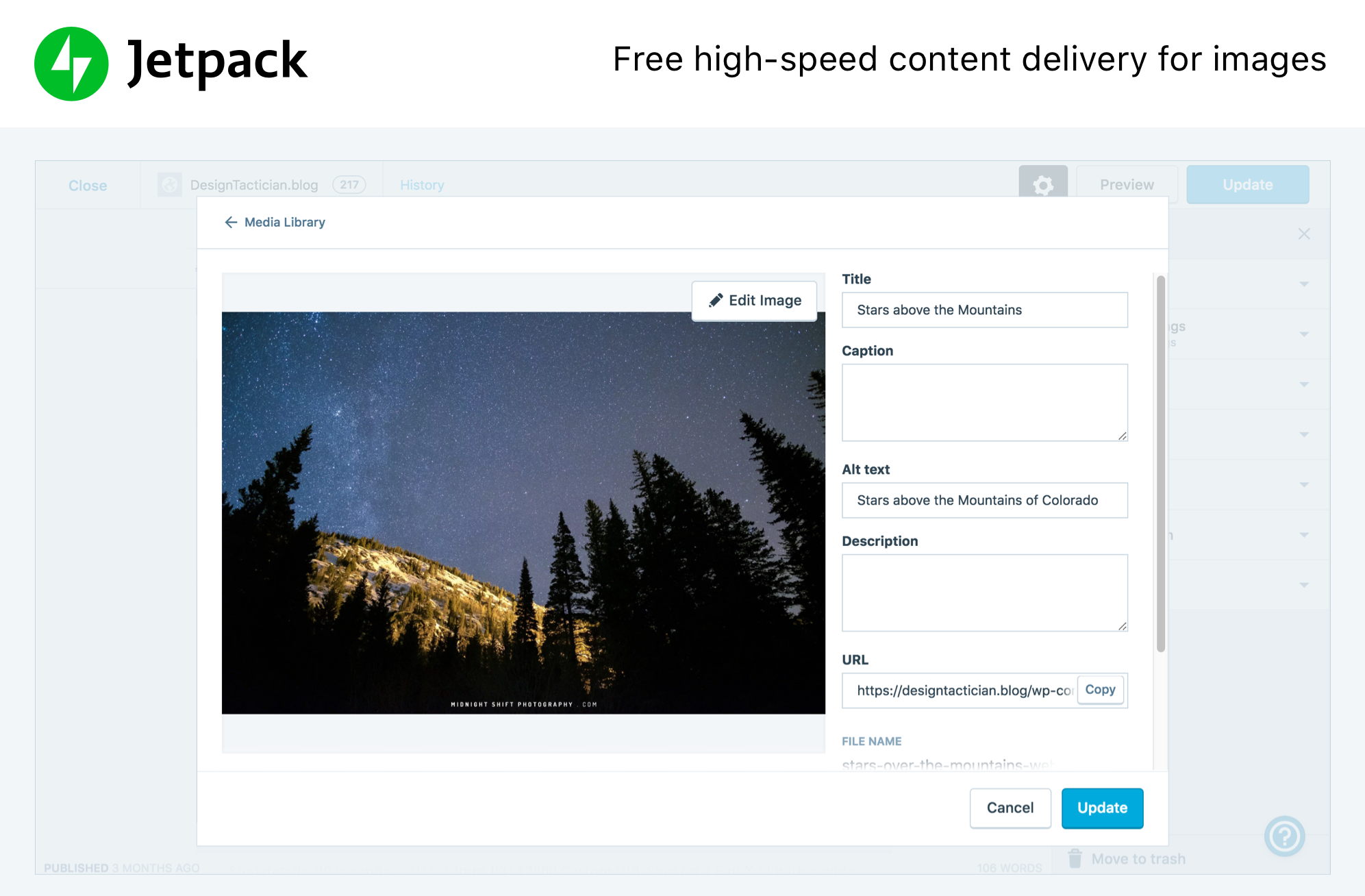外掛說明
安全性、效能和網站管理:體驗 WordPress 的最佳方式就是使用 Jetpack。
24 小時全年無休的網站安全性
Jetpack 是你網站的安全護衛,可確保你不會遭受暴力破解攻擊及未經授權的登入。基本的防護一律免費,進階級方案則會加入擴充的備份以及自動化修正。Jetpack 的網站安全性工具完整套件包括:
- Brute-force attack protection, spam filtering, and downtime monitoring.
- 備份整個網站 (一天一次或即時)。
- Secure login, with optional two-factor authentication.
- Malware scanning, code scanning, and automated threat resolution.
- 記錄網站上的每一項變更,以簡化疑難排解程序。
- Fast, priority support from WordPress experts.
維持顛峰效能
Activate site accelerator tools and watch your page load times decrease — we’ll optimize your images and serve them from our own powerful global network, and speed up your mobile site to reduce bandwidth usage (and save money!). Connect Jetpack to take advantage of:
- 透過我們的伺服器 (而不是你的伺服器) 提供你圖片和靜態檔案 (如 CSS 和 JavaScript)。
- Elasticsearch 提供的相關內容和網站搜尋功能,讓你無需窮盡伺服器效能,即可找到相關的搜尋結果。
- Lazy image loading for a faster mobile experience.
- Unlimited and high-speed video via our content delivery network.
輕鬆愜意的網站管理
建立並自訂 WordPress 網站,最佳化訪客體驗以及享受最佳收益,同時坐等統計資料不斷攀升。透過以下功能來打造、分享並觀看網站的成長:
- 進階網站統計與分析,以瞭解你的對象。
- 數百種專業佈景主題,不論你的利基為何,都可以滿足專業網站的需求。
- 強大的直覺式自訂工具,可打造符合品牌的網站。
- 簡便的 PayPal 付款按鈕,可輕鬆銷售產品和服務。
- Google、Bing、Twitter、Facebook 及 WordPress.com 適用的 SEO 工具,充分發揮觸及成效。
- An advertising program that includes the best of AdSense, Facebook Ads, AOL, Amazon, Google AdX, and Yahoo.
- 整合 WordPress 官方行動應用程式,隨時隨地都可以管理你的網站。
專家支援
我們的全球 Happiness Engineer 團隊都很樂意隨時提供協助。在支援論壇提出你的問題,或者直接聯絡我們。
付費服務
比較我們簡潔又經濟實惠的方案,或進行產品導覽以深入瞭解。
開始使用
安裝免費、快速又容易。在數分鐘內從我們的網站安裝 Jetpack。
螢幕擷圖
安裝方式
自動化安裝
安裝免費、快速又容易。在數分鐘內從我們的網站安裝 Jetpack。
手動替代方案
或者,你也可以透過外掛程式目錄安裝 Jetpack,或手動上傳檔案到你的伺服器並遵循畫面上的指示來安裝。如需其他說明,請參閱我們的詳細指示。
常見問題集
- Jetpack 是免費的嗎?
-
是的!Jetpack 的核心功能永久免費。
這些包含:網站統計資料、圖片用的高速 CDN、相關文章、停機時間監控、、暴力密碼破解攻擊防護、自動分享至社交網路、自訂側邊欄等等。
- 我應該購買付費方案嗎?
-
Jetpack 的付費服務包含即時備份、安全性掃描、進階版佈景主題、垃圾訊息篩選、影片託管、從網站獲利、SEO 工具、搜尋、優先支援服務等等。
若要深入瞭解我們提供的必備安全性功能和 WordPress 服務,請造訪我們的方案比較頁面。
- 為什麼我需要一個 WordPress.com 帳戶?
-
由於 Jetpack 及其服務由 WordPress.com 提供並代管,Jetpack 運作便需要 WordPress.com 帳號。
- 我已經擁有 WordPress 帳號,但 Jetpack 無法使用。怎麼會這樣?
-
WordPress.com 帳號與你用來登入自助託管 WordPress 的帳號不同。如果你可以登入 WordPress.com,代表你已經擁有 WordPress.com 帳號。如果不行,你可以在安裝期間輕鬆建立帳號。
- 如何檢視統計資料?
-
安裝了 Jetpack 後,即可在 WordPress.com/Stats、官方 WordPress 行動應用程式,以及 Jetpack 儀表板上存取你的統計資料。
- 如何為 Jetpack 貢獻一己之力?
-
各個階層的開發人員都有機會貢獻一己之力。瞭解如何為 Jetpack 貢獻一己之力,或考慮加入我們的試用計畫。
使用者評論
參與者及開發者
以下人員參與了開源軟體〈Jetpack by WordPress.com〉的開發相關工作。
參與者-
Automattic
-
Adam Heckler
-
Andrew Duthie
-
Alex Kirk
-
Allen Snook
-
alternatekev
-
Andy Skelton
-
annezazu
-
Andy Peatling
-
Andrew Ozz
-
Mohammad Jangda
-
Barry
-
Beau Lebens
-
Ben Lobaugh (blobaugh)
-
Michael Cain
-
Cena
-
Christopher Finke
-
Chase Livingston
-
Michelle Langston
-
clickysteve
-
csonnek
-
Daniel Bachhuber
-
Davor
-
daniloercoli
-
designsimply
-
Daryl L. L. Houston (dllh)
-
Dan
-
Derek Smart
-
dzver
-
Eric Binnion
-
Elio Rivero
-
Enej Bajgoric
-
Eoin Gallagher
-
Stef
-
Erick Hitter
-
Gregory Cornelius
-
George Stephanis
-
Greg Ichneumon Brown
-
goldsounds
-
Hew
-
Hugo Baeta
-
hypertextranch
-
Matt (Thomas) Miklic
-
Ian Dunn
-
Jeff Bowen
-
jeffgolenski
-
Jeremy Herve
-
Jen H.
-
Jenia
-
jessefriedman
-
Greg Stewart
-
Joey Kudish
-
Jennifer M. Dodd
-
joanrho
-
John James Jacoby
-
Justin Shreve
-
Filipe Varela
-
Jorge Bernal
-
Brandon Kraft
-
Lance Willett
-
Lisa Schuyler
-
James Huff
-
martinremy
-
Matt Mullenweg
-
Matias Ventura
-
Matt Wiebe
-
Jeff Golenski
-
Miguel Fonseca
-
Michael Adams (mdawaffe)
-
Michael Arestad
-
Miguel Lezama
-
Mikey Arce
-
Marcus Kazmierczak
-
nancythanki
-
Nick Momrik
-
Konstantin Obenland
-
Osk
-
Gary Pendergast
-
Jesse Friedman
-
rachelsquirrel
-
Rich Collier
-
Ryan Cowles
-
Richard Muscat
-
Richard Archambault
-
Rocco Tripaldi
-
Sam Hotchkiss
-
Stefan Carstocea
-
Stephen Quirk
-
Stephane Daury (stephdau)
-
Tim Moore
-
Marin Atanasov
-
Alex Mills
-
Peter Westwood
-
Yoav Farhi
-
Igor Zinovyev
變更記錄
7.8
- Release date: October 1, 2019
- Release post: https://wp.me/p1moTy-lvE
Enhancements
- Connection flow: remove some of the text from the connection prompt.
- Dashboard: remove custom About menu page ordering.
- Dashboard: review and remove unnecessary queries.
- General: remove files that were deprecated in Jetpack 7.5.
- General: remove outdated pre-PHP 5.6 era code.
- Image CDN: check for local file upload before processing post images.
- Markdown Block: display in the block picker even if the classic Markdown feature is disabled.
- Recurring Payments: add an alignment option to the button.
- Recurring Payments: improve the display of connection notifications.
- Tiled Galleries: the block is now available even if you’ve disable the “Image Accelerator” feature.
- WordPress.com REST API: improve detection of the Full Site Editing feature.
Improved compatibility
- AMP / Sharing: include Open Graph metadata to AMP Story posts.
- General: avoid conflicts when using Jetpack alongside other plugins or services that rely on an Autoloader.
Bug fixes
- Activity Log: avoid displaying events from the Action Scheduler.
- Ads Block: avoid PHP errors when loading posts via the WordPress.com interface.
- Blocks: ensure that all blocks are properly translated when a translation is available.
- Dashboard: do not display Plans page to non-connected admins.
- Post Images: look for representative images in inner blocks as well.
- Shortcodes: add title attribute to Archive.org and Archive.org Book embeds.
- Sync: avoid issues when using deprecated Sync functions.
- WordPress.com dashboard styles: fix layout on Plugins > Add New Page, on mobile devices.