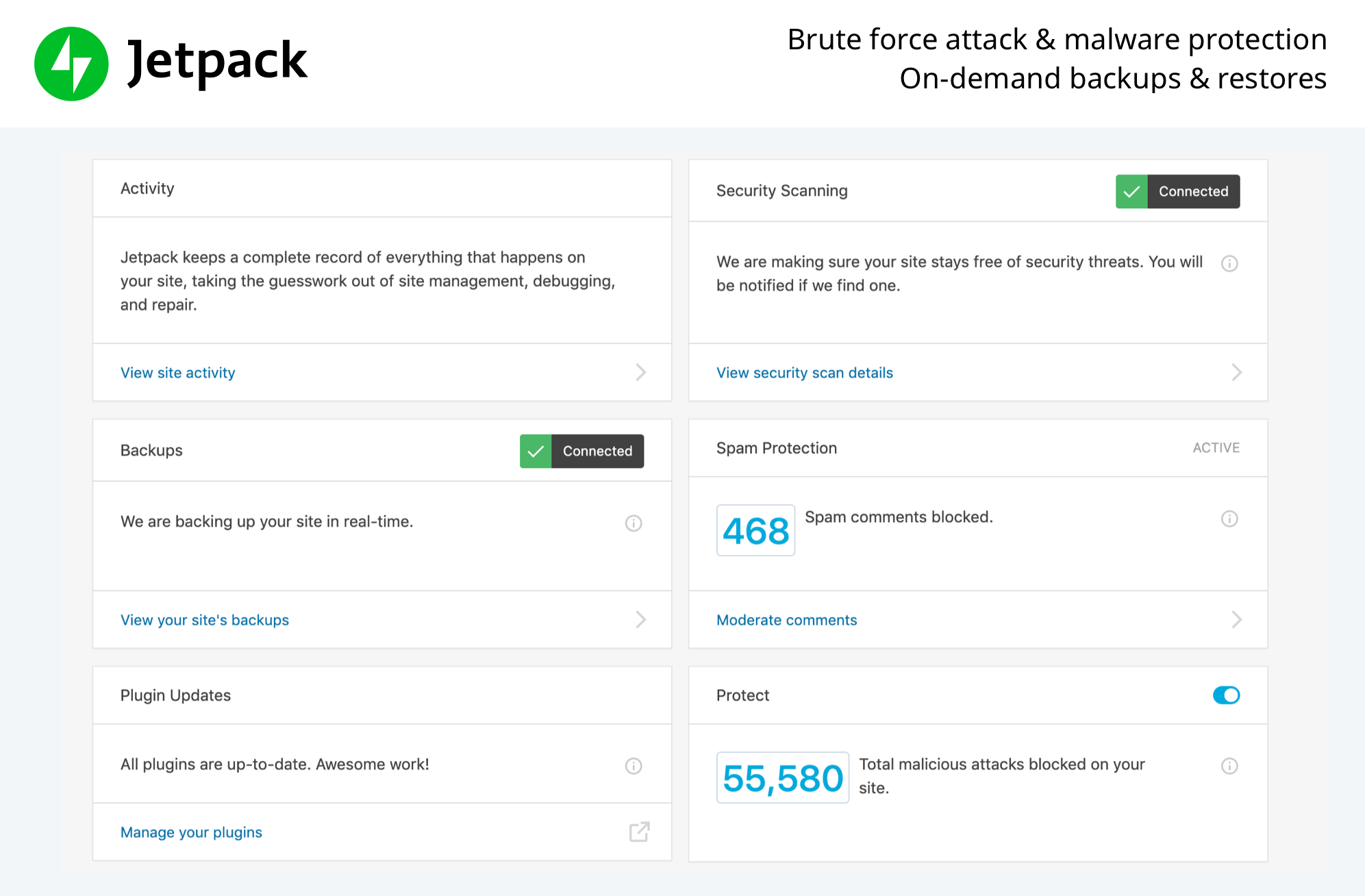설명
보안, 성능 및 사이트 관리: 워드프레스를 이용하는 가장 좋은 방법은 젯팩을 사용하는 것입니다.
연중무휴로 사이트 보안
젯팩은 무차별 대입 공격 및 무단 로그인을 방지하는 사이트의 보안 세부 정보입니다. 기본 보호 기능은 항상 무료이지만, 프리미엄 요금제는 확장된 백업 및 자동 수정 기능이 추가됩니다. 젯팩의 전체 사이트 보안 도구 모음에 다음이 포함됩니다.
- Brute-force attack protection, spam filtering, and downtime monitoring.
- 전체 사이트를 실시간으로 또는 매일 한 번씩 백업합니다.
- Secure login, with optional two-factor authentication.
- Malware scanning, code scanning, and automated threat resolution.
- 사이트의 모든 변경 사항을 기록하여 문제 해결을 간소화합니다.
- Fast, priority support from WordPress experts.
최고의 성능
Activate site accelerator tools and watch your page load times decrease — we’ll optimize your images and serve them from our own powerful global network, and speed up your mobile site to reduce bandwidth usage (and save money!). Connect Jetpack to take advantage of:
- 여러분의 서버가 아닌 당사 서버에서 제공하는 이미지 및 정적 파일입니다(예: CSS 및 JavaScript).
- 서버에서 관련 결과를 얻기 위한 Elasticsearch 운영 관련 콘텐츠 및 사이트 검색입니다.
- Lazy image loading for a faster mobile experience.
- Unlimited and high-speed video via our content delivery network.
간편한 사이트 관리
워드프레스 사이트를 만들고 사용자 정의하고, 방문자 및 수익에 맞게 최적화하고, 통계가 증가하는 것을 지켜보세요. 구축하고, 공유하고, 함께 성장하는 것을 지켜보세요.
- 대상을 이해하기 위한 고급 사이트 통계 및 분석입니다.
- 어떤 틈새이든 상관없습니다. 전문가 사이트를 위한 수백 가지의 전문 테마입니다.
- 귀사의 웹사이트를 귀사의 브랜드와 일치시킬 수 있는 직관적이고 강력한 사용자 정의 도구입니다.
- 제품 및 서비스 판매를 위한 간단한 PayPal 결제 버튼입니다.
- 도달을 극대화하기 위해 Google, Bing, Twitter, Facebook, 워드프레스닷컴 등에 최적화된 SEO 도구입니다.
- An advertising program that includes the best of AdSense, Facebook Ads, AOL, Amazon, Google AdX, and Yahoo.
- 공식 워드프레스 모바일 앱과의 통합을 통해 어디서든 사이트를 관리할 수 있습니다.
전문가 지원
해피니스 엔지니어 전체 팀은 회원님에게 도움을 드릴 수 있도록 만반의 준비를 갖추고 있습니다. 지원 포럼에서 궁금한 점을 질문하거나, 저희에게 직접 연락해 주세요.
유료 서비스
단순하고 저렴한 요금제를 비교하거나 제품 둘러보기를 통해 자세히 알아보세요.
시작하기
설치는 무료이며 빠르고 간단합니다. 수 분 내에 워드프레스 사이트에서 젯팩을 설치하세요.
스크린샷
설치
자동 설치
설치는 무료이며 빠르고 간단합니다. 수 분 내에 워드프레스 사이트에서 젯팩을 설치하세요.
수동 방법
또는 플러그인 디렉터리를 통해 젯팩을 설치하거나 파일을 수동으로 서버에 업로드하고 화면의 지침에 따라주세요. 추가적인 지원이 필요한 경우 자세한 지침을 읽어보세요.
FAQ
- 젯팩은 무료인가요?
-
예! 젯팩의 핵심 기능은 현재도 무료이지만 앞으로도 무료로 제공될 예정입니다.
여기에는 사이트 통계, 이미지에 대한 고속 CDN, 관련 글, 다운시간 모니터링, 무차별 공격 대입 보호, 소셜 네트워크에 자동 공유, 사이드바 사용자 정의 외 다수가 포함되어 있습니다.
- 유료 요금제를 구입해야 하나요?
-
젯팩의 유료 서비스에는 실시간 백업, 보안 검사, 프리미엄 테마, 스팸 필터링, 비디오 호스팅, 사이트를 통한 수익 발생, SEO 도구, 검색, 우선 지원 등이 포함됩니다.
필수 보안 및 워드프레스 서비스에 대해 자세히 알아보려면 요금제 비교 페이지를 방문하세요.
- 워드프레스닷컴 계정이 필요한 이유는 무엇인가요?
-
젯팩 및 해당 서비스는 워드프레스닷컴에서 제공하고 호스팅하므로 젯팩이 작동하려면 워드프레스닷컴 계정이 필요합니다.
- 이미 워드프레스 계정이 있지만 작동하지 않습니다. 어떠한 상황일까요?
-
워드프레스닷컴 계정은 자체 호스팅된 워드프레스에 로그인하는 데 사용하는 계정과 다릅니다. 워드프레스닷컴에 로그인할 수 있는 경우 워드프레스닷컴 계정이 이미 있는 것입니다. 로그인할 수 없는 경우 설치 중에 계정을 쉽게 만들 수 있습니다.
- 내 통계를 보려면 어떻게 해야 하나요?
-
젯팩을 설치하면 WordPress.com/Stats, 공식 워드프레스 모바일 앱 및 젯팩 대시보드에서 통계를 사용할 수 있습니다.
- 젯팩에 기여하려면 어떻게 해야 하나요?
-
모든 수준의 개발자들이 기여할 수 있는 기회가 있습니다. 젯팩에 기여하는 방법에 대해 자세히 알아보거나 베타 프로그램에 참가해 보세요.
후기
Contributors & Developers
“워드프레스닷컴 젯팩” is open source software. The following people have contributed to this plugin.
Contributors-
Automattic
-
Adam Heckler
-
Andrew Duthie
-
Alex Kirk
-
Allen Snook
-
alternatekev
-
Andy Skelton
-
annezazu
-
Andy Peatling
-
Andrew Ozz
-
Mohammad Jangda
-
Barry
-
Beau Lebens
-
Ben Lobaugh (blobaugh)
-
Michael Cain
-
Cena
-
Christopher Finke
-
Chase Livingston
-
Michelle Langston
-
clickysteve
-
csonnek
-
Daniel Bachhuber
-
Davor
-
daniloercoli
-
designsimply
-
Daryl L. L. Houston (dllh)
-
Dan
-
Derek Smart
-
dzver
-
Eric Binnion
-
Elio Rivero
-
Enej Bajgoric
-
Eoin Gallagher
-
Stef
-
Erick Hitter
-
Gregory Cornelius
-
George Stephanis
-
Greg Ichneumon Brown
-
goldsounds
-
Hew
-
Hugo Baeta
-
hypertextranch
-
Matt (Thomas) Miklic
-
Ian Dunn
-
Jeff Bowen
-
jeffgolenski
-
Jeremy Herve
-
Jen H.
-
Jenia
-
jessefriedman
-
Greg Stewart
-
Joey Kudish
-
Jennifer M. Dodd
-
joanrho
-
John James Jacoby
-
Justin Shreve
-
Filipe Varela
-
Jorge Bernal
-
Brandon Kraft
-
Lance Willett
-
Lisa Schuyler
-
James Huff
-
martinremy
-
Matt Mullenweg
-
Matias Ventura
-
Matt Wiebe
-
Jeff Golenski
-
Miguel Fonseca
-
Michael Adams (mdawaffe)
-
Michael Arestad
-
Miguel Lezama
-
Mikey Arce
-
Marcus Kazmierczak
-
nancythanki
-
Nick Momrik
-
Konstantin Obenland
-
Osk
-
Gary Pendergast
-
Jesse Friedman
-
rachelsquirrel
-
Rich Collier
-
Ryan Cowles
-
Richard Muscat
-
Richard Archambault
-
Rocco Tripaldi
-
Sam Hotchkiss
-
Stefan Carstocea
-
Stephen Quirk
-
Stephane Daury (stephdau)
-
Tim Moore
-
Marin Atanasov
-
Alex Mills
-
Peter Westwood
-
Yoav Farhi
-
Igor Zinovyev
“워드프레스닷컴 젯팩” has been translated into 39 locales. Thank you to the translators for their contributions.
Translate “워드프레스닷컴 젯팩” into your language.
Interested in development?
Browse the code, check out the SVN repository, or subscribe to the development log by RSS.
변경이력
7.8
- Release date: October 1, 2019
- Release post: https://wp.me/p1moTy-lvE
Enhancements
- Connection flow: remove some of the text from the connection prompt.
- Dashboard: remove custom About menu page ordering.
- Dashboard: review and remove unnecessary queries.
- General: remove files that were deprecated in Jetpack 7.5.
- General: remove outdated pre-PHP 5.6 era code.
- Image CDN: check for local file upload before processing post images.
- Markdown Block: display in the block picker even if the classic Markdown feature is disabled.
- Recurring Payments: add an alignment option to the button.
- Recurring Payments: improve the display of connection notifications.
- Tiled Galleries: the block is now available even if you’ve disable the “Image Accelerator” feature.
- WordPress.com REST API: improve detection of the Full Site Editing feature.
Improved compatibility
- AMP / Sharing: include Open Graph metadata to AMP Story posts.
- General: avoid conflicts when using Jetpack alongside other plugins or services that rely on an Autoloader.
Bug fixes
- Activity Log: avoid displaying events from the Action Scheduler.
- Ads Block: avoid PHP errors when loading posts via the WordPress.com interface.
- Blocks: ensure that all blocks are properly translated when a translation is available.
- Dashboard: do not display Plans page to non-connected admins.
- Post Images: look for representative images in inner blocks as well.
- Shortcodes: add title attribute to Archive.org and Archive.org Book embeds.
- Sync: avoid issues when using deprecated Sync functions.
- WordPress.com dashboard styles: fix layout on Plugins > Add New Page, on mobile devices.