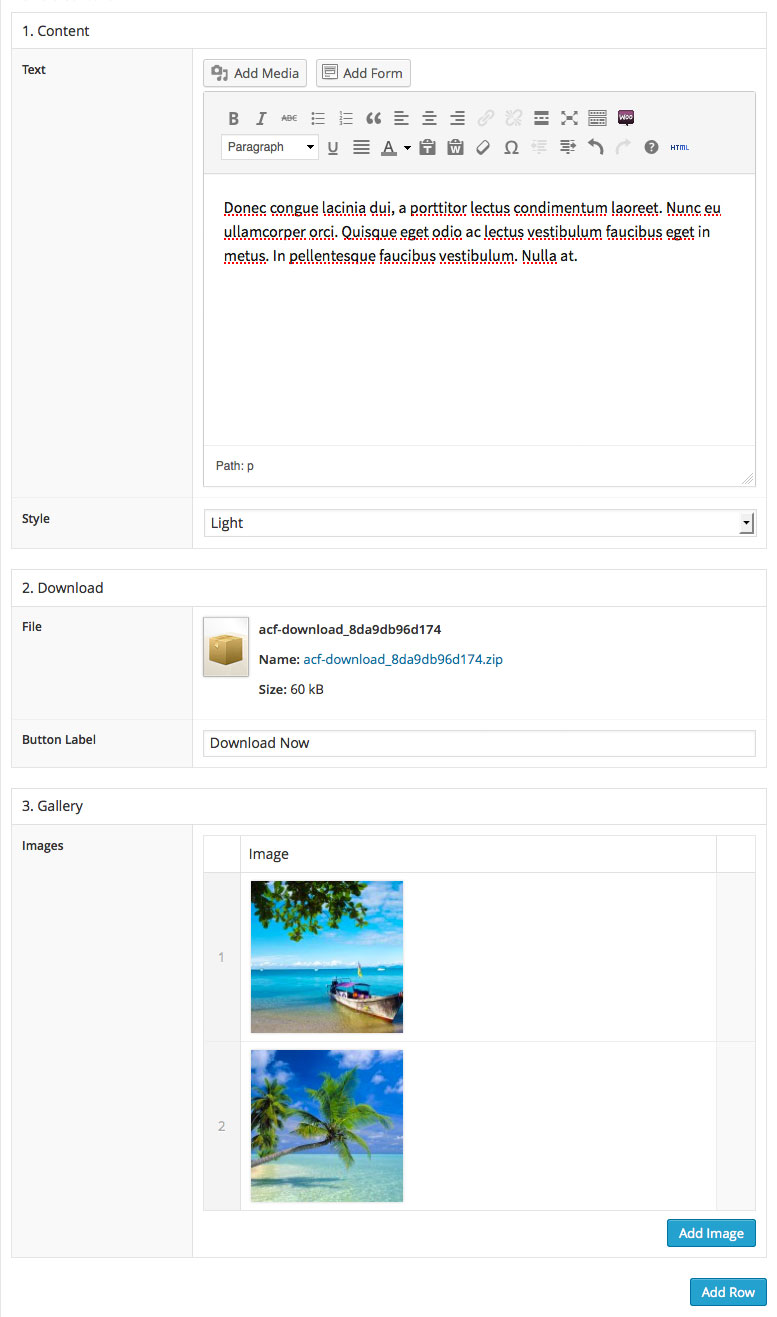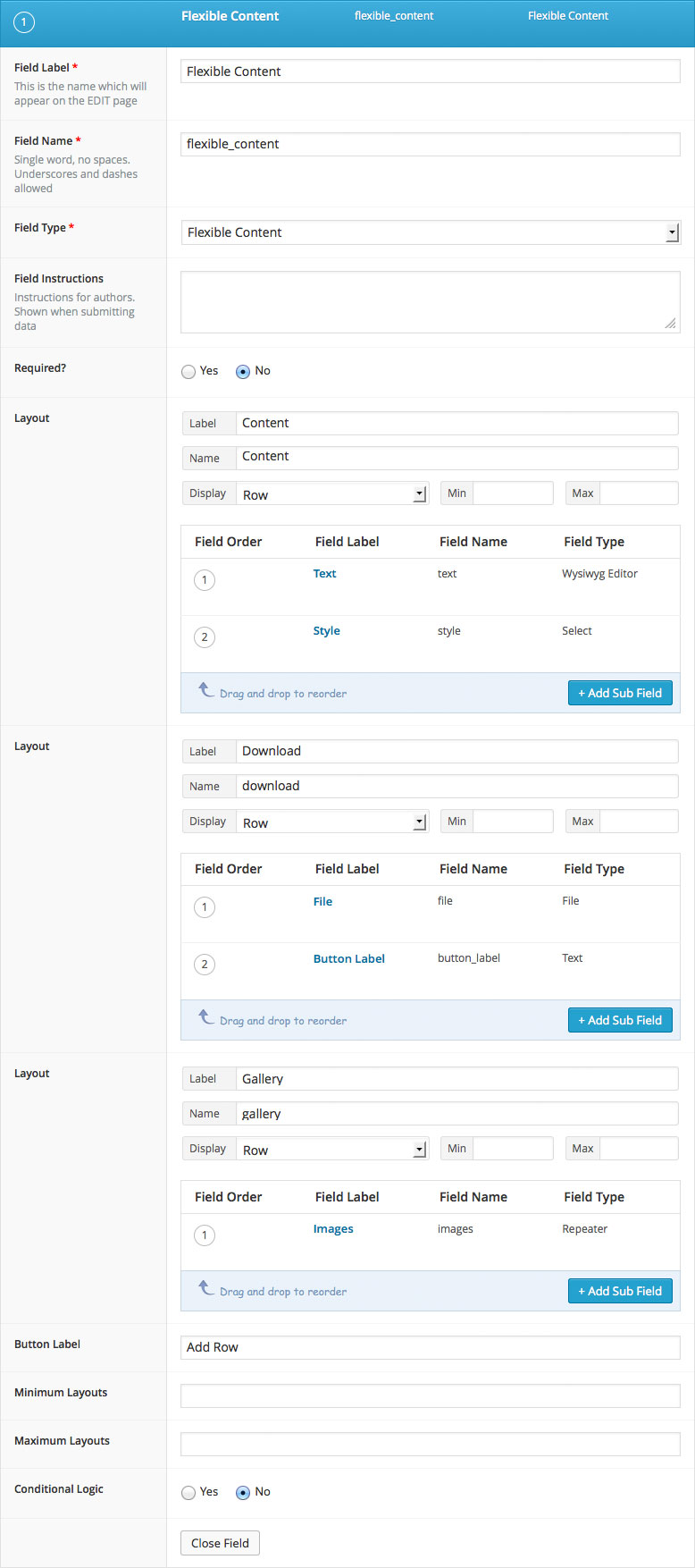Description
The Flexible Content field provides a simple, structured, block-based editor.
Using layouts and sub fields to design the available blocks, this field type acts as a blank canvas to which you can define, create and manage content with total control.
Screenshots
Settings
-
Layouts
Defines the layouts available when editing content. Each layout contains Label, Name, Limit, Display and Field settings. -
Button Label
The text shown in the ‘Add Row’ button. -
Minimum Layouts
Sets a limit on how many layouts are required. -
Maximum Layouts
Sets a limit on how many layouts are allowed.
Template usage
The Flexible Content field returns a multi-dimensional array containing the layouts and their sub field values.
Accessing the value is done via the have_rows, the_row, get_sub_field, and the_sub_field functions.
Loop example
This example demonstrates how to loop over a Flexible Content field value and access sub fields from different layouts.
<?php
// Check value exists.
if( have_rows('content') ):
// Loop through rows.
while ( have_rows('content') ) : the_row();
// Case: Paragraph layout.
if( get_row_layout() == 'paragraph' ):
$text = get_sub_field('text');
// Do something...
// Case: Download layout.
elseif( get_row_layout() == 'download' ):
$file = get_sub_field('file');
// Do something...
endif;
// End loop.
endwhile;
// No value.
else :
// Do something...
endif;Display layouts
This example demonstrates how to loop through a Flexible Content field and generate HTML for different layouts.
<?php if( have_rows('content') ): ?>
<?php while( have_rows('content') ): the_row(); ?>
<?php if( get_row_layout() == 'paragraph' ): ?>
<?php the_sub_field('paragraph'); ?>
<?php elseif( get_row_layout() == 'image' ):
$image = get_sub_field('image');
?>
<figure>
<?php echo wp_get_attachment_image( $image['ID'], 'full' ); ?>
<figcaption><?php echo $image['caption']; ?></figcaption>
</figure>
<?php endif; ?>
<?php endwhile; ?>
<?php endif; ?>