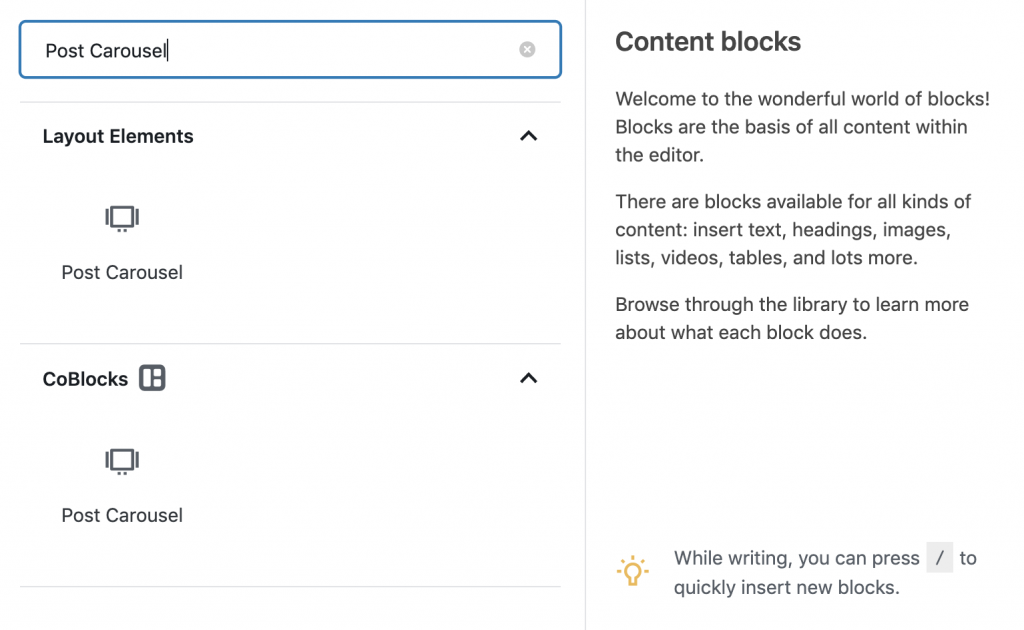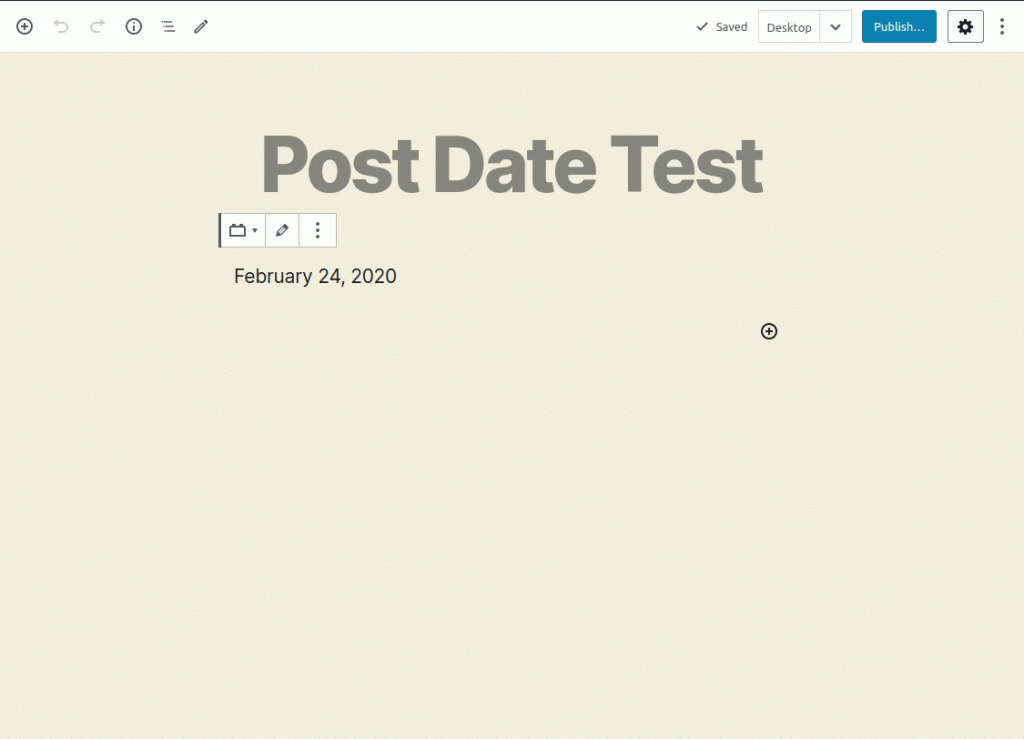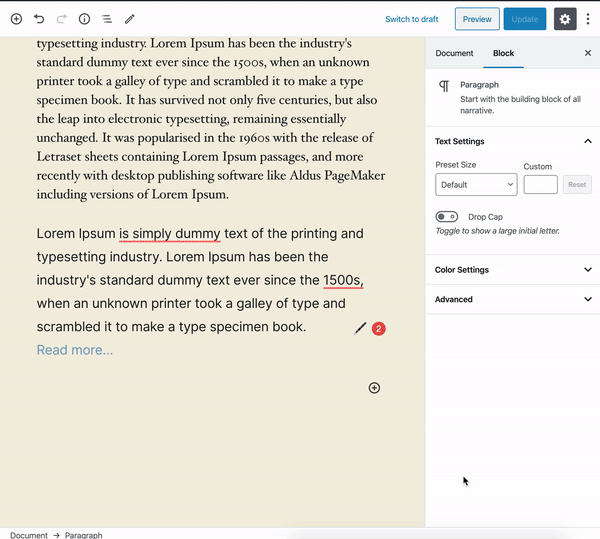@francina facilitated the chat on this agenda.
@valentinbora took care of publishing the meeting summary with special thanks to @amykamala, @audrasjb, @Cenay and @marybaum.
Full Meeting transcript on Slack
This devchat marked week 7 of the 5.4 release cycle.
Announcements
Upcoming Releases
Release Candidate 1, scheduled for March 3rd (read more about the WordPress 5.4 Development Cycle)
WordPress Release Cycle
For background, please read:
@johnbillion got to the heart of the matter: should beta be for fixing bugs that predate the ones introduced during alpha?
@jeffpaul shared his experience since version 4.7: beta is for any bugs, but the release candidate is for regressions only, even though the handbook doesn’t specifically point one way or the other.
@johnbillion liked the idea that beta is for every bug, as long as it’s in the milestone. But he noted that could make things tough in shorter release cycles.
@jeffpaul pointed out that avoiding committing non-regression bugs during beta means Beta and RC wouldn’t be as clearly different from each other as they are now. Potentially, they could merge into a single term.
@johnbillion averred that bugs could still get fixed in beta, but RC should be the point where the Core team is happy to release.
@joemcgill confirmed the current release cadence is set to assume that bug fixes of all types happen during the beta period (with digression from committers about what is safe to commit).
@joemcgill @johnbillion @azaozz all liked the idea of branching earlier in the cycle — for instance, at beta 1 — so people can keep working in trunk, and @sergey confirmed things typically go pretty smoothly on that end. He also favors branching as soon as the current milestone is empty.
per @johnbillion, @matt has, in the past, preferred to keep focus on the current release.
@joemcgill stressed that the core team needs more clarity on what types of fixes are appropriate to commit to the 5.4 release, pointing out that the discussion in chat echoes this proposal to review historical practices to improve the project and potentially speed up release cycles.
@francina referred the group to the Release Model Working Group Chat Summary: February 19th, 2020 for the latest on that proposal.
@joemcgill and @francina — with other voices chiming in from the group — confirmed that 5.4 will continue as planned, with no changes. Any changes the working group comes up with will be effective no sooner than with the 5.5 cycle.
Components Check-in
- News from components
- Components up for adoption (Filesystem API and Rewrite Rules)
- Components that need help
- Cross component collaboration
@francina proposed a change to the Components Check-in.
Up to now it’s typically fallen towards the end of the chat, so it feels rushed and rarely leaves enough time to dig into topics the group might bring up. She offers two options:
- Schedule a weekly post in Make, where maintainers can leave a status update, like the one for Community deputies;
- Adopt a Slackbot that, once a week, asks maintainers for a status update.
@francina also proposed that those updates — and other communications — live in a new #component-maintainers Slack channel. Core is getting very busy with automated updates like Trac and Travis bots, plus RSS.
@valentinbora observed he hasn’t seen many check-ins in past meetings. @francina surmised that maintainers might not have time [to meet], or that time zones and other commitments [could be sources of conflict].
@francina and @valentinbora agreed that going async [communicating asynchronously] could help.
@cenay was in favor of the Slackbot option.
Action items
-
@francina to collect all the different info streams about the development cycle, offer a window to comment and update documentation;
-
@audrasjb to get all dev notes by the end of the week and publish the Field Guide before RC1.
Next Meeting
Meetings for #devchat take place weekly in the #core channel. The next meeting is Wednesday, March 4, 2020, 21:00 UTC.
#5-4, #5-4-release-cycle, #component-maintainers, #core, #devchat, #meetings