Did you know that WordPress.com and WordPress.org are actually two very different platforms?
Often beginners confuse WordPress.com and WordPress.org, which leads them to choose the wrong blogging platform for their needs. Even those who know that they are two different platforms are not aware of the differences between them.
We’re often asked by our users which is the better platform: WordPress.com vs WordPress.org. To help answer that, we have created the most comprehensive comparison of free WordPress.com vs WordPress.org (self-hosted version).
Our goal is to highlight the key differences between WordPress.com vs WordPress.org, so you can choose the right platform for your needs.

Since choosing the right platform is crucial for your online success, we have created the most detailed comparison of WordPress.com vs WordPress.org (text comparison, table-based comparison, and a full infographic).
If you just want to start a blog or make a website the RIGHT way, then you can skip this article and head over to our guides here:
- How to Start a Blog with WordPress (step by step)
- How to Create a Website with WordPress (step by step)
Having said that, let’s take a look at the differences between self-hosted WordPress.org vs WordPress.com.
WordPress.com vs WordPress.org (Infographic)
Note: This infographic and article compare the powerful self-hosted WordPress.org with the free WordPress.com hosting service. You can unlock additional features in WordPress.com by upgrading to their paid service. We have highlighted those features as well.
WordPress.com vs WordPress.org Comparison
The best way to understand the difference between WordPress.com vs WordPress.org is to take a look at each platform individually.
WordPress.org
WordPress.org aka “the real WordPress”, is the popular website platform that you have heard all the great things about.
It is open-source and 100% free for anyone to use. All you need is a domain name and web hosting. This is why it is also referred to as self-hosted WordPress.
Below are the pros and cons of using the self-hosted WordPress.org to build your website or blog.
WordPress.org Benefits
With WordPress.org, you have full control of your website. You are free to do anything you want and customize it as much as you need.
Here are some of the benefits of choosing WordPress.org to build your website, and the reason why it is our #1 pick for the best website builder.
- The WordPress software is free, open-source, and super easy to use. (See why is WordPress free?)
- You own your website and all its data. Your site will NOT be turned off because someone decides that it is against their terms of service (as long as you are not doing something illegal). You are in full control.
- You can add free, paid, and custom WordPress plugins / apps to your website.
- You can use customize your website design as needed. You can add any free or premium WordPress theme that you want. You can also create completely custom designs or modify anything that you want.
- You can actually make money from your WordPress site by running your own ads without sharing revenue with anyone.
- You can use powerful tools like Google Analytics for custom analytics and tracking.
- You can use self-hosted WordPress to create an online store to sell digital or physical products, accept credit card payments, and deliver / ship the goods directly from your website.
- You can also create membership sites and sell memberships for premium content, courses, etc and build an online community around your website.
WordPress.org Cons
There are a very few cons of using the self-hosted WordPress.org site.
- Like all websites, you will need web hosting. This is where your website files are stored on the internet. Initially, the cost is around $3-$10 per month. However as your website grows and gets more traffic, the web hosting costs will increase as expected, but then you would be making enough money to cover the costs.
- You are responsible for updates. You can easily update your WordPress site by simply clicking on the update button (1-click), so it’s not too much work.
- You are responsible for backups. Thankfully, there are tons of WordPress backup plugins that let you setup automatic backups.
The real cost of WordPress.org website varies based on what you are trying to build (simple blog, portfolio website, eCommerce store, membership site, etc). There are also other factors like free templates vs premium templates, free plugins vs premium plugins, etc.
On a low budget, you can build your website for as little as $46 per year. See our guide on how much does it really cost to build a WordPress website for full details.
For 99% of users, our recommendation is always to use WordPress.org. See our guide on how to start a website.
WordPress.com
WordPress.com is a hosting service created by the co-founder of WordPress, Matt Mullenweg. Because of the same founder, often users confuse WordPress.com with the popular WordPress.org software.
The WordPress.com hosting service has 5 plans:
- Free – Very limited.
- Personal – $48 per year
- Premium – $96 per year
- Business – $300 per year
- Ecommerce – $540 per year
- VIP – starting at $5000 per month
Let’s take a look at the pros and cons of WordPress.com.
WordPress.com Benefits
The free WordPress.com platform is a good choice for hobby bloggers and those starting a blog for their family. Here are some of the benefits of using WordPress.com:
- It’s free for up to 3GB of space. After that you will have to switch to a paid plan for more space. (Personal plan $48 /year gives you 6GB, Premium plan $96/year gives you 13GB storage, or Business plan for $300/year for 200 GB storage).
- You will not have to worry about updates or backups. WordPress.com will take care of that.
WordPress.com Cons
There are several limitations of free WordPress.com which differentiate it from WordPress.org. Here are some of the disadvantages of using WordPress.com:
- They place ads on all free websites. Your users see those ads, and you don’t make money from it. If you don’t want your users to see their ads, then you can upgrade to a paid plan (starting from $48 per year).
- You are NOT allowed to sell ads on your website, which severely limits ways to monetize your site. If you run a high traffic site, then you can apply for their advertising program called WordAds where you share revenue with them. Premium and Business plan users can use WordAds right away.
- You cannot upload plugins. Free plan users get built-in Jetpack features pre-activated. Business plan users can install from a selection of compatible plugins ($300 / year). WordPress.com VIP program lets you install plugins, and it starts from $5000 per month.
- You cannot upload custom themes. Free plan users can only install from the limited free themes collection. Premium and business plan users can also select premium themes. There are limited customization options for the free version. Premium and Business plan users can use custom CSS.
- You are restricted to their stats. You cannot add Google Analytics or install any other powerful tracking platform. Business plan users can install Google Analytics.
- Free WordPress.com websites come with a WordPress.com branded domain (e.g. https://yourwebsite.wordpress.com). You’ll need a paid plan to get a custom domain name (e.g https://www.yourwebsite.com).
- They can delete your site at any time if they think that it violates their terms of service.
- Your site will display a powered by WordPress.com link. It can be removed by upgrading to the Business plan.
- WordPress.com does not offer any eCommerce features or integrated payment gateways unless you switch to the eCommerce plan.
- You cannot build membership websites with WordPress.com.
As you can see, the WordPress.com hosting platform is quite limited when you’re on the free, personal, or even premium plan. To unlock some of the more advanced features, you have to be on the Business plan ($300 per year) or on the VIP plan ($5000 per month).
WordPress.com vs WordPress.org (FAQs)
Since this is a popular topic, and WPBeginner is the largest free WordPress resource site for beginners, we get tons of questions regarding WordPress.com vs WordPress.org.
We have done our best to answer the most frequently asked questions below:
WordPress.com vs WordPress.org – Which is Better?
If you are a personal blogger, and you don’t care about making money from your website, then go with the free WordPress.com.
If you are a business or a blogger that wants to make money from your site, then we recommend using the self-hosted WordPress.org. It gives you the freedom and flexibility to grow your website the way you want.
While you can get several advanced features with the WordPress.com Business plan ($300 / year for each website), you can make that money go much further on a self-hosted WordPress site which costs $46 per year.
In our expert opinion, WordPress.org is hands down the better platform. That’s the platform that every professional blogger, small business owner, and even big name brands like Disney uses.
Can I Monetize Free WordPress.com Website?
WordPress.com does not allow you to run ads on free WordPress.com websites. If you run a high traffic website, then you can join their own WordAds program and share your ad revenue with WordPress.com.
You can put some affiliate links on your website, but that’s about it.
Basically, you have very limited options to monetize content on your WordPress.com website.
WordPress.com vs WordPress.org – Which one is better for Ecommerce?
WordPress.org offers the easiest way to build an eCommerce website. You can use WooCommerce to build your store or choose from many other WordPress eCommerce, membership, and LMS plugins.
WordPress.com also offers an eCommerce plan starting at $540 per year which is a hefty amount if you are just getting started. It is still limited in terms of features and you’ll have to follow WordPress.com’s terms of services for your eCommerce store.
See our guide on how to start an online store without a high budget.
How do I start a WordPress.org Website?
To start a self-hosted WordPress website, you need a domain name and WordPress hosting.
A domain name is your website’s address on the internet such as google.com, wpbeginner.com, etc. Web hosting is where your website files are stored on the internet.
We recommend using Bluehost for hosting your website because they are one of the largest web hosting companies in the world. They’re also an official WordPress.org recommended hosting provider. Last but not least, they’re offering our users a free domain + 60% off on hosting.
For step by step instructions, you can checkout our free guide on how to make a website.
If you need help, WPBeginner team can even install WordPress and build your website for free. Learn more about how our free WordPress blog setup works.
Can I move from WordPress.com to WordPress.org?
Often new users who don’t know the difference between WordPress.com vs WordPress.org end up starting with the free WordPress.com service. Once they see the limitations of the platform, they want to switch to “the Real WordPress” aka WordPress.org.
Yes, you can definitely switch from WordPress.com to WordPress.org and fairly easily move all of your content.
We have created a step by step guide on how to move your blog from WordPress.com to WordPress.org, or you can take advantage of our free blog setup service, and we will transfer your blog for free.
WordPress.com vs WordPress.org – Summary
The best way to think about the differences between WordPress.com vs WordPress.org is the analogy of renting a house vs. owning a house.
WordPress.com is similar to renting a house. You have limited power and control over what you can and cannot do.
WordPress.org is like owning a house. Where you have full control, no one can kick you out, and you can do anything that you want.
Below is the summary of everything we discussed above in our self-hosted WordPress.org vs WordPress.com comparison:
| WP.org (Platform) | WP.com (Free) | WP.com (Premium) | WP.com (Business) | |
|---|---|---|---|---|
| Cost | $46 - $100 / year | Free | $96 / year | $300/ year |
| Custom Domain | Yes | No | Yes | Yes |
| Hosting Storage | Unlimited | 3 GB | 13 GB | 200 GB |
| Monetization Freedom | Yes | No | Yes (with rev/share) | Yes (with rev / share) |
| Branding Freedom | Yes | No | No | Yes |
| All SEO Features | Yes | No | No | Yes |
| Powerful Analytics | Yes | No | No | Yes |
| Full Theme Support | Yes | No | Limited | Yes |
| Full Plugin Support | Yes | No | No | Yes |
| Ecommerce Store | Yes | No | No | No |
| Membership Site | Yes | No | No | No |
| Maintenance | Yes | No | No | No |
| Full Control | Yes | No | No | No |
Final Thoughts
The confusion created by similar domains: WordPress.com vs WordPress.org is quite unfortunate for beginners. There is a lot of history behind the decisions, and you can read more about that in our article how WordPress.com and WordPress.org are related.
Our hope is that you found this article helpful in understanding the differences between WordPress.org and WordPress.com.
We wish you all the best with your website and hope that you chose the right platform: WordPress.org.
If so, you may want to follow our guide on how to learn WordPress in 7 days or less. You may also want to see our guide on how to increase your blog traffic (with 27 proven tips).
If you liked this article, then please subscribe to our YouTube Channel for WordPress video tutorials. You can also find us on Twitter and Facebook.


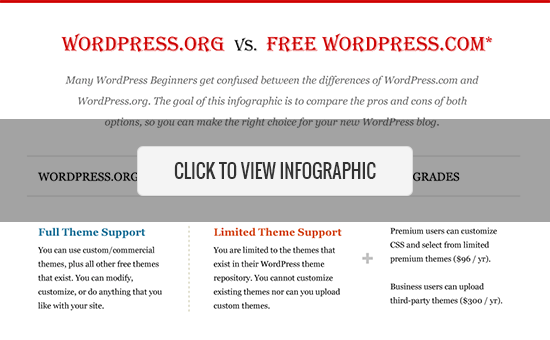

Great! Post made everything cleared.
Thank you, glad our post could clear up any confusion
Great blog – just what I needed – a little enlightenment on the differences which I now understand so much better. Thank you.
Glad our article was helpful
Great website, I am looking forward to using WordPress and building a successful blog like yours. Thanks again.
Thank you, glad you like our content
Excellent guide, looking forward to use WP!
Thank you, hope the guide made the choice between the two easier
Such a great article for beginners who don’t know the difference between these two. really appreciated
You’re welcome, glad you found our guide helpful
so if i create a website by com or org. can i than hire a programmer to edit or add anything with any of this 2? if yes, which one?
If you wanted to be able to have custom code on your site you would want a WordPress.org site.
Hello, so .org is self hosted whereas .com is not? I am a beginner and do not understand very well. Maybe this is an obvious question. Is a template considered a type of hosting? Thank you for your time and answers.
Correct with WordPress.org being self hosted while .com would not be considered that. A theme or a template is not considered a type of hosting, for a better understanding of hosting you would want to take a look at our guide here:
https://www.wpbeginner.com/beginners-guide/whats-the-difference-between-domain-name-and-web-hosting-explained/
I know i sound stupid but how do i know i will get wordpress org when i sign up. If they give me wordpress.com can i ask to change it ?
You would only have a WordPress.com site if you create your website on the WordPress.com website. If you purchase hosting and install WordPress then it would be a WordPress.org site to hopefully clear that up. If you created and set up a site on WordPress.com then the steps for transferring it to WordPress.org can be found in our article here:
https://www.wpbeginner.com/wp-tutorials/how-to-properly-move-your-blog-from-wordpress-com-to-wordpress-org/
This is the first understandable explanation of wp.com & wp.org I have found. Hallelujah!! Thank you guys very much for this article! My only question is now, if I migrate my wp.com blog to wp.org, is the traffic count of my blog going to migrate as well or will this be like starting from zero? Meaning is my content going to be visible to search engines as if I would just posted for the first time?
Some counters are not transferrable so your number could reset but your visitors should still be the same for your site.
Hello,
An informative blog post over there.
Now here is my question that requires an honest reply. Why do you feel that .org is superior to .com while you are using .com yourselves? I have a free .com website that I am thinking to upgrade to premium. When I read this article, I had to confirm which one you are using only to find that it’s a .com. Please let me know what you think.
Thank you.
We use a WordPress.org installation, just because our domain ends in .com does not mean it is part of WordPress.com
Thanks for sharing the much required knowledge.
I subscribed a premium plan on wp.com. After reading your article i tried to switch to wp.org and successfully transferred my data to wp.org.
But i had some doubts or confusions.
My website address is created on wp.com.Now i want to use wp.org, so what will be my site address on wp.org.
Should i need to delete the site on wp.com?
Will the hosting provided by wp.com will work on wp.org or should i cancel the hosting there?
For these questions, you would want to take a look at our article here: https://www.wpbeginner.com/wp-tutorials/how-to-properly-move-your-blog-from-wordpress-com-to-wordpress-org/
Hi! I am currently a WordPress user. However, I don’t like Facebook controlling my blog site: Blog of my Book: Sky Woman Lives in Me. Will I have more control over my blog is I switch over to WordPress.org? Does Facebook control the org site also? Please give me some honest, helpful advice on this matter. I would be very grateful. Thank you! Sincerely, Roberta (Bobbie)
Facebook shouldn’t be controlling your site if it is on WordPress.com or org. If you feel someone has control over your site without your permission, you would want to reach out to WordPress.com’s support.
I’m so confused. I started building a wordpress site but the work is too much and I am thinking of using wix. Now I’m even more confused. My WP domain is hosted on siteground which I dont believe could host wix so what would I do. I just want to create an ecommerce store to sell my wreaths. Great information though
As long as you have hosting as well as a domain on SiteGround then you would have a WordPress.org site and you can follow our guide to create a store after the installation steps here: https://www.wpbeginner.com/wp-tutorials/how-to-start-an-online-store/
This is really a great job.You are the best.Thank you so much.
Thank you for the kind words
Can I use wordpress.com for online dropshipping store?
You would want to check with WordPress.com for that question but you would likely need their business plan.
Wow, this is so extremely helpful. Makes me wish I would have read this before setting up the original blog. At least with your other guide “its not too late”. And I’ll have to look into doing that for our blog, especially once it starts gaining more steam. Thanks!
You’re welcome, glad our guide could be helpful
Thank you so much for creating this helpful guide. I’ve had issues getting any data into Google Analytics from the site I created using Hostgator’s simple site builder, and that got me interested in moving to something more widely used like WP.
Glad our guide could help you see the difference between the two forms of WordPress
Hey there! I’m a little confused!! I’m just literally starting out creating a blog and I’ve got my website set up through Siteground and have downloaded WordPress through them. Does that mean I have WordPress.org or WordPress.com as I’m able to customize my site and can add plugins and I don’t have the WordPress.com at the end of my domain name but when I go to the dashboard and sign out of there it says it’s WordPress.com??
Thanks,
Lou
Your site should be a WordPress.org site, for the WordPress.com message, do you have the Jetpack plugin installed on your site? That plugin connects and gives some WordPress.com interaction between your site and WordPress.com.
I’m confused as to why anyone would use WordPress.com over .org? (Unless it was a mistake)
For a free personal site if you’re not looking for many features it’s a good entry point to using WordPress that can be swapped to a WordPress.org site as needs grow.
Thanks for the post.
I love your comment box cos its simple and allow everyone to say a word unlike some blogs that one wil be asked to signin to google account before he can comment, and some even ask to login to facebøok b4 u can comment.
pls wpbeginner how can i use your same comment box on my personal blog?
Pls treat as important
We are using the default comment system of WordPress, we’ve removed the website and are using a plugin to allow subscriptions for replies
How to purchase domain name ?
For that, you would want to take a look at our article here: https://www.wpbeginner.com/beginners-guide/beginners-guide-what-is-a-domain-name-and-how-do-domains-work/
Hi! Im in the same situation as a previous commenter. I bought the premium plan, but I want to switch to wordpress.org. I followed steps to do so, but it says I can’t transfer my domain to a different host until I have had the domain with wordpress for 60 days. Should I still try to cancel wordpress premium while I wait till I can transfer my domain?
You would want to reach out to WordPress.com for how they handle the purchased domain when you don’t have an active plan for if they would allow you to change the nameservers for the domain which would allow you to point the domain to a different host while the domain is still on WordPress.com.
Hi, this information is so helpful! I was looking to move my WordPress.com over to .org but I literally just bought the premium package. Do you think I can get a refund or somehow transfer that over to my .org site? Or is that just gone forever?
For plan upgrades, they normally offer a 30 day refund period if you reach out to them
This post is good.
Can i be able to publish a blog post if i have not been purchased a domain and hosting from wordpress.org? I am about to register wordpress.org to and create my website, so i don’t know if it will allow me to publish a post, i.e to learn how it works before i can tap into wordpress.org.
Please reply to my comment.
To test a WordPress.org installation you could install locally on your computer using one of the methods in our article here: https://www.wpbeginner.com/how-to-install-wordpress/#installlocal
I just started reading the .com vrs. .org page. This, “often users confuse WordPress.com with the popular WordPress.org,” is stated way too frequently.
Apologies if it caused any confusion and thank you for your feedback
Thanks for sharing information u can I shift my blog to wordpress and question is that can i get more revenue compare to blogger by adsense please reply
The platform your site is on would not be a large factor in your revenue, your content would decide that. For moving from blogger to WordPress using the steps in our article here: https://www.wpbeginner.com/wp-tutorials/how-to-switch-from-blogger-to-wordpress-without-losing-google-rankings/
Thank you for this info and for making it easy to understand – no, I did not realize the difference between the org and com. I wanted to begin a new blog but have become unhappy with WP.com and the new way of blogging by sections. I do not know any techie stuff and need a simple platform. I think I will be looking into the .org version. I may even switch some of my other blogs. Need to go read some of your other links.
Glad our article could help clear up the confusion between the two
Hi!
I purchased WordPress Premium through wordpress.com, including a domain name, but I want to use wordpress.org instead. Should I cancel my Premium on wordpress.com or can I transfer my Premium to wordpress.org?
Also, I would like to host my future website at Bluehost, but what about my domain name? How do I transfer it to Bluehost? Thanks!
For the steps involved in transferring your site, you would want to take a look at our article here: https://www.wpbeginner.com/wp-tutorials/how-to-properly-move-your-blog-from-wordpress-com-to-wordpress-org/
Hello! I am having trouble with ediditing my site on WordPress.org. This is my first time using it and when I make a template “active” to use it, it doen’t show up like the demo… any thoughts?
You would want to first reach out to the support for your specific theme to see if there are theme specific settings that need to be enabled. It could be that you were also viewing a setup page while a page you are creating has no content to style yet.
This is great information!
I want to begin selling online for myself. I have an old sight that does not allow me to do this. With this old sight I have a main domain name and also a subdomain. Do you know if that is possible to have subdomains with the hosting company that you direct people to?
It would depend on which host and which plan. If you reach out to the hosting provider they can clarify what you will need for what you’re wanting.
I found a misspelled word in this paragraph…”servie” should be “service”
“We have created a step by step guide on how to move your blog from WordPress.com to WordPress.org, or you can take advantage of our free blog setup servie, and we will transfer your blog for free”.
Thanks for letting us know, we’ll fix that typo
Hello, A few years ago I purchased a Genesis framework and the Beautiful theme with it. I closed down that blog but now I am restarting with another genre and with a different domain. My questions are: 1. Can I use the Genesis framework and its themes on the WordPress.org platform? 2. Since I am a beginning of setting everything up, how do I know if I am going with .org or .com? 3. If my domain is: domain.com or domain.org does it mean I am using wordpress.com or .org OR domain extension has nothing to do with wordpress extensions? Silly questions I know. But I am 101.
You can use Genesis and its themes on WordPress.org, If you are purchasing hosting on a site other that the WordPress.com website then you are likely setting up a WordPress.org site, and your domain does not determine if your site is a WordPress.com or WordPress.org site unless your domain is similar to yoursite.wordpress.com
Hi,
I purchased the wordpress website and I use hosting through go daddy. However, I am trying to get the google adsence and it has been impossible? Is there someone that I can pay to look at it and get me going?
Thank you,
Charles Torres
If the code is being removed from your site, you would want to reach out to your hosting provider and they should be able to assist.
how do i get 60% off bluehost?
You would use one of the links to BlueHost from our site to receive the discount such as one from the article
Wow! Informative article. Thanks
You’re welcome
Hello, I am very interested in setting up my WordPress.org website with my domain name, web hosting from Bluehost and everything else…but one question though. I have a ton of artwork to upload – black and white art, 4-color art, and some digital photography. What are the required Photoshop specs for my images in terms of file resolution sizes, file formats, etc.? Will I have time to visually see how my content appears on my page(s) to see if my files sizes and resolutions look okay for my viewers to see clearly (not pixelized or low res rasterized) and also my online store images before making my website public? Thanks.
For optimizing your images for the web, you would want to take a look at our article here: https://www.wpbeginner.com/beginners-guide/speed-wordpress-save-images-optimized-web/
Thank you so much for this detailed explanation of the pros and cons of each platform. Very useful!
Glad our article could help
This helped me a lot! I’ve been on wp.com and have been scratching my head for awhile and THIS Is the information i was looking for
Glad our guide could clear things up
Really helped me. Thanks.
Glad it could help
I am considering using WP for an author website. It would include the book description, author bio, contact page, photo gallery, possible blog articles, possible links to you tube videos, and definitely links to Amazon, Barnes and Noble, etc. I do not think I will do any direct selling from the site. What would be the best way for me to go, .com or .org with maybe an upgrade to a paid service, but not to break the bank? I have a Hover domain name but if I can get a free alternative I might go for that.
You may want to look into WordPress.com to start with depending on your specific needs and if you find you need to use WordPress.org later you can transfer your site using: https://www.wpbeginner.com/wp-tutorials/how-to-properly-move-your-blog-from-wordpress-com-to-wordpress-org/
Been up and around, studied and analyzed too many ‘WordPress Friends’ sites – Most of them simply cunningly selling their own Non-WordPress.Org Products that start off as “Free” . . . I’m telling my WordPress clients to strictly, never go anywhere else for all their FYI Needs but here https://www.wpbeginner.com. Big Thanks to all you do!
Hi Jane,
Thanks for your support.
It is NOT true that you can’t have ecommerce shop with wordpress business plan. I am on the business plan and I have a woocommerce shop. I even had Shopify at first before I moved over to woocommerce. I also have a Genesis theme installed on my wordpress business plan blog. You are not limited to only using wordpress.com themes.
Thank you for bringing this to our attention, WordPress.com added eCommerce support after our most recent update to this article. We do mention that the business plan allows you to upload custom themes.
I’m in my second year with WordPress.com and have a Premium account, but my costs will go up dramatically next year to $96 for hosting and $26 for my domain name. I can always go back to a Personal account at renewal for $48 + $26 (no more free domain name registration next time) but I’m wondering whether Worpress.org and Bluehost would be more economical. I researched Bluehost before I started my blog last year and found mixed reviews.
Hi Wayne,
The cost of your WordPress.org website will depend on hosting, plugins, themes, and other tools you use. Please see our article on the cost of building a WordPress site for a detailed breakdown.
Actually I wanted to transfer my website from wix to wordpress.com and had no idea about WordPress.org. I want to thank you for the article. I am looking for some help on how to transfer my website from wix to WordPress.org as I have heard that transferring website from wix is very difficult.
Hi Ritesh,
Please see our guide on how to transfer your site from Wix to WordPress.
Hi!
I am a new blogger and made the mistake of starting a wordpress.com site instead of wordpress.org site.. and then paid to upgrade to premium (like a month ago – paid for the year).. is there a way to switch over to the wordpress.org and transfer the money I already paid for the year? or if I transfer do I take the loss?
Hi Kelli,
You can always move your site from WordPress.com to WordPress.org. You can use the same domain on a self-hosted .org website without transferring it. As for refund, they offer full refunds for cancellations during 30-days of purchase.
Thanks for this awesome write- up. Keep it up! It is now easy to compare between the both and decide.
Hi, thank you for discussing the difference between WordPress.org vs WordPress.com and that really helps.
I’m planning to create a website that has an online tutorial content (i.e. like of Java Programming Tutorial, Testing Automation Tutorial). It will have 2 contents:
– Free Contents (No Membership)
– Paid Contents (Paid Membership)
However, this will be my first time to create a website and do not have much knowledge into it. Do you have a suggestion how will I start? Or what type of website do you recommend for me to create? Any recommendation or ideas will help. Thank you!
I have read through the advantages of setting up a blog for free and paying for it.However,i am confused and i want to know the difference(s)between wp.org(platform)and wp.org(business).Also,my worries or confusion stems from the table where you drew your analogy of renting a house and owing a house.From ecommerce to full control,you said No to business but Yes with platform.I need the clarification to assist me taking decisions,please.
Please see our guide on the difference between self hosted WordPress.org vs free WordPress.com blog.
Hi,
I am an absolute new bee,wanting to start my own blog.I was to get a website designed by a web designer,when a friend suggested to go in for WordPress.com paid plan.Then I came across this article explaining how WordPress.com and WordPress.org are different.
My question is,if I choose bluehost and make payment,how easy or difficult is further job to create a blog/website,given that I am not a technical person.secondly ,do you guys provide any support?
Hi Neeta,
WordPress.org is quite easy to use. It does come with a slight learning curve. Having helped thousands of absolute beginners over the years, we can confidently tell you that most beginners quickly get over it.
Thankyou!! you made that so easy to understand