Açıklama
Güvenlik, performans ve site yönetimi: WordPress’e giden en iyi yol Jetpack’tir.
24/7 Site Güvenliği
Jetpack, siteniz için deneme yanılma saldırılarına ve yetkisiz oturum açmalara karşı koruma sağlayan güvenlik detayıdır. Temel koruma her zaman ücretsizdir, Premium paketler ise genişletilmiş yedekleme ve otomatik düzeltmeler sunar. Jetpack’in site güvenliği araçları takımı şunları içerir:
- Brute-force attack protection, spam filtering, and downtime monitoring.
- Sitenizin tamamının günde bir kez ya da gerçek zamanlı olarak yedeklenmesi.
- İsteğe bağlı iki faktörlü kimlik doğrulamayla güvenli oturumlar.
- Kötü amaçlı yazılım taraması, kod tarama ve otomatik tehdit çözümleme.
- Sorun gidermeyi basitleştirmek için sitenizde yapılan her değişikliğin kaydı.
- WordPress uzmanlarından hızlı, öncelikli destek.
Üstün Performans
Site hızlandırıcısı araçlarını etkinleştirin ve sayfa yükleme sürelerinizin nasıl kısaldığını görün. Görsellerinizi optimize eder, bunları güçlü küresel ağımızdan sunar ve mobil sitenizi bant genişliği kullanımını azaltacak şekilde hızlandırırız (böylece siz de tasarruf edersiniz!). Şunlardan yararlanmak için Jetpack’e bağlanın:
- Sizin değil bizim sunucularımızdan sunulan görseller CSS ve JavaScript gibi statik dosyalar.
- Sunucularınızı zorlamadan ilgili sonuçlara ulaşmak için Elasticsearch destekli içerik ve site arama.
- Daha hızlı bir mobil deneyim için geç resim yükleme.
- Unlimited and high-speed video via our content delivery network.
Zahmetsiz Site Yönetimi
WordPress sitenizi oluşturun ve özelleştirin, ziyaretçiler için ve gelir elde etmek amacıyla en iyi duruma getirin ve istatistiklerinizin arttığını keyifle seyredin. Oluşturun, paylaşın ve gelişmesini seyredin:
- Kitlenizi anlamanız için gelişmiş site istatistikleri ve analizi.
- Nişiniz ne olursa olsun profesyonel bir site için yüzlerce profesyonel tema.
- Web sitenizin markanızla uyumlu olması için sezgisel ve güçlü özelleştirme araçları.
- Ürün ve hizmet satmak için basit PayPal ödeme düğmeleri.
- Çok daha fazla kişiye ulaşmanız için Google, Bing, Twitter, Facebook ve WordPress.com için SEO araçları.
- AdSense, Facebook Ads, AOL, Amazon, Google AdX ve Yahoo’nun en iyilerini içeren reklam programı.
- Sitenizi her yerden yönetmeniz için resmi WordPress mobil uygulamalarıyla entegrasyon.
Uzman Desteği
Size yardım etmeye hazır eksiksiz bir uzman ekibimiz var. Sorularınızı destek forumunda sorun ya da doğrudan bizimle iletişime geçin.
Ücretli Hizmetler
Basit ve uygun ücretli paketlerimizi karşılaştırın ya da daha fazla bilgi edinmek için ürün turu yapın.
Başlayın
Kurulum ücretsiz, hızlı ve kolaydır. Jetpack’i sitemizden birkaç dakikada kurun.
Ekran Görüntüleri

Zorla oturum açma koruması, kötü amaçlı yazılım taraması, istenmeyen posta filtrelemesi ve kesinti izleme ile bilgisayar korsanlarını uzak tutun. İsteğe bağlı yedeklemeler ve geri yüklemeler ile sitenizi güvende tutun. 
Sayfaları daha hızlı yükleyin, görsellerinizi ve statik dosyalarınızı devasa küresel içerik dağıtım ağımızdan sunun. 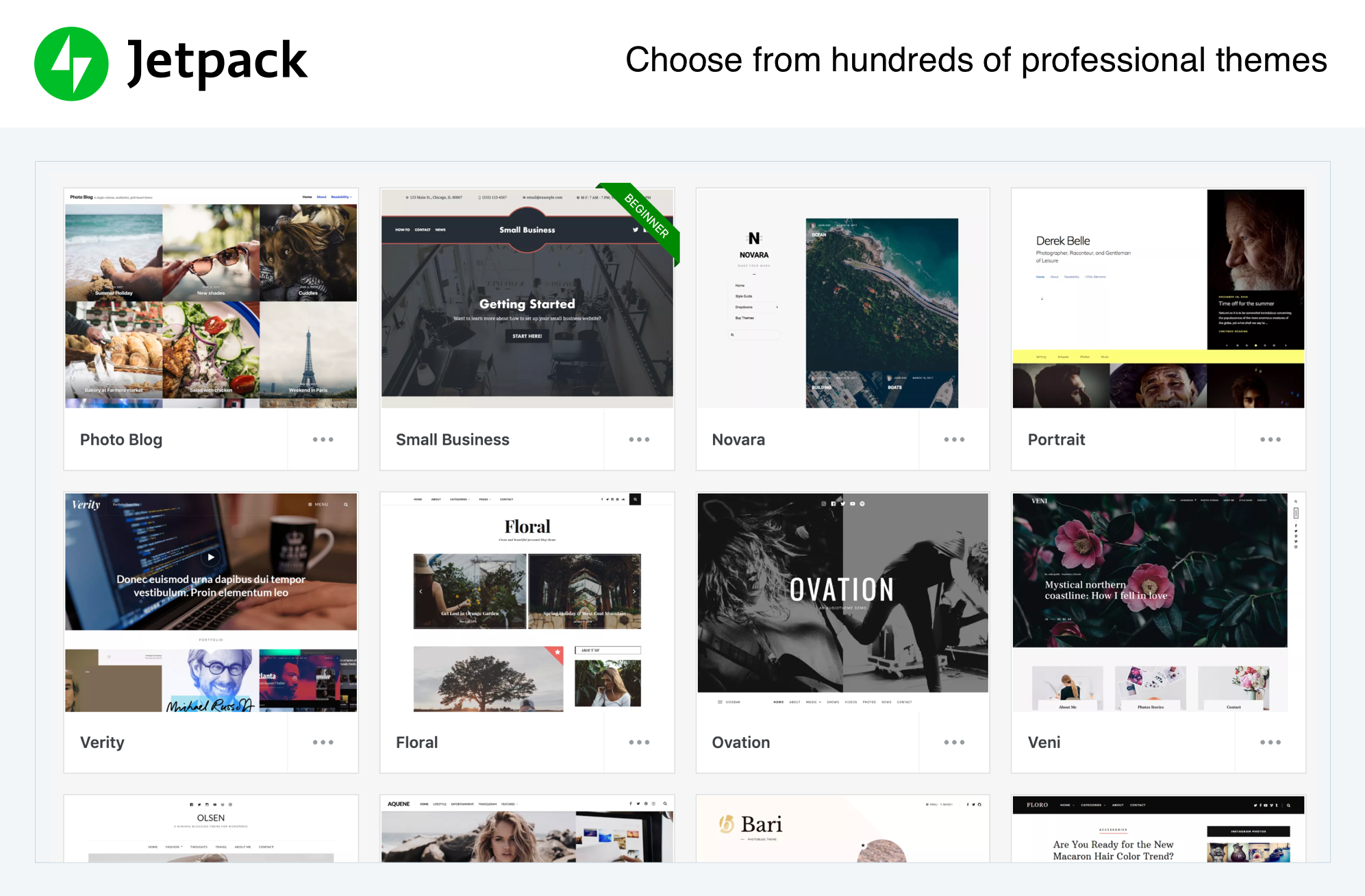
Profesyonel olarak tasarlanmış WordPress temaları, blokları ve bileşenleriyle web sitenizi özelleştirin. 
En yeni yazılarınızı, sayfalarınızı ve ürünlerinizi sosyal medya kanallarınızda öne çıkarın.
Yükleme
Otomatik Kurulum
Kurulum ücretsiz, hızlı ve kolaydır. Jetpack’i sitemizden birkaç dakikada kurun.
Manuel Alternatifler
Alternatif olarak Jetpack’i eklenti dizini ile kurun veya dosyaları kendiniz sunucunuza yükleyerek ekran talimatlarını takip edin. Eğer daha fazla yardıma ihtiyaç duyarsanız ayrıntılı talimatlarımızı okuyun.
SSS
- Jetpack ücretsiz mi?
-
Evet! Jetpack’in temel özellikleri ücretsizdir ve öyle kalacaktır.
Şunları kapsar: site istatistikleri, görseller için yüksek hızda CDN, benzer yazılar, aksama süresinin izlenmesi, tam kapsamlı saldırı koruması, sosyal ağlarda otomatik paylaşım, kenar çubuğu özelleştirme ve çok daha fazlası.
- Ücretli paket mi almalıyım?
-
Jetpack’in ücretli hizmetlerine; gerçek zamanlı yedeklemeler, güvenlik taraması, premium temalar, istenmeyen e-posta filtrelemesi, video barındırma, siteden gelir elde etme, SEO araçları, arama, öncelikli destek ve daha fazlası dahildir.
Sağladığımız temel güvenlik ve WordPress hizmetleri hakkında daha fazla bilgi edinmek için paket karşılaştırma sayfamızı ziyaret edin.
- Neden bir WordPress.com hesabına ihtiyacım var?
-
Jetpack ve Jetpack hizmetleri, WordPress.com tarafından sağlandığından ve barındırıldığından, Jetpack’in çalışması için bir WordPress.com hesabı gerekmektedir.
- WordPress hesabım var, ancak Jetpack çalışmıyor. Neler oluyor?
-
WordPress.com hesabı, sizin tarafınızdan barındırılan WordPress’te oturum açmak için kullandığınızdan farklıdır. WordPress.com’da oturum açabiliyorsanız, zaten bir WordPress.com hesabınız var demektir. Eğer oturum açamıyorsanız kurulum sırasında kolayca bir hesap oluşturabilirsiniz.
- İstatistiklerimi nasıl görebilirim?
-
Jetpack’i kurduğunuzda, istatistikleriniz WordPress.com/Stats adresinde, resmi WordPress mobil uygulamalarında ve Jetpack panonuzda olacaktır.
- Jetpack’e nasıl katkıda bulunabilirim?
-
Her seviyedeki geliştiricinin katkıda bulunabileceği fırsatlar mevcuttur. Jetpack’e katkıda bulunma konusunda daha fazlasını öğrenin ya da beta programımıza katılın.
İncelemeler
Katkıda Bulunanlar ve Geliştiriciler
“WordPress.com tarafından Jetpack” açık kaynaklı yazılımdır. Aşağıdaki kişiler bu eklentiye katkıda bulunmuşlardır.
Katkıda bulunanlar-
Automattic
-
Adam Heckler
-
Andrew Duthie
-
Alex Kirk
-
Allen Snook
-
alternatekev
-
Andy Skelton
-
annezazu
-
Andy Peatling
-
Andrew Ozz
-
Mohammad Jangda
-
Barry
-
Beau Lebens
-
Ben Lobaugh (blobaugh)
-
brbrr
-
Michael Cain
-
Cena
-
Christopher Finke
-
Chase Livingston
-
Michelle Langston
-
clickysteve
-
csonnek
-
Daniel Bachhuber
-
Davor
-
daniloercoli
-
Piotr Delawski
-
designsimply
-
Daryl L. L. Houston (dllh)
-
Dan
-
Derek Smart
-
dzver
-
Eric Binnion
-
Echo
-
Elio Rivero
-
Enej Bajgoric
-
Eoin Gallagher
-
Stef
-
Erick Hitter
-
Gregory Cornelius
-
George Stephanis
-
Greg Ichneumon Brown
-
goldsounds
-
Hew
-
Hugo Baeta
-
hypertextranch
-
Matt (Thomas) Miklic
-
Ian Dunn
-
Jeff Bowen
-
jeffgolenski
-
Jeremy Herve
-
Jen H.
-
Jenia
-
jessefriedman
-
Greg
-
Joey Kudish
-
Jennifer M. Dodd
-
joanrho
-
John James Jacoby
-
Justin Shreve
-
kbrownkd
-
Filipe Varela
-
Jorge Bernal
-
Brandon Kraft
-
Lance Willett
-
Lisa Schuyler
-
James Huff
-
martinremy
-
Matt Mullenweg
-
Matias Ventura
-
Matt Wiebe
-
Jeff Golenski
-
Miguel Fonseca
-
Michael Adams (mdawaffe)
-
Michael Arestad
-
Miguel Lezama
-
Mikey Arce
-
Marcus Kazmierczak
-
nancythanki
-
Nick Momrik
-
Konstantin Obenland
-
Osk
-
Gary Pendergast
-
Jesse Friedman
-
rachelsquirrel
-
Rich Collier
-
Ryan Cowles
-
Richard Muscat
-
Richard Archambault
-
Rocco Tripaldi
-
Sam Hotchkiss
-
Stefan Carstocea
-
Scott
-
Stephen Quirk
-
Mikael Korpela
-
Stephane Daury (stephdau)
-
Tim Moore
-
Marin Atanasov
-
Alex Mills
-
Peter Westwood
-
Yoav Farhi
-
Igor Zinovyev
“WordPress.com tarafından Jetpack” 40 dile çevrildi. Katkıda bulundukları için çevirmenlere teşekkürler.
“WordPress.com tarafından Jetpack” eklentisini dilinize çevirin.
Geliştirmeyle ilgilenir misiniz?
Kodu görüntüle, SVN deposuna göz at veya RSS ile geliştirme günlüğüne abone ol.
Değişiklik Kaydı
8.4.2
- Release date: April 14, 2020
Bug Fixes
- General: avoid conflicts with other plugins interacting with the AMP plugin and the admin bar.
- Infinite Scroll: avoid breaking functionality on sites without any footer.
- Infinite Scroll: avoid any conflict that may cause some posts to be missing from Infinite Scroll load.
- Site Health Tools: improve messaging to make translations easier.
- Contact Info Widget: avoid the display of notices in the widget settings when an API key is set via a filter.
- Top Posts Widget: provide default for newly added parameter to avoid errors when using third-party plugins interacting with stats.
8.4.1
- Release date: April 7, 2020
Bug Fixes
- Secure Sign On: fix conflict that would block one from logging in to their site via the Secure Sign On option.
8.4
- Release date: April 7, 2020
- Release post: https://wp.me/p1moTy-oPp
Major Enhancements
- Search: our new Instant search experience will allow your visitors to get search results as soon as they start typing.
Enhancements
- Autoloader: improve performance when loading a large number of files.
- Blocks: improve discoverability of multiple blocks by reviewing keywords used in the block search.
- Blocks: improve the display of error notices in Jetpack’s embed blocks.
- Blocks: better differentiate paid blocks from free ones.
- Blocks: improve layout of block style previews.
- Blocks: list blocks both as part of a Jetpack Collection and in their proper category. Requires WordPress 5.4.
- Calendly block: display an error when the embed URL is not found.
- Comment Likes: improve performance by removing dependency on Noticons.
- Contact Info Widget: improve the display of Map API key notices.
- Custom CSS: add support for more CSS 3.0 properties: mask , scroll, and object-fit.
- Dashboard notices: allow the use of different Jetpack logos.
- Embeds: enable inline PDF previews.
- Eventbrite Block: offer additional alignment options.
- Facebook Embeds and Facebook Page Plugin Widget: improve performance and compatibility with caching plugins.
- Facebook Page Plugin Widget: add new layout options (Cover Photo and Call To Action).
- Gravatar Hovercards: avoid loading Gravatar assets when not needed on the page.
- Gravatar Hovercards: improve performance of the feature by avoiding the use of jQuery.
- Infinite Scroll: improve performance of the feature by avoiding the use of jQuery.
- Jetpack Videos: improve performance of Video queries with better caching.
- Lazy Images: improve performance of the feature by avoiding the use of jQuery.
- Likes: improve performance when loading resources used by the Likes feature on the front-end of your site.
- Map Block: slightly decrease Zoom on maps with multiple points.
- Map Block: improve the look of the map style picker.
- Protect: improve detection of IP on servers using custom IP Headers.
- Revue Block: update the layout of the default placeholder appearing when you first insert the block.
- Site Health: add new card informing you of your site’s synchronization status with WordPress.com.
- Social Menus: add Ravelry support.
- Widgets: add Ravelry support to Social Icons widget.
- Widgets: improve performance of the Search and Milestone widgets.
- WooCommerce Analytics: add additional information to events (plugin version, information about blocks and shortcodes).
- WordAds Block: update “hide on mobile” toggle layout.
- WordAds: update ad loader support for Google Chrome.
- WordAds: improve performance of the display of all ads.
- WordPress.com Toolbar: log user out of WordPress.com when attempting to log out from the site.
Improved compatibility
- Blocks: ensure that all blocks are displayed nicely, even when using the latest version of the Gutenberg plugin.
- Blocks on International sites: ensure that blocks can be translated when using Jetpack’s Site Accelerator feature.
- Comment Likes / AMP Plugin: avoid loading Likes on AMP views.
- General: Jetpack now requires WordPress 5.3 and newer.
- Multisite Networks: better detect the main site of a network when synchronizing data with WordPress.com.
- Recurring Payments Block: implement AMP view for full compatibility with the AMP plugin.
Hata düzeltmeleri
- Connection: ensure that the “Disconnect” button is easily accessible on mobile.
- Connection: fix connection issues for sites with a plan in a “pending” state.
- Connection: improve connection flow when starting to connect your site from the WordPress.com dashboard.
- Dashboard: clarify wording and display of the Backup & Scan cards.
- Dashboard: fix layout issues within the Stats Widget in the dashboard.
- Form Block: fix button colors not saving correctly.
- Google Calendar Block: ensure calendars are properly displayed regardless of the width option picked in block styles.
- Publicize Block: update wording in custom message field to clarify how the feature works.
- Pinterest Block: check for valid Pinterest URLs when embedding them into a new block.
- OpenTable Block: fix layout issue when using Wide and Full-width sizes.
- OpenTable Block: fix PHP warning occuring when a block is created but not configured.
- Recurring Payments Block: ensure that the minimum payment option respects the chosen currency for the button.
- Shortcodes: Fix Crowdsignal poll embeds when using the P2 theme.
- Simple Payments Block: avoid issues when pasting email addresses into the email field.
- Site Logo: avoid PHP notices in the Customizer, when no logo is set yet.
- Widgets: fix conflicts between some themes and the live countdown feature in the Milestone Widget.
- Widgets: avoid display issues in the Top Posts Widget, when displaying posts from Custom Post Types.