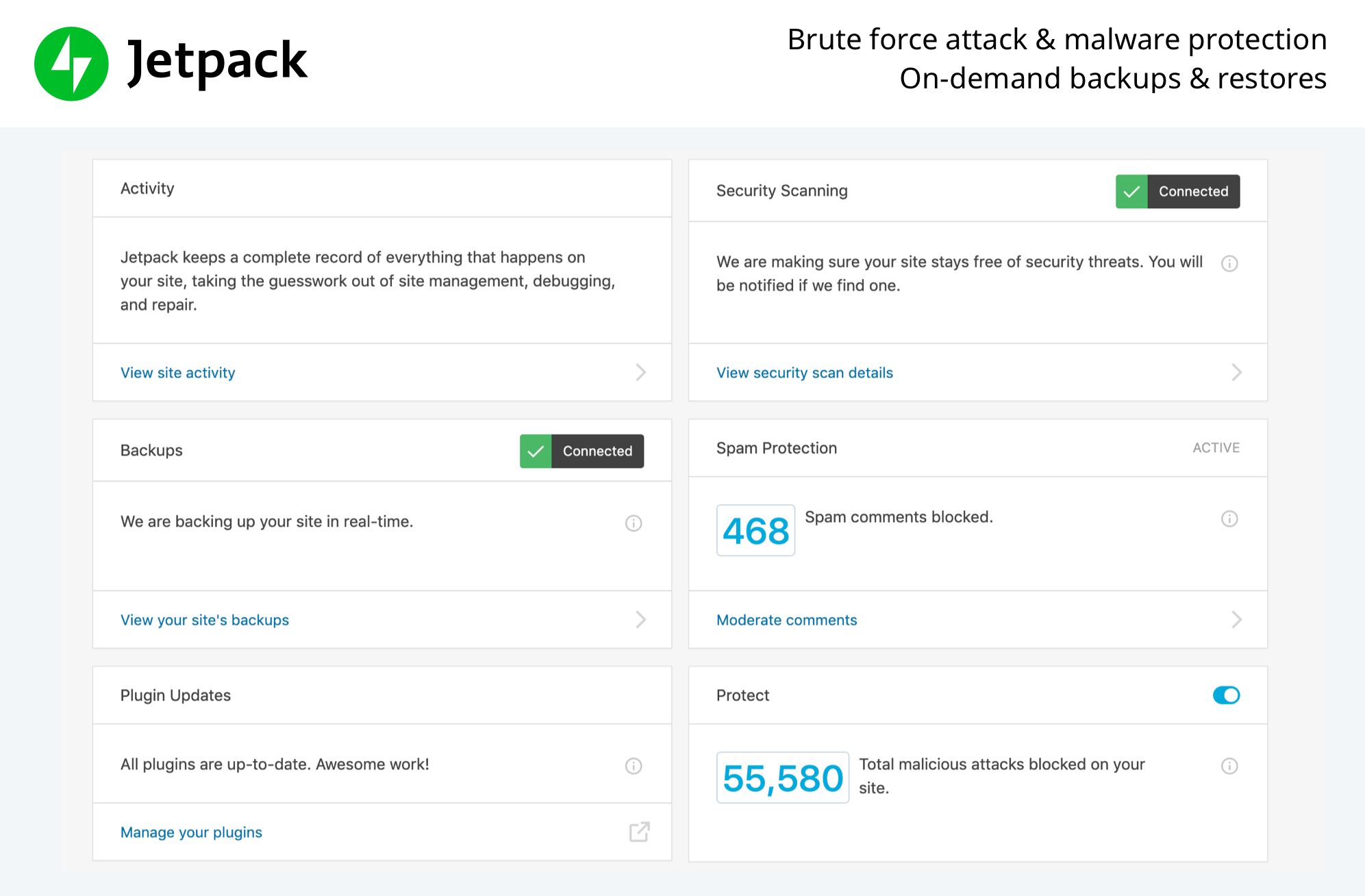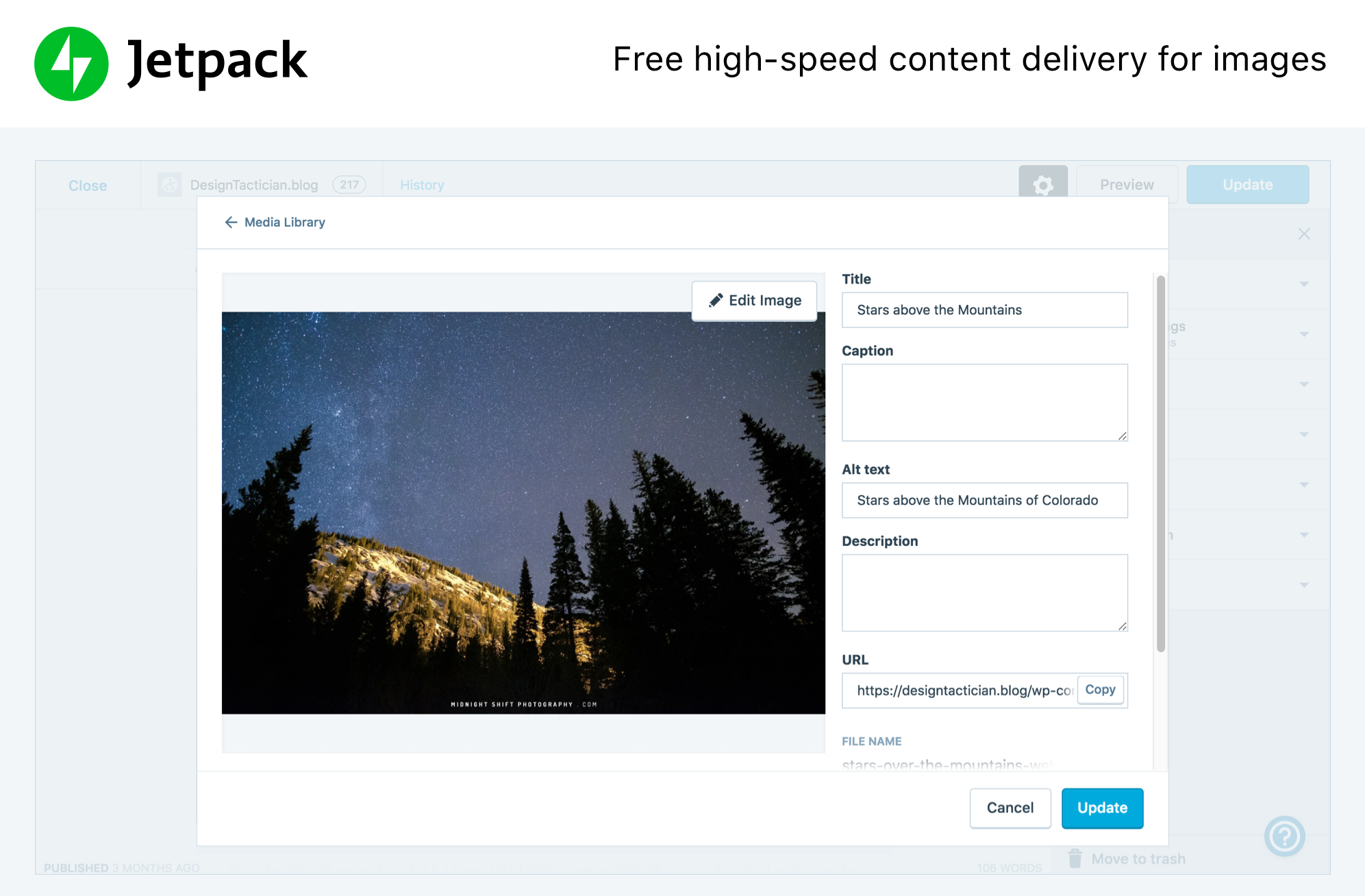説明
セキュリティ、パフォーマンス、サイト管理:WordPress の最善の方法は Jetpack との併用です。
24時間のサイトセキュリティ
Jetpack はサイトのセキュリティの詳細を示し、総当たり攻撃や権限のないログインから保護します。基本的な保護は常に無料ですが、プレミアムプランでは、拡張バックアップと自動修正が追加されます。Jetpack の完全なサイトセキュリティツールには以下が含まれます。
- 総当たり攻撃に対する防御、スパムフィルター機能、ダウンタイムモニタリング。
- 1日1回またはリアルタイムのサイト全体のバックアップ。
- 二段階認証オプション付きのセキュアなログイン。
- マルウェアスキャン、コードスキャン、自動脅威解決。
- トラブルシューティングを容易にするため、サイトのあらゆる変更を記録。
- WordPress の専門家による迅速な優先サポート。
パフォーマンスの最大化
サイトアクセラレーターツールを有効にして、ページの読み込み時間の低下を監視し、WordPress.com の強力なグローバルサーバーネットワークから最適化された画像を配信します。また、モバイルサイトを高速化して帯域幅の使用量を削減します (コストも削減されます)。Jetpack と連携すると以下を利用できます。
- WordPress.com のサーバーから配信される、CSS や JavaScript などの画像や静的ファイル。
- Elasticsearch ベースの関連コンテンツとサイト検索。サーバーに影響を与えることなく、関連性の高い結果が得られます。
- モバイルエクスペリエンスを高速化する画像の遅延読み込み。
- 独自のコンテンツデリバリーネットワークを通じた容量無制限かつ高速の動画。
簡単なサイト管理
WordPress サイトを作成してカスタマイズし、訪問者や収益に合わせて最適化することで、統計値の上昇を確認できます。構築、共有し、成長を確認する。
- 訪問者を把握するための高度なサイト統計情報と分析。
- あらゆる分野に対応するプロサイト向けの何百ものプロフェッショナルなテーマ。
- サイトをあなたのブランドに合わせる直感的で強力なカスタマイズツール。
- 製品とサービスを販売する際のシンプルな PayPal 決済ボタン。
- Google、Bing、Twitter、Facebook、WordPress.com を対象とした SEO ツールにより、リーチ数を最大化できます。
- AdSense、Facebook 広告、AOL、Amazon、Google AdX、Yahoo を含む広告プログラム。
- 公式 WordPress モバイルアプリとの統合により、どこからでもサイトを管理できます。
専門家によるサポート
サポートスタッフチームが全員でお手伝いさせていただきます。サポートフォーラムまたはお問い合わせフォームから直接ご質問ください。
有料サービス
WordPress.com のシンプルでお手頃な価格のプランを比較するか、製品のご案内で詳細を確認してください。
始めてみよう
無料で素早く簡単にインストールできます。サイトから Jetpack をインストールするのに数分かかります。
スクリーンショット
インストール
自動インストール
無料で素早く簡単にインストールできます。サイトから Jetpack をインストールするのに数分かかります。
手動による代替手段
別の方法として、プラグインディレクトリから Jetpack をインストールできます。または、ファイルを手動でサーバーにアップロードして画面上の指示に従うという方法もあります。さらにヘルプが必要な場合は、詳細な手順を読んでください。
FAQ
-
Jetpack は無料ですか ?
-
はい。Jetpack のコア機能は無料です。これは今後も変わることはありません。
次の機能が含まれます。サイト統計、画像の高速 CDN、関連記事、ダウンタイムモニタリング、総当たり攻撃からの保護、ソーシャルネットワークへの自動共有、サイドバーのカスタマイズ、その他多数あります。
-
有料プランを購入するべきですか ?
-
Jetpack の有料サービスには、リアルタイムのバックアップ、セキュリティスキャン、プレミアムテーマ、スパムフィルター、動画ホスティング、サイトの収益化、SEO ツール、検索、優先サポートなどがあります。
私たちが提供している重要なセキュリティと WordPress サービスの詳細については、プランの比較ページをご覧ください。
-
WordPress.com アカウントが必要なのはなぜですか ?
-
Jetpack とそのサービスは WordPress.com で提供、ホスティングされるため、Jetpack を機能させるには WordPress.com のアカウントが必要です。
-
すでに WordPress アカウントを持っていますが Jetpack が正しく動作しません。どうしてですか ?
-
WordPress.com アカウントは、インストール型 WordPress にログインする際のアカウントとは別になります。WordPress.com にログインできる場合は、すでに WordPress.com アカウントをお持ちです。そうでないとしても、インストール時に簡単にアカウントを作成できます。
-
統計情報を表示するには ?
-
Jetpack をインストールすると、WordPress.com/Stats、公式 WordPress モバイルアプリ、Jetpack ダッシュボードで統計情報を表示できるようになります。
-
Jetpack に参加するには ?
-
あらゆるレベルの開発者の方々に対し、貢献していただける機会をご用意しています。Jetpack への貢献について詳しく読むか、ベータプログラムへの参加をご検討ください。
評価
貢献者と開発者
Jetpack by WordPress.com はオープンソースソフトウェアです。以下の人々がこのプラグインに貢献しています。
貢献者-
Automattic
-
Adam Heckler
-
Andrew Duthie
-
Alex Kirk
-
Allen Snook
-
alternatekev
-
Andy Skelton
-
annezazu
-
Andy Peatling
-
Andrew Ozz
-
Mohammad Jangda
-
Barry
-
Beau Lebens
-
Ben Lobaugh (blobaugh)
-
brbrr
-
Michael Cain
-
Cena
-
Christopher Finke
-
Chase Livingston
-
Michelle Langston
-
clickysteve
-
csonnek
-
Daniel Bachhuber
-
Davor
-
daniloercoli
-
Piotr Delawski
-
designsimply
-
Daryl L. L. Houston (dllh)
-
Dan
-
Derek Smart
-
dzver
-
Eric Binnion
-
Echo
-
Elio Rivero
-
Enej Bajgoric
-
Eoin Gallagher
-
Stef
-
Erick Hitter
-
Gregory Cornelius
-
George Stephanis
-
Greg Ichneumon Brown
-
goldsounds
-
Hew
-
Hugo Baeta
-
hypertextranch
-
Matt (Thomas) Miklic
-
Ian Dunn
-
Jeff Bowen
-
jeffgolenski
-
Jeremy Herve
-
Jen H.
-
Jenia
-
jessefriedman
-
Greg
-
Joey Kudish
-
Jennifer M. Dodd
-
joanrho
-
John James Jacoby
-
Justin Shreve
-
kbrownkd
-
Filipe Varela
-
Jorge Bernal
-
Brandon Kraft
-
Lance Willett
-
Lisa Schuyler
-
James Huff
-
martinremy
-
Matt Mullenweg
-
Matias Ventura
-
Matt Wiebe
-
Jeff Golenski
-
Miguel Fonseca
-
Michael Adams (mdawaffe)
-
Michael Arestad
-
Miguel Lezama
-
Mikey Arce
-
Marcus Kazmierczak
-
nancythanki
-
Nick Momrik
-
Konstantin Obenland
-
Osk
-
Gary Pendergast
-
Jesse Friedman
-
rachelsquirrel
-
Rich Collier
-
Ryan Cowles
-
Richard Muscat
-
Richard Archambault
-
Rocco Tripaldi
-
Sam Hotchkiss
-
Stefan Carstocea
-
Scott
-
Stephen Quirk
-
Mikael Korpela
-
Stephane Daury (stephdau)
-
Tim Moore
-
Marin Atanasov
-
Alex Mills
-
Peter Westwood
-
Yoav Farhi
-
Igor Zinovyev
変更履歴
8.5
- リリース日:2020年5月5日
- リリース投稿: https://wp.me/p1moTy-p00
大幅な機能強化
- Podcast Player: you can now embed and play recent podcast episodes in any post or page.
改善点
- Comments: update how comment types are stored to be fully compatible with upcoming WordPress Core changes.
- OpenTable Block: add a warning notice when their selected combination of style and align options may cause display issues.
- Publicize: allow site owners to set a filter to enable embedding media directly into Twitter embeds.
- Revue Block: add new customization options.
- Search: add new option to configure the Instant Search overlay.
- Sync: improve performance of the synchronization process on sites with plugins generating an important amount of posts.
互換性の向上
- Ad Block: ensure full compatibility of the feature with the AMP plugin.
- Carousel: ensure full compatibility of the feature with the AMP plugin.
- Embeds: ensure that all recipes, as well as Google Maps embeds and Scribd embeds, can be viewed with no errors in AMP views.
- General: when using a beta version of Jetpack via the Jetpack Beta Plugin, allow Multisite connections to be managed in Network Admin.
- Shortcodes: improve behavior of the Archives shortcode in AMP views.
- Widgets: ensure that the Twitter Timeline and Internet Defense League widgets are compatible with the AMP plugin.
バグ修正
- Dashboard: fix layout issue when using the monthly / yearly toggle in the Jetpack dashboard.
- Contact Form: avoid making unnecessary requests to the Akismet API.
- Crowdsignal: fix survey embeds when posts are loaded via Infinite Scroll.
- Embeds: provide helpful feedback when inline PDFs cannot be displayed in mobile browsers.
- General: fix comment notification overrides that direct moderation links to the WordPress.com interface.
- General: improve deprecated hook notices to handle anonymous functions.
- Site Health Tools: reduce false positives in Jetpack connection tests.
- Slideshow Block: avoid layout issues when a block is added to a column block.
- Subscriptions Block: fix layout issue in email input box.
- Sync: improve performance of the synchronization process when processing a large amount of Akismet feedback.