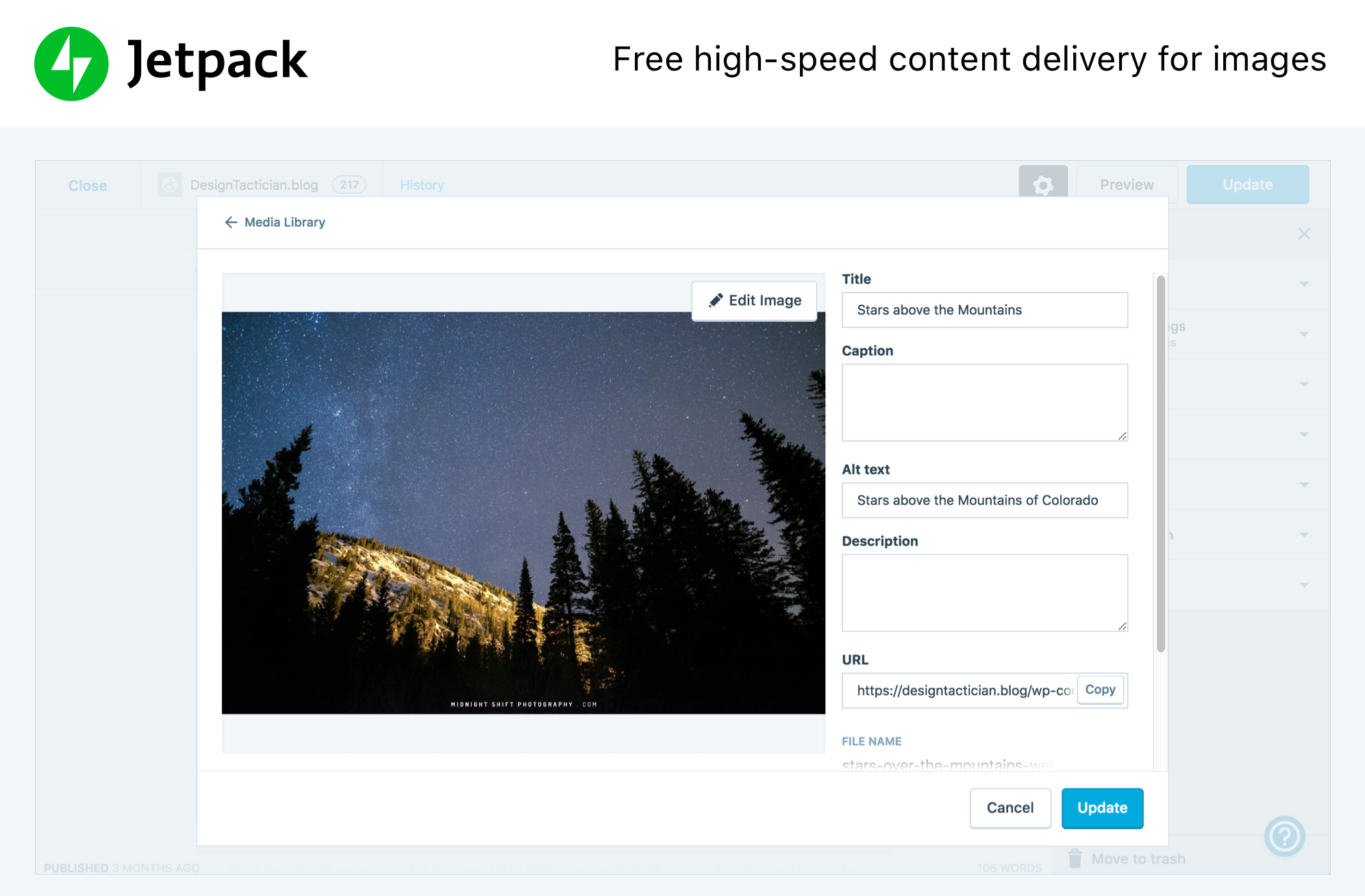Description
安全、性能和站点管理:使用 WordPress 的最佳方式是与 Jetpack 结合使用。
全天候站点安全
Jetpack 是您的站点安全特遣队,可保护您的站点免受强力攻击和未经授权登录的侵扰。基本保护功能永久免费,另外高级版套餐还延长了备份时间,并提供自动修复功能。Jetpack 的全套站点安全工具包括:
- 强力攻击保护、垃圾邮件过滤以及停机时间监控。
- 对整个站点进行备份,可以每天备份一次,也可以实时备份。
- 使用可选的双因素验证确保安全登录。
- 恶意软件扫描、代码扫描和自动威胁解决方案。
- 记录您站点上的每一处更改,简化故障排除流程。
- 来自 WordPress 专家的快速、优先支持。
顶级性能
激活站点加速器工具,减少页面加载时间。我们将优化您的图像并通过强大的自有全球服务器网络提供这些图像,还能加快您的移动站点速度,降低带宽使用量(还能省钱!)。连接 Jetpack 后可畅享以下权益:
- 图像和静态文件(如 CSS 和 JavaScript)通过我们的服务器(而非您自己的)提供。
- 由 Elasticsearch 提供支持的相关内容和站点搜索,不消耗您服务器即可获得相关结果。
- 延迟加载图片以获得更快的移动体验。
- 通过我们的内容分发网络实现无限的高速视频内容交付。
轻而易举的站点管理
创建和定制 WordPress 站点,优化站点以吸引访客、增加收入,并享受统计数据节节高升带来的快感。使用以下功能,创建、共享站点,并见证站点的蓬勃发展:
- 高级站点统计数据和分析功能,可了解您的受众。
- 数百款专业主题,可针对您的特定市场定位打造专业站点。
- 直观、强大的定制工具,让您的网站与品牌相得益彰。
- 简单易用的 PayPal 付款按钮,便于销售产品和服务。
- 适用于 Google、Bing、Twitter、Facebook、以及 WordPress.com 的搜索引擎优化工具,可最大限度地扩大站点覆盖面。
- 广告项目,包括 AdSense、Facebook 广告、AOL、Amazon、Google AdX 和 Yahoo 的优质项目。
- 与官方 WordPress 移动应用程序集成,可以随时随地管理您的站点。
专家支持
我们组建了一支快乐的工程师团队,可随时为您提供帮助。您可以通过支持论坛询问问题,也可以直接联系我们。
付费服务
比较我们简单易用、经济实惠的套餐,或查看产品导览以了解更多信息。
开始
安装免费、快速、简单。通过我们的站点安装 Jetpack 只需要几分钟时间。
屏幕截图
Installation
自动安装
安装免费、快速、简单。通过我们的站点安装 Jetpack 只需要几分钟时间。
手动选项
或者,通过插件目录安装 Jetpack,或将文件手动上传至您的服务器,然后按照屏幕上的说明操作。如果您需要其他帮助,请参阅我们的详细说明。
常见问题
-
Jetpack 是免费的吗?
-
是的!Jetpack 的核心功能永远是免费的。
这些包括:站点统计、适用于图片的高速 CDN、相关文章、停机时间监控、强力攻击保护、自动共享至社交网站、边栏自定义以及各种其他功能。
-
我应该购买付费套餐吗?
-
Jetpack 的付费服务包括实时备份、安全扫描、高级套餐主题、垃圾邮件过滤、视频托管、站点获利、搜索引擎优化工具、搜索、优先支持以及更多内容。
要了解有关我们提供的基本安全性和WordPress服务的更多信息,请访问我们的套餐比较页面。
-
为什么我需要 WordPress.com 帐户?
-
由于 Jetpack 及其服务由 WordPress.com 提供和托管,因此必须提供 WordPress.com 帐户,Jetpack 才可正常运行。
-
I already have a WordPress account, but Jetpack isn’t working. What’s going on?
-
WordPress.com 帐户与登录自托管 WordPress 站点所用的帐户不同。如果您可以登录 WordPress.com,则说明您已经有 WordPress.com 帐户了。如果不能,您可以在安装时创建一个,步骤非常简单。
-
如何查看我的统计数据?
-
安装 Jetpack 后,您即可在 WordPress.com/Stats、官方 WordPress 移动应用程序和 Jetpack 控制面板上查看统计信息。
-
如何参与 Jetpack 开发?
-
所有级别的开发者均有机会参与开发。详细了解如何参与 Jetpack 开发,或考虑加入我们的测试项目。
Reviews
Contributors & Developers
“Jetpack 由 WordPress.com 出品” 是开源软件。 以下人员对此插件做出了贡献。
Contributors-
Automattic
-
Adam
-
Andrew Duthie
-
Alex Kirk
-
Allen Snook
-
alternatekev
-
Andy Skelton
-
annezazu
-
Andy Peatling
-
Andrew Ozz
-
Mohammad Jangda
-
Barry
-
Beau Lebens
-
Ben Lobaugh (blobaugh)
-
brbrr
-
Michael Cain
-
Cena
-
Christopher Finke
-
Chase Livingston
-
Michelle Langston
-
clickysteve
-
csonnek
-
Daniel Bachhuber
-
Davor
-
daniloercoli
-
Piotr Delawski
-
designsimply
-
Daryl L. L. Houston (dllh)
-
Dan
-
Derek Smart
-
dzver
-
Eric Binnion
-
Echo
-
Elio Rivero
-
Enej Bajgoric
-
Eoin Gallagher
-
Stef
-
Erick Hitter
-
Gregory Cornelius
-
George Stephanis
-
Greg Ichneumon Brown
-
goldsounds
-
Hew
-
Hugo Baeta
-
hypertextranch
-
Matt (Thomas) Miklic
-
Ian Dunn
-
Jeff Bowen
-
jeffgolenski
-
Jeremy Herve
-
Jen H.
-
Jenia
-
jessefriedman
-
Greg
-
Joey Kudish
-
Jennifer M. Dodd
-
joanrho
-
John James Jacoby
-
Justin Shreve
-
kbrownkd
-
Filipe Varela
-
Jorge Bernal
-
Brandon Kraft
-
Lance Willett
-
Lisa Schuyler
-
James Huff
-
martinremy
-
Matt Mullenweg
-
Matias Ventura
-
Matt Wiebe
-
Jeff Golenski
-
Miguel Fonseca
-
Michael Adams (mdawaffe)
-
Michael Arestad
-
Miguel Lezama
-
Mikey Arce
-
Marcus Kazmierczak
-
nancythanki
-
Nick Momrik
-
Konstantin Obenland
-
Osk
-
Gary Pendergast
-
Jesse Friedman
-
rachelsquirrel
-
Rich Collier
-
Ryan Cowles
-
Richard Muscat
-
Richard Archambault
-
Rocco Tripaldi
-
Sam Hotchkiss
-
Stefan Carstocea
-
Scott
-
Stephen Quirk
-
Mikael Korpela
-
Stephane Daury (stephdau)
-
Tim Moore
-
Marin Atanasov
-
Alex Mills
-
Peter Westwood
-
Yoav Farhi
-
Igor Zinovyev
“Jetpack 由 WordPress.com 出品” 已翻译成41 语言环境。 感谢译者的贡献。
将“Jetpack 由 WordPress.com 出品”翻译成您的语言。
Interested in development?
Browse the code, check out the SVN repository, or subscribe to the development log by RSS.
更新日志
8.6.1
- Release date: June 2, 2020
Bug Fixes
- Resolves PHP notice when generating Twitter Cards for posts with images without saved size information.
- Resolves an issue that can lead to excessive SQL queries.
8.6
- Release date: June 2, 2020
- Release post: https://wp.me/p1moTy-pb1
Major Enhancements
- Image Compare Block: show off your before / after pictures! This new block allows you to easily compare two images with a slider.
- Latest Instagram Posts Block: this new block allows you to insert lists of the latest posts from your Instagram feed, on any post or page of your site.
功能增加
- Blocks: add new RSVP, Registration, Appointment, and Feedback form options to the existing Form block.
- Blocks: add new width option to Form block fields.
- Blocks: add more customization options to the Subscriptions block.
- Blocks: use the Mailchimp logo for the Mailchimp block icon.
- Blocks: add Schema.org metadata to the Star Rating block.
- Blocks: add alignment options to the Revue block’s button.
- Blocks: add an example usage of the Podcast Player Block.
- Carousel: new option to remove the Comment form area from the Carousel view.
- Connection Flow: add new tools allowing for a better Jetpack onboarding for new Jetpack site owners.
- Connection Flow: ensure connection can happen on sites that can be a bit slower.
- Dashboard: add new sections for the upcoming Scan feature.
- Dashboard: allow for easy copying of Sitemap URLs from within the dashboard.
- Infinite Scroll: add support for running inline scripts.
- Performance: improve autoloading of Jetpack options.
- Twitter Cards: use additional post-specific media for Twitter card tags.
- Synchronization: new experimental feature aiming to minimize the impact of Sync on servers, by having Synchronization actions processed by WordPress.com asynchronously.
- WordPress.com Toolbar: remove retired “Recommendations” link.
- WordPress.com Block Editor: offer an option to “Switch to Classic Editor”.
兼容性改进
- Blocks: ensure that the Video block can still be used to upload videos with the latest version of the Gutenberg plugin.
- Connection tools: ensure better compatibility with other plugins that may rely on a Jetpack connection.
- Contact Form: improve compatibility with the Akismet service.
- Google Analytics: ensure compatibility with the AMP plugin.
- Shortcodes & Embeds: ensure that the slideshow and TED shortcodes are compatible with the AMP plugin.
- SSO: allow third-party plugins to hook into Jetpack’s Secure Sign On login form.
- Widgets: ensure that the Cookies & Consent widget is compatible with the AMP plugin.
- WordPress.com REST API: improve compatibility with the block editor.
错误修复
- Blocks: avoid layout issues with the OpenTable block’s button.
- Blocks: fix SVG attributes naming.
- Blocks: fix infinite scroll compatibility.
- Blocks: improve the display of currencies in Recurring Payments block.
- Blocks: ensure Podcast Player icons are always visible, even on sites where WordPress lives in a subdirectory.
- Dashboard: avoid broken profile image in the Jetpack Dashboard.
- Embeds: stop using deprecated WordPress option.
- Embeds: ensure that all valid Spotify embeds are being rendered.
- Infinite Scroll: fix issues with sites that may customize post queries.
- Related posts: avoid making requests for Related posts in embedded posts.
- Search: fix issues with the Instant Search layout when the number of posts per page is set to more than 20.
- Site Accelerator: avoid breaking links when linking to Wikimedia images.
- Site Health Tools: correct issue that prevented the WordPress Site Health area from completing all checks.
- Synchronization: ensure data is properly handled when customizing the Sync experience.
- Theme Tools: add correct schema.org value for Jetpack Breadcrumbs.