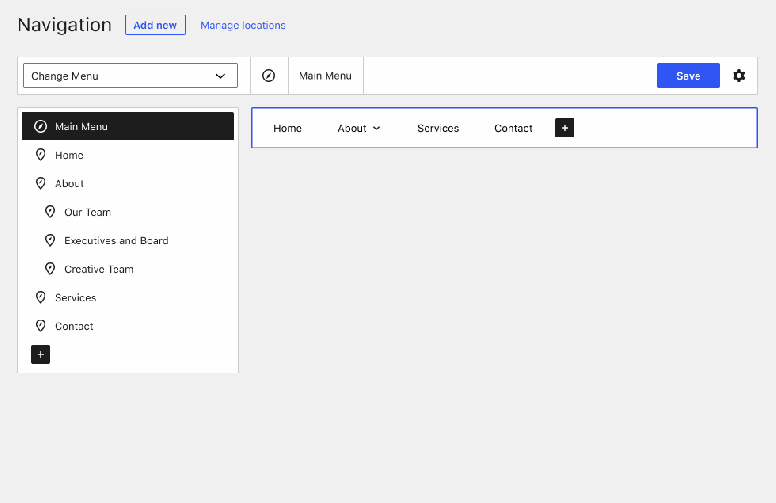These are the weekly notes for the design meeting that happens on Wednesdays. You can read the full transcript on our Slack channel and find the meeting’s agenda here. You can join the Slack Slack is a Collaborative Group Chat Platform https://slack.com/. The WordPress community has its own Slack Channel at https://make.wordpress.org/chat/. channel by following the instructions in our handbook.
Housekeeping
- We still need volunteers for note-taking
If you’d like to help out, note-taking is a great way to get started. Just ping The act of sending a very small amount of data to an end point. Ping is used in computer science to illicit a response from a target server to test it’s connection. Ping is also a term used by Slack users to @ someone or send them a direct message (DM). Users might say something along the lines of “Ping me when the meeting starts.” @estelaris or leave a comment
2. Next Show-And-Tell is on August 26. A Show-and-Tell is where we all get together on Zoom (video chat) to say “hi” and check out the latest design work happening across WordPress.
Updates
Gutenberg The Gutenberg project is the new Editor Interface for WordPress. The editor improves the process and experience of creating new content, making writing rich content much simpler. It uses ‘blocks’ to add richness rather than shortcodes, custom HTML etc. https://wordpress.org/gutenberg/
- @itsjonq has been working on
@wordpress/components and working to improve them including a guide on how to get started prototyping with them. - @shaunandrews has continued work on the navigation block Block is the abstract term used to describe units of markup that, composed together, form the content or layout of a webpage using the WordPress editor. The idea combines concepts of what in the past may have achieved with shortcodes, custom HTML, and embed discovery into a single consistent API and user experience. as well as the navigation page (menus.php)
- @mapk is working on widgets integration and the accordion block
- @noahrshrader is exploring on Global styles and working with developers on the latest implementation of Multi-Entity Saving
- @michael-arestad is starting in on block directory work
These issues could use some eyes and discussion:
Figma design libraries
@noahrshrader is also still working on the Figma design libraries. He was busy with other things but plans to tackle Core Core is the set of software required to run WordPress. The Core Development Team builds WordPress. (WP Admin) components within the next week or so. He’ll keep us updated.
HelpHub
@estelaris brings news from the Docs team. During the selection of the Google Season of Docs, two of the projects from the docs team were selected. One of them is the reclassification of the articles. You can read all about it here https://make.wordpress.org/docs/2020/08/18/season-of-docs-2020-projects-move-forward/
@estelaris will mentor a technical writer, and they will work with the marketing team to help make a style guide (writing, voice and all that). For the design team can help out with a new navigation in the documentation area. The team will bring updates to this meeting as they start working.
Calls For Help/Feedback
@estelaris is also working on a WP style guide, with a working draft here. One problem is that WordPress.org The community site where WordPress code is created and shared by the users. This is where you can download the source code for WordPress core, plugins and themes as well as the central location for community conversations and organization. https://wordpress.org/ is built in several systems it is very difficult to maintain the same style. So @estelaris has been looking for elements where we can set some sort of “min/max rules”. like type size for body min 16 px/ max 18 px. If any of you have better understanding of how .org is built, please add comments on what can and cannot be edited.
Main topics
The main topic today was to discuss a strategy for unifiying the design elements of Gutenberg, the rest of the admin, and the Site Health area, into one consistent design language.
This is a big topic, so the suggestion was to start small, beginning with porting over the base components, like how the button was updated in WP 5.4. Then, we’ll need to start looking at specific patterns to update (headings, tables, etc). Some pages will require more extensive work than others to bring them in line. There’s also the matter of Gutenberg being built in React React is a JavaScript library that makes it easy to reason about, construct, and maintain stateless and stateful user interfaces. https://reactjs.org/. and the rest of the admin being built differently.
@estelaris and @karmatosed are part of the WP 5.6 release, so they will try to already get some components worked in by then.
Picking a page and designing possibilities to align with Gutenberg components seems like a good start. @michael-arestad suggested the pages Comments, Tools and Settings as they cover a wide variety of components.
@michael-arestad and @snaushads will try to bring some early explorations to the Show And Tell next week.
Open Floor
@snaushads would like some feedback on https://github.com/WordPress/gutenberg/issues/24593.
#meeting-notes