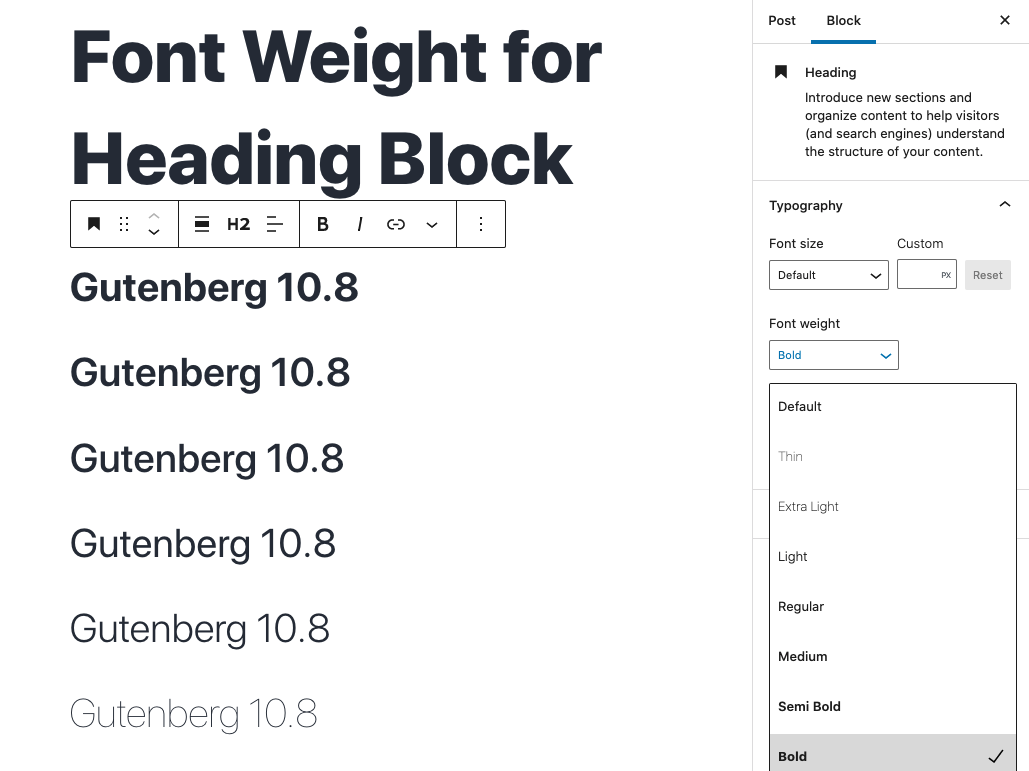@peterwilsoncc and @desrosj led the weekly meetings of the WordPress Core Core is the set of software required to run WordPress. The Core Development Team builds WordPress. team, respectively at 05:00 UTC and 20:00 UTC. Here is the meeting agenda.
Link to 05:00 UTC devchat meeting on the core channel on Slack
Link to 20:00 UTC devchat meeting on the core channel on Slack
Blog (versus network, site) Post Highlights
@audrasjb shared the weekly recap of code changes and contributors in the latest issue of A Week In Core: 07 June 2021. Thanks to the 72 (!) people who contributed, the 12 (!!) new contributors, and the 11 💖 core committers who helped land these changes last week.
@annezazu shared Editor team updates on Full Site Editing, Navigation Block Block is the abstract term used to describe units of markup that, composed together, form the content or layout of a webpage using the WordPress editor. The idea combines concepts of what in the past may have achieved with shortcodes, custom HTML, and embed discovery into a single consistent API and user experience., Mobile Editor, and Block Based Widgets Editor from their last meeting: Editor Chat Summary: 02 June 2021.
@danfarrow shared CSS Cascading Style Sheets. team updates on Color Scheming, CSS Audit, and CSS Deprecation Path, but click through to the meeting notes for a CSS Trick that you won’t believe! For more information, see CSS chat summary: 03 June 2021.
@priethor shared details on what’s coming up in Gutenberg including final polishes for WordPress 5.8, Widgets Editor, Navigation Editor, Full Site Editing various milestones.
Kudos to @adamsilverstein for publishing the first dev note Each important change in WordPress Core is documented in a developers note, (usually called dev note). Good dev notes generally include:
a description of the change;
the decision that led to this change
a description of how developers are supposed to work with that change.
Dev notes are published on Make/Core blog during the beta phase of WordPress release cycle. Publishing dev notes is particularly important when plugin/theme authors and WordPress developers need to be aware of those changes.In general, all dev notes are compiled into a Field Guide at the beginning of the release candidate phase. of the release covering the addition of WebP support. Click through to learn how WebP helps you, how to create and use WebP images, plans for the future, and some FAQ items.
@chanthaboune announced a new Make/Project site for all-project communications and cross-team collaboration, so drop your email in that subscribe form and stay up-to-date on all the important topics across the WordPress project.
@jorbin shared the dev notes Each important change in WordPress Core is documented in a developers note, (usually called dev note). Good dev notes generally include:
a description of the change;
the decision that led to this change
a description of how developers are supposed to work with that change.
Dev notes are published on Make/Core blog during the beta phase of WordPress release cycle. Publishing dev notes is particularly important when plugin/theme authors and WordPress developers need to be aware of those changes.In general, all dev notes are compiled into a Field Guide at the beginning of the release candidate phase. on Bootstrap/Load Changes in 5.8.
@chanthaboune also shared initial designs on a forthcoming News blog design update, its so lovely go check it out.
Blog posts that need feedback
@annezazu has a reminder for us that the current FSE call for testing has one week left until June 16th, so please try crafting a Polished Portfolio.
WordPress 5.8 update
A ‘Big Thank You’ to everyone that helped get everything in order so that Beta A pre-release of software that is given out to a large group of users to trial under real conditions. Beta versions have gone through alpha testing in-house and are generally fairly close in look, feel and function to the final product; however, design changes often occur as part of the process. 1 could be packaged on time this week! The 5.8 Beta 1 post does not itself need feedback so much as testing from anyone and everyone able to in order to help ensure as smooth a release as possible next month.
Please check the post for details on highlights from the release and links to get you on your way to testing. As it’s still in development, it’s not recommended to run on a production site A production site is a live site online meant to be viewed by your visitors, as opposed to a site that is staged for development or testing. but testing on development and staging servers would be most helpful. The simplest way of testing is to use the beta tester plugin. In terms of ongoing development, WordPress 5.8 now focuses on tasks in the milestone and on regressions (bugs) found during the beta testing cycle.
Our next milestone will be Beta 2 in SIX days on this coming Tuesday, June 15th.
@chaion07 led the final bug A bug is an error or unexpected result. Performance improvements, code optimization, and are considered enhancements, not defects. After feature freeze, only bugs are dealt with, with regressions (adverse changes from the previous version) being the highest priority. scrubs this past week. The next bug scrub is due to be run on Monday, June 14, 2021, 20:00 UTC.
Components check-in and status updates
- Plugins: The
Requires PHP and Requires at least plugin A plugin is a piece of software containing a group of functions that can be added to a WordPress website. They can extend functionality or add new features to your WordPress websites. WordPress plugins are written in the PHP programming language and integrate seamlessly with WordPress. These can be free in the WordPress.org Plugin Directory https://wordpress.org/plugins/ or can be cost-based plugin from a third-party headers could previously be specified either in the plugin’s main PHP The web scripting language in which WordPress is primarily architected. WordPress requires PHP 5.6.20 or higher file or in readme.txt as a fallback. This has now changed for WordPress 5.8, only placing them in the plugin’s main PHP file will be supported from now on. Same goes for themes, the Requires PHP and Requires at least headers should be placed in the theme’s style.css file instead of readme.txt. The reason for this change is that any data in readme.txt is meant for the Plugin or Theme Directory only, and not for WordPress core. Core should retrieve all the necessary data from the plugin’s main PHP file or the theme’s style.css file instead. See changeset [51092] and ticket Created for both bug reports and feature development on the bug tracker. #48520 for more details. Thanks @afragen for working on this! - Help/About: Work will begin this week on the 5.8 About page. Join in on the discussion over on #52775.
- All other components: No major updates to report.
Open Floor
@webcommsat pointed out on the video content in Matt’s talk at WCEU which would be valuable to re-highlight when those features land too. Additoionally, Abha thanked everyone for the Contribute to WP resources, workshops and discussion areas at WCEU. The content will continue to be available on the site and we are adding new resources submitted. It will help bridge and encourage people to discover Make WordPress materials and the Learn Project.
Props @desrosj for peer review prior to publishing.
#5-8, #dev-chat, #summary