The problem
If you have ever added a custom link to an image block Block is the abstract term used to describe units of markup that, composed together, form the content or layout of a webpage using the WordPress editor. The idea combines concepts of what in the past may have achieved with shortcodes, custom HTML, and embed discovery into a single consistent API and user experience. and then tried to do the same on a Gallery image, you will understand the frustration and confusion of not having consistency between different types of image blocks. This inconsistency is because the core Core is the set of software required to run WordPress. The Core Development Team builds WordPress. Gallery block stores the details of the included images as nested <img> elements within the block content.Therefore, the images within a gallery look and behave different from images within an individual image block. There are some long-standing open issues related to this:
The only way to fix this with the Gallery block in its current state is to try and replicate the additional functionality that the Image block has in the Gallery block, and vice versa. While this would be possible, it would lead to an additional maintenance overhead to keep the UI User interface and underlying code in sync between the two blocks.
Changes made
To make the behavior of images consistent between the Image Block and Gallery, while avoiding code duplication, the core Gallery block has been refactored to save the individual images as nested core Image blocks using the standard core innerBlocks APIs. To make this work with the innerBlocks API An API or Application Programming Interface is a software intermediary that allows programs to interact with each other and share data in limited, clearly defined ways., the gallery structure also had to change from an ordered list to a collection of figure elements within a figure. This structure change also brings the core Gallery block into line with the W3C WAI guidelines on the grouping of images.
The structure change means that Gallery images now have the ability to add custom links, or custom styles, for each image. They will also automatically inherit new functionality that is added to the Image block. Other benefits include being able to use the standard move, drag and drop, copy, duplicate, and remove block functionalities. Keyboard navigation also benefits from the adoption of the standard block model by the Gallery block
What theme and plugin A plugin is a piece of software containing a group of functions that can be added to a WordPress website. They can extend functionality or add new features to your WordPress websites. WordPress plugins are written in the PHP programming language and integrate seamlessly with WordPress. These can be free in the WordPress.org Plugin Directory https://wordpress.org/plugins/ or can be cost-based plugin from a third-party authors need to do before 5.9
To support the new Gallery block format, plugin and theme authors should aim to do the following before the December release of this change in WordPress 5.9.
- Any gallery related CSS Cascading Style Sheets. should have additional selectors added to target images in the following structure in both the editor and front end (existing selectors must remain to support the existing gallery block content). The new structure can be seen below. See this issue for an example of the type of additional selectors that may need to be added.
<figure class="wp-block-gallery blocks-gallery-grid has-nested-images columns-default is-cropped">
<figure class="wp-block-image size-large">
<img
src="http://localhost/image1"
alt="Image gallery image"
class="wp-image-71"
/>
</figure>
<figure class="wp-block-image size-large">
<img
src="http://localhost/image2"
alt="Image gallery image"
class="wp-image-70"
/>
</figure>
</figure>
- For custom blocks with options to transform->from and transform->to the core Gallery block the plugin should be tested with the Gutenberg The Gutenberg project is the new Editor Interface for WordPress. The editor improves the process and experience of creating new content, making writing rich content much simpler. It uses ‘blocks’ to add richness rather than shortcodes, custom HTML etc. https://wordpress.org/gutenberg/ plugin to ensure that these transformations work correctly with both existing gallery content and the new gallery block format
In the future, when the new Gallery format is stable in a core release, the transformation filters will be deprecated, and plugin authors will need to update their transformations to handle both Gallery formats. Notice will be given ahead of this change being made.
It is also expected that existing gallery content will be automatically migrated to the new format. This will allow the old gallery version’s code to be removed from the codebase. There is currently no time frame set for this to occur.
Additional context and considerations
Other existing solutions
Third-party block developers are currently solving some of the problems caused by the limitations of the core Gallery block by implementing their custom Gallery blocks. These include some of the missing functionality, like the ability to add custom links to individual images. This can be problematic for site owners and content editors due to a large number of Gallery blocks that offer very similar functionality, but none of which appear to provide a close match to the functionality available with individual core Image blocks.
There do not appear to be any examples of plugins that already solve this problem in a way that utilizes Image blocks as inner blocks.
Backwards compatibility considerations
This is a breaking change due to the fundamental change in the underlying Gallery structure. Due to the large number of Gallery blocks already in use, along with themes and plugins that may rely on the existing structure, the following steps have been taken to mitigate the impact of this change on theme and plugin developers as much as possible:
- Initially, there will be no automatic migration Moving the code, database and media files for a website site from one server to another. Most typically done when changing hosting companies. of existing gallery content. This means that all existing gallery content will behave the same in the editor and front end as it does now, so will be compatible with existing plugins and themes. Only new gallery blocks added after this change will have the new structure in the editor and the front-end.
- Two temporary transformation filters have been added that will handle the transformation of 3rd party blocks to and from the core gallery block
Possible edge cases
The refactored Gallery format has been tested against the following sample block libraries that have existing transforms to and from the core Gallery block:
The following themes have also been tested to make sure that both the existing gallery content and the new format galleries display correctly:
- TwentyNineteen
- TwentyTwenty
- TwentyTwentyOne
- Astra
- Arbutus
While the refactored gallery works effectively with these plugins and themes, there may be edge cases in other plugins and themes that have not been accounted for. Themes that heavily modify the gallery CSS based on the existing <ul><li></li></ul> will definitely need to be updated if the same style changes need to be applied to the new gallery format. Therefore, it is recommended that theme and plugin authors test the changed gallery block well in advance of the 5.9 release.
Additional details about this change
Previous discussions about this change can be found on the main pull request or call for testing.
#5-9, #core-editor, #dev-notes, #gallery, #gutenberg
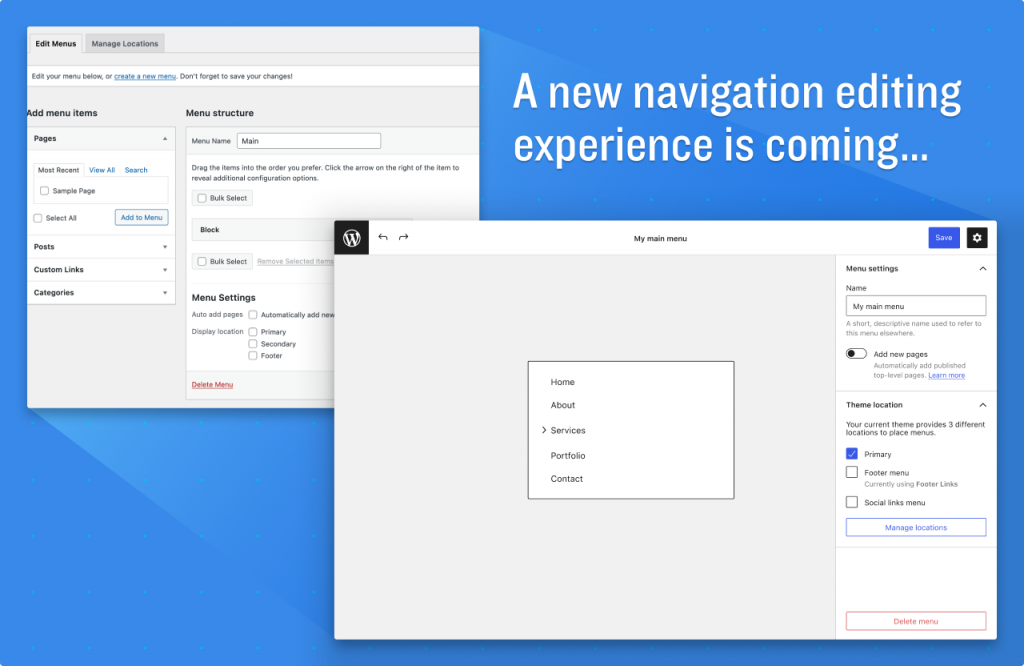
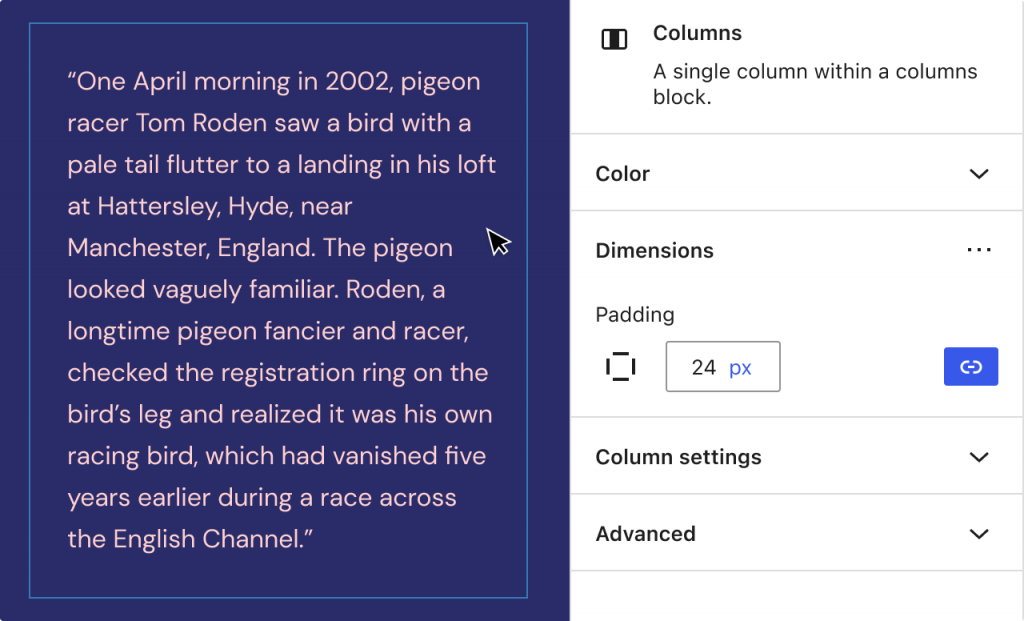
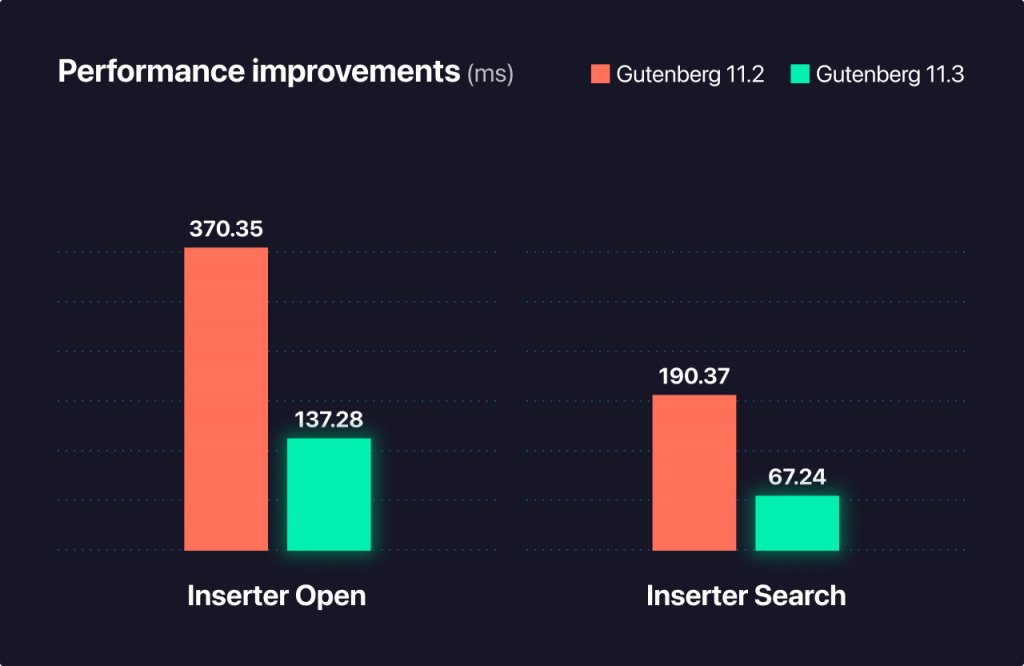


You must be logged in to post a comment.