@sergeybiryukov stepped up to lead this agenda-less meeting. Big thank you!
Highlighted blog (versus network, site) posts
From @audrasjb, another A Week in Core post highlights the moving parts of Core Core is the set of software required to run WordPress. The Core Development Team builds WordPress. and recognizes a week’s worth of contributors at a time.
From @sarayourfriend provides an update on the native TypeScript proposal announcing that the Gutenberg The Gutenberg project is the new Editor Interface for WordPress. The editor improves the process and experience of creating new content, making writing rich content much simpler. It uses ‘blocks’ to add richness rather than shortcodes, custom HTML etc. https://wordpress.org/gutenberg/ project supports native TypeScript.
From @notlaura comes a Call for CSS Contributors, a carryover and reminder from last week. Their next weekly work session is August 12, 2021 at 21:00 UTC in #core-css.
From @chanthaboune, participate in the WordPress 5.8 ‘Tatum’ Retrospective. Feedback is due on August 15th and is greatly appreciated to make future releases even better.
From @webcommsat comes a helpful post for spreading the word about 5.8. In this post, you will find social posts you can share and adapt on Twitter and Facebook.
From @annezazu, follow the latest call for testing through the FSE Outreach Program. It’s focused on using the navigation block Block is the abstract term used to describe units of markup that, composed together, form the content or layout of a webpage using the WordPress editor. The idea combines concepts of what in the past may have achieved with shortcodes, custom HTML, and embed discovery into a single consistent API and user experience. to build out a HigherEd themed header The header of your site is typically the first thing people will experience. The masthead or header art located across the top of your page is part of the look and feel of your website. It can influence a visitor’s opinion about your content and you/ your organization’s brand. It may also look different on different screen sizes. with three weeks to share you feedback.
From @annezazu comes a reminder to help shape the future of theme design. If you’re a block theme author or have explored that space, please share your responses by August 15th and know they are each greatly appreciated.
Finally, catch up with the previous episodes of WP Briefing. The podcast will return in September!
Component maintainers
Reporting in on Build/Test tools, @sergeybiryukov shared that, as of last weekend, WordPress test suite is compatible with PHPUnit 8 & 9, and runs tests on PHP The web scripting language in which WordPress is primarily architected. WordPress requires PHP 5.6.20 or higher 8.1 beta A pre-release of software that is given out to a large group of users to trial under real conditions. Beta versions have gone through alpha testing in-house and are generally fairly close in look, feel and function to the final product; however, design changes often occur as part of the process. (scheduled for release in November). Props to @jrf and @hellofromtonya for all the fixes and improvements that made it possible! See ticket Created for both bug reports and feature development on the bug tracker. #46149 for more details.
Reporting on Date/Time, I18N Internationalization, or the act of writing and preparing code to be fully translatable into other languages. Also see localization. Often written with a lowercase i so it is not confused with a lowercase L or the numeral 1. Often an acquired skill., Permalinks, @sergeybiryukov said that there’s no major news this week.
Reporting on General, @sergeybiryukov shared that work has started on making various compatibility fixes for PHP 8.1. Thanks @jrf, again! See ticket #53635 for more details.
Open Floor
Considering #49728 for the 5.9 release. Raised by @hareesh-pillai.
Since the topic of compatibility with the latest PHP versions came up, Hareesh flagged that it would make sense to include this additional ticket after it was pushed from 5.6.
Next step: @hellofromtonya moved it to the 5.9 milestone.
Invitation to contribute to testing. Raised by @hellofromtonya.
Anyone interested in contributing to testing including attempting to reproduce problems, gathering testing information (such as testing steps, acceptance criteria, dependencies), user testing, and automated testing, you’re invited to join us in #core-test channel.
Checking in on a dev note Each important change in WordPress Core is documented in a developers note, (usually called dev note). Good dev notes generally include:
a description of the change;
the decision that led to this change
a description of how developers are supposed to work with that change.
Dev notes are published on Make/Core blog during the beta phase of WordPress release cycle. Publishing dev notes is particularly important when plugin/theme authors and WordPress developers need to be aware of those changes.In general, all dev notes are compiled into a Field Guide at the beginning of the release candidate phase. related to plugin A plugin is a piece of software containing a group of functions that can be added to a WordPress website. They can extend functionality or add new features to your WordPress websites. WordPress plugins are written in the PHP programming language and integrate seamlessly with WordPress. These can be free in the WordPress.org Plugin Directory https://wordpress.org/plugins/ or can be cost-based plugin from a third-party folks finding issues with PHPUnit updates. Raised by @jeffpaul.
@hellofromtonya and @jrf quickly chimed in to say that a dev note is in progress with an ideal publish date of next week. The quick TL;DR is:
- Fixture methods changed in the WP test cases, i.e. changed to snake_case
- Wrappers for the snake_case will be backported for extenders who are testing against versions other than trunk A directory in Subversion containing the latest development code in preparation for the next major release cycle. If you are running "trunk", then you are on the latest revision..
- Once those backports happen, then the fixture methods in your tests need to be updated for testing against trunk.
To help extenders, command-line messages will be added as well to alert and guide devs.
Bumping the ACCEPTABLE_PHP and SUPPORTED_PHP versions in light of PHP 7.3 support ending in 3 months. Raised by @hareesh-pillai.
@sergeybiryukov recommended that this be raised as a discussion topic in the next #core-site-health meeting. He also shared that he felt it was a bit too early to bump the recommended version to PHP 8.0, as there is still ongoing work to make it more compatible.
#dev-chat, #summary


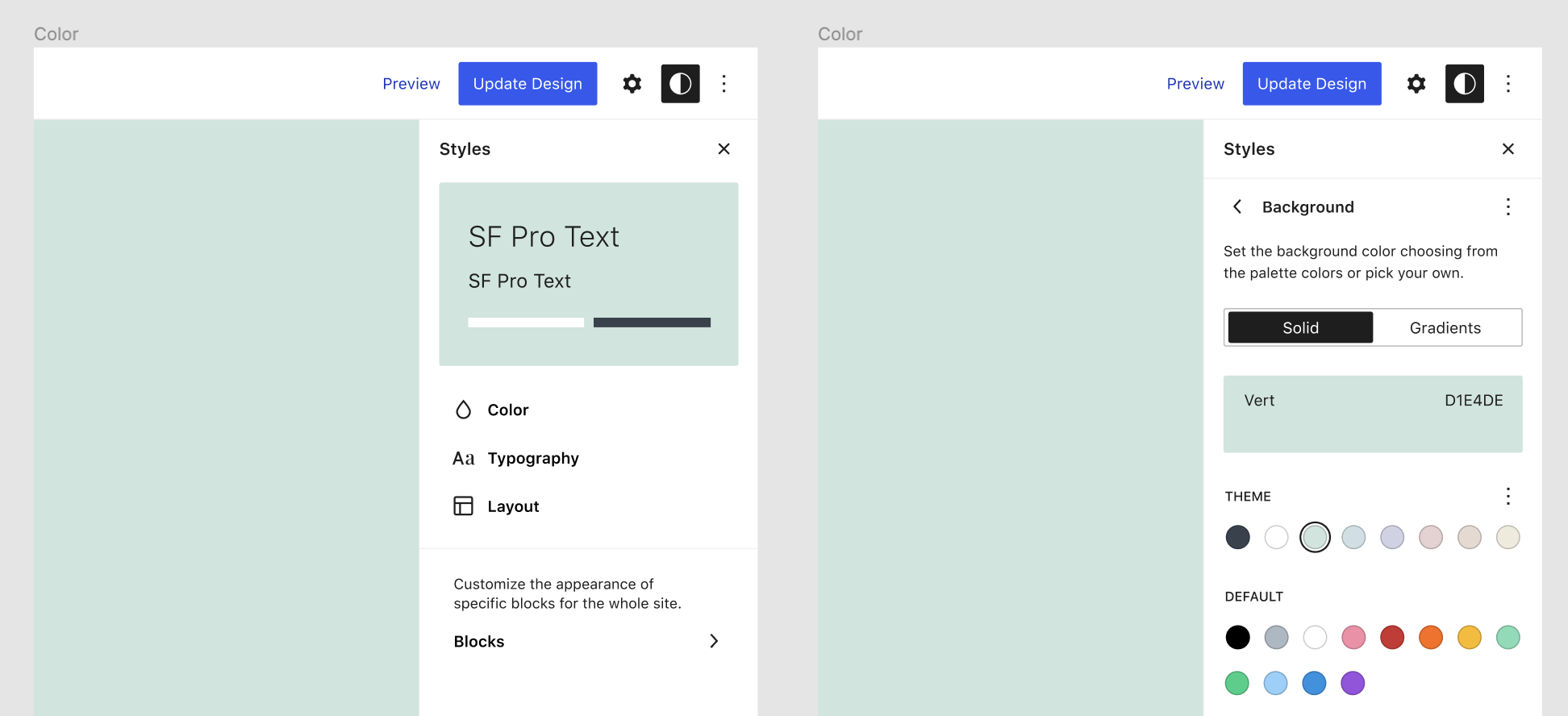
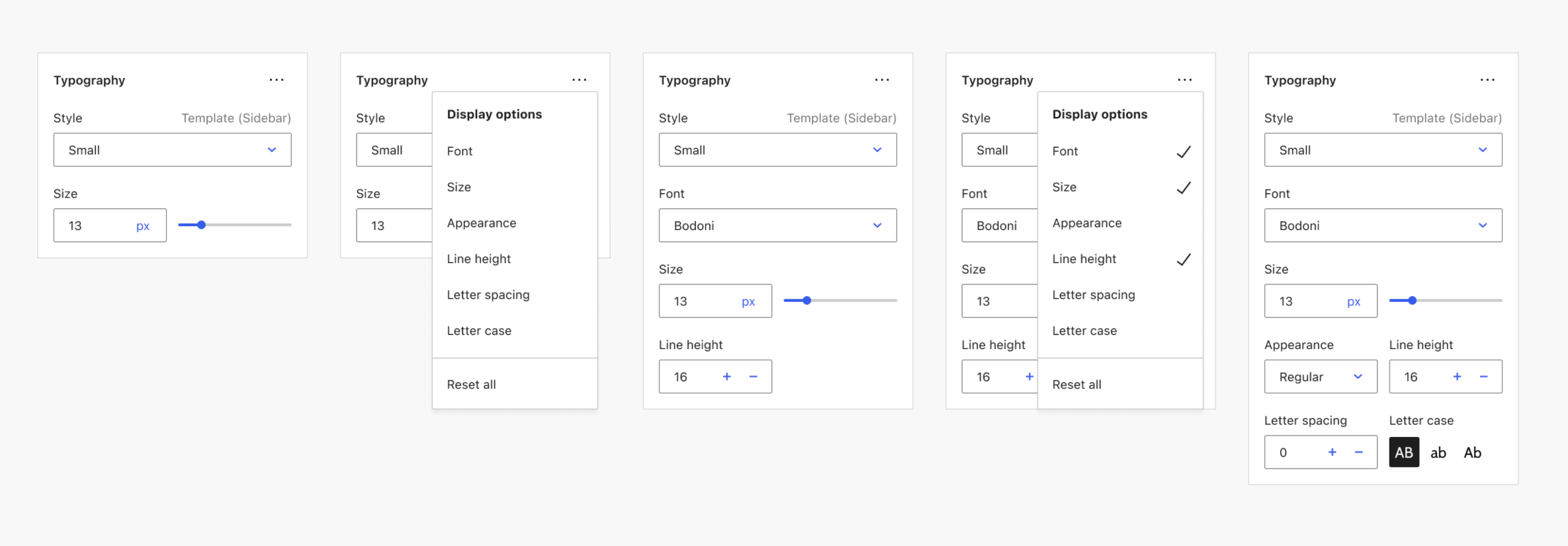
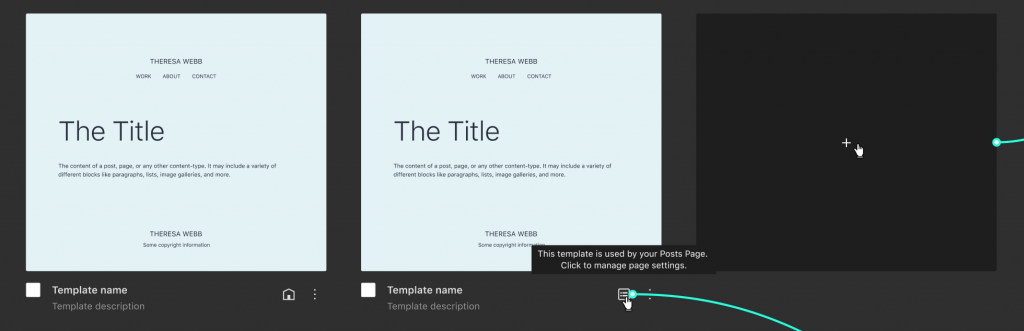
You must be logged in to post a comment.