Deskripsi
Classic Editor is an official plugin maintained by the WordPress team that restores the previous (“classic”) WordPress editor and the “Edit Post” screen. It makes it possible to use plugins that extend that screen, add old-style meta boxes, or otherwise depend on the previous editor.
Classic Editor is an official WordPress plugin, and will be fully supported and maintained until at least 2022, or as long as is necessary.
Sekilas, plugin ini menambahkan hal berikut:
- Administrators can select the default editor for all users.
- Administrators can allow users to change their default editor.
- When allowed, the users can choose which editor to use for each post.
- Each post opens in the last editor used regardless of who edited it last. This is important for maintaining a consistent experience when editing content.
In addition, the Classic Editor plugin includes several filters that let other plugins control the settings, and the editor choice per post and per post type.
By default, this plugin hides all functionality available in the new block editor (“Gutenberg”).
Tangkapan Layar

Admin settings on the Settings -> Writing screen. 
User settings on the Profile screen. Visible when the users are allowed to switch editors. 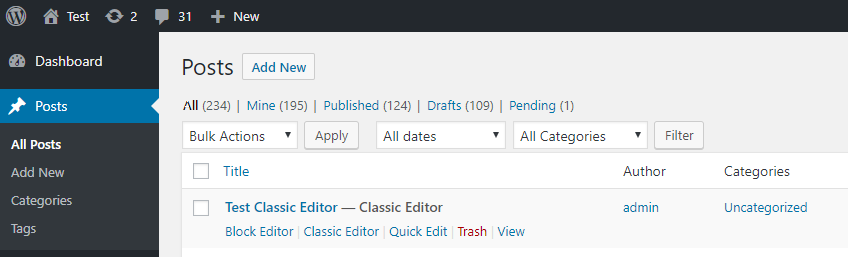
"Action links" to choose alternative editor. Visible when the users are allowed to switch editors. 
Link to switch to the block editor while editing a post in the classic editor. Visible when the users are allowed to switch editors. 
Link to switch to the classic editor while editing a post in the block editor. Visible when the users are allowed to switch editors. 
Network settings to select the default editor for the network and allow site admins to change it. 
The "Switch to classic editor" link.
Tanya Jawab
-
Pengaturan Standar
-
When activated this plugin will restore the previous (“classic”) WordPress editor and hide the new block editor (“Gutenberg”).
These settings can be changed at the Settings => Writing screen. -
Pengaturan standar untuk instalasi jaringan
-
Ada dua pilihan:
- When network-activated this plugin will set the classic editor as default and prevent site administrators and users from changing editors.
The settings can be changed and default network-wide editor can be selected on the Network Settings screen. - When not network-activated each site administrator will be able to activate the plugin and choose options for their users.
- When network-activated this plugin will set the classic editor as default and prevent site administrators and users from changing editors.
-
Cannot find the “Switch to classic editor” link
-
It is in the main block editor menu, see this screenshot.
Ulasan
Kontributor & Pengembang
“Classic Editor” adalah perangkat lunak open source. Berikut ini mereka yang sudah berkontribusi pada plugin ini.
Kontributor“Classic Editor” telah diterjemahkan dalam 66 bahasa. Terima kasih kepada para penerjemah untuk kontribusi-nya.
Terjemahkan “Classic Editor” dalam bahasa Anda.
Tertarik mengembangkan?
Lihat kode, periksa repositori SVN , atau mendaftar ke log pengembangan melalui RSS.
Log Perubahan
1.6.2
- Fixed bug that was preventing saving of the last used editor.
1.6.1
- Fixed a warning on the block editor based widgets screen.
- Fixed use of a deprecated filter.
1.6
- Diperbarui untuk WordPress 5.5.
- Fixed minor issues with calling deprecated functions, needlessly registering uninstall hook, and capitalization of some strings.
1.5
- Diperbarui untuk WordPress 5.2 and Gutenberg 5.3.
- Enhanced and fixed the “open posts in the last editor used to edit them” logic.
- Fixed adding post state so it can easily be accessed from other plugins.
1.4
- On network installations removed the restriction for only network activation.
- Added support for network administrators to choose the default network-wide editor.
- Fixed the settings link in the warning on network About screen.
- Properly added the “Switch to classic editor” menu item to the block editor menu.
1.3
- Fixed removal of the “Try Gutenberg” dashboard widget.
- Fixed condition for displaying of the after upgrade notice on the “What’s New” screen. Shown when the classic editor is selected and users cannot switch editors.
1.2
- Memperbaiki editor pengalihan dari layar Tambahkan (artikel) sebelum konsep artikel disimpan.
- Perbaiki kesalahan ketik yang menambahkan URL edit ke var kueri
classic-editor. - Changed detecting of WordPress 5.0 to not use version check. Fixes a bug when testing 5.1-alpha.
- Changed the default value of the option to allow users to switch editors to false.
- Added disabling of the Gutenberg plugin and lowered the required WordPress version to 4.9.
- Added
classic_editor_network_default_settingsfilter.
1.1
Memperbaiki gangguan yang mungkin mencoba memuat editor blok untuk jenis posting yang tidak mendukung editor ketika pengguna diizinkan untuk beralih editor.
1.0
- Diperbarui untuk WordPress 5.0.
- Ubah semua nama/referensi “Gutenberg” menjadi “editor blok”.
- Segarkan UI pengaturan.
- Removed disabling of the Gutenberg plugin. This was added for testing in WordPress 4.9. Users who want to continue following the development of Gutenberg in WordPress 5.0 and beyond will not need another plugin to disable it.
- Added support for per-user settings of default editor.
- Added support for admins to set the default editor for the site.
- Added support for admins to allow users to change their default editor.
- Added support for network admins to prevent site admins from changing the default settings.
- Added support to store the last editor used for each post and open it next time. Enabled when users can choose default editor.
- Added “post editor state” in the listing of posts on the Posts screen. Shows the editor that will be opened for the post. Enabled when users can choose default editor.
- Added
classic_editor_enabled_editors_for_postandclassic_editor_enabled_editors_for_post_typefilters. Can be used by other plugins to control or override the editor used for a particular post of post type. - Added
classic_editor_plugin_settingsfilter. Can be used by other plugins to override the settings and disable the settings UI.
0.5
- Diperbarui untuk Gutenberg 4.1 dan WordPress 5.0-beta1.
- Removed some functionality that now exists in Gutenberg.
- Fixed redirecting back to the classic editor after looking at post revisions.
0.4
- Fixed removing of the “Try Gutenberg” call-out when the Gutenberg plugin is not activated.
- Fixed to always show the settings and the settings link in the plugins list table.
- Updated the readme text.
0.3
- Updated the option from a checkbox to couple of radio buttons, seems clearer. Thanks to @designsimply for the label text suggestions.
- Some general updates and cleanup.
0.2
- Pembaruan untuk Gutenberg 1.9
- Remove warning and automatic deactivation when Gutenberg is not active.
0.1
Rilis awal.