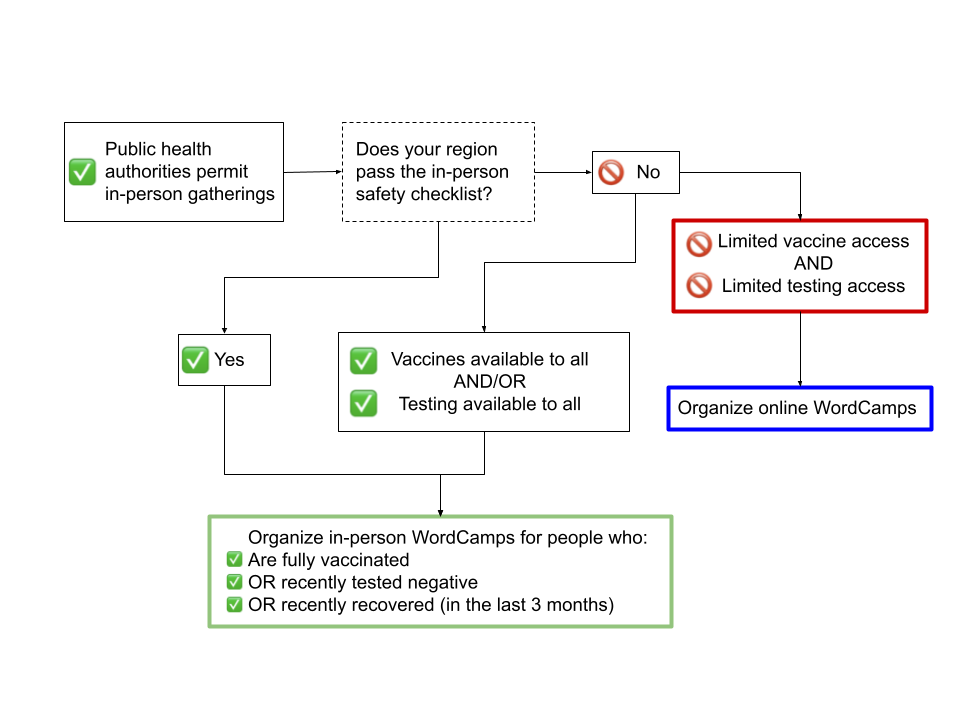If there’s a question you’d like to see answered, or a topic you’d like to see discussed, please share it in the comments or email support@wordcamp.org with the subject line “Tuesday Trainings”. Now onto this week’s topic!
WordPress meetup Meetup groups are locally-organized groups that get together for face-to-face events on a regular basis (commonly once a month). Learn more about Meetups in our Meetup Organizer Handbook. groups are locally-organized groups that meet on a regular basis (at least once a month) to share their WordPress experiences and knowledge. Every WordPress meetup group is mostly* based in individual cities and towns all over the world. At the time of writing, there are 755 WordPress Meetup groups in 111 countries!
*Before the pandemic, meetup groups were meeting in person, but these days, most Meetup events are online. Since events have been largely online lately, we’ve been seeing topic based Meetup groups forming.
If you’re interested in joining a WordPress meetup group in your area, the best place to start is at the WordPress Meetup Pro page. You can browse the map, or search for your location under “Search WordPress”.
Frequently asked questions
Q1: There is a WordPress meetup group in my city, but I want to have a different kind of meetup, or meet at a different day/time. Can I start a new meetup group?
A: Reach out to the organizers of the WordPress chapter meetup group in your area! Organizers are encouraged to have a team of co-organizers, as this brings different perspectives to the group and builds community. The group should ideally host a variety of meetup types, hosted by different folks on a variety of days, in different parts of town! As stated in the Five Good Faith Rules of WordPress chapter meetups, WordPress meetup groups should allow events to be organized by any reliable and trusted member of their community.
Q2: There is a meetup group in my area, but they have not had an event in a long time, and the group seems inactive.
A: We can work together to revive the group! In some cases, the organizing team may intend on keeping the group active and continue organizing events. But that doesn’t mean that you cannot offer to organize events as well! Contact the local organizers to offer your help in organizing some upcoming events. In the case that the current organizers are no longer interested in organizing, you can still proceed with the process to become an organizer in the chapter group by submitting an application.
Q3: I cannot find any meetup groups located nearby — can I start a meetup group?
A: It depends! If the closest group is located in the city or town you live in, get in touch with the organizing team of that group to discuss joining their team so you can organize events in your neighborhood (see Q4 below). If there is not a meetup group that is based in your city or town, you can apply to start a new group (see Q5 and the “Apply to start a new meetup group” section below).
Q4: The meetup group in my city or town usually meets at a location that is too inconvenient for me to get to. What should I do?
A: The chapter program aims to have a single meetup group per local community, ideally with multiple organizers that work together as a team to foster their local WordPress community. A group does not have to always meet in the same location — as mentioned in Q1, a meetup group should ideally host a variety of meetup types, hosted by different folks on a variety of days, in different parts of town! Talk to the organizing team of the group in your city or town if you are interested in hosting an event in a location that is more convenient for you.
Q5: There is a meetup group that is located near me, but it is not in the city or town that I live in. Can I start a new meetup group where I live?
A: Yes — if there isn’t a meetup group where you live and you want to start a new group there, you may apply to organize one! See the “Apply to start a new meetup group” section below. You can of course continue to attend events with the group in the location near to you to keep involved in the WordPress community.
Q6: If my local meetup group is hosting events in person, does the group need to offer a live stream so people can join online? Also, can I join online meetup events that are not based in my area?
A: No, meetup groups are not obligated to offer a live stream of their events. However, it can be highly appreciated by the local community if organizers can provide a live stream or recording. As a bonus, you may meet more folks in your community that may usually not be able to attend in person! To answer the second question, you are welcome to attend online meetup events that are not based in your area.
Apply to start a new meetup group
If you are ready to apply to start a new meetup group, fill out the meetup interest form. Community Team deputies Community Deputies are a team of people all over the world who review WordCamp and Meetup applications, interview lead organizers, and generally keep things moving at WordCamp Central. Find more about deputies in our Community Deputy Handbook. will review your application, and if your application is approved, we will help you set up a new group for your community and make you the first organizer.
If you already organize a meetup group, but are not using meetup.com and you’d like to, use the same form. But in this case, make sure to include the URL A specific web address of a website or web page on the Internet, such as a website’s URL www.wordpress.org for your existing group’s online presence (e.g., Facebook, independent site, etc.).
More questions?
Contact the Community Team, or come join the conversation in the #community-events channel in the Making WP Slack!
Thank you to @tacoverdo for contributing to this post!
#tuesdaytrainings