@audrasjb led the chat on this agenda. You can also read the Slack logs.
Highlighted blog (versus network, site) posts
Bringing to your attention some interesting reads and some call for feedback and/or volunteers:
Worth mentioning:
Thanks to the 30 contributors of the past week, including 7 new contributors! Kudos to the 5 core Core is the set of software required to run WordPress. The Core Development Team builds WordPress. committers of the week, too.
A Week in Core – October 18, 2021
Upcoming releases updates
Next minor release A set of releases or versions having the same minor version number may be collectively referred to as .x , for example version 5.2.x to refer to versions 5.2, 5.2.1, 5.2.3, and all other versions in the 5.2 (five dot two) branch of that software. Minor Releases often make improvements to existing features and functionality.(s)
Please note that 5.8.2 was deferred due to the lack of ready-to-ship tickets. WP 5.8.2 RC is scheduled on Tuesday November 2, 2021. With a final release on Wednesday, November 10, 2021.
Reminder: @desrosj and @circlecube are co-leading the 5.8.x releases. The 5.8.x point releases are coordinated in the #5-8-release-leads Slack Slack is a Collaborative Group Chat Platform https://slack.com/. The WordPress community has its own Slack Channel at https://make.wordpress.org/chat/. channel. This channel is public and will be archived once 5.9 is released.
From @desrosj: If there is anything you’d like to see released prior to 5.9, please make sure to flag it and help bring the ticket Created for both bug reports and feature development on the bug tracker. to a resolution!
Next major release A release, identified by the first two numbers (3.6), which is the focus of a full release cycle and feature development. WordPress uses decimaling count for major release versions, so 2.8, 2.9, 3.0, and 3.1 are sequential and comparable in scope.
First announcement, it’s a GO for the main 5.9 features: WordPress 5.9 Feature Go/No-Go | October 14, 2021 🎉
@audrasjb and @chaion07 published the 5.9 Bug scrub schedule.
Please note that anyone can run a bug A bug is an error or unexpected result. Performance improvements, code optimization, and are considered enhancements, not defects. After feature freeze, only bugs are dealt with, with regressions (adverse changes from the previous version) being the highest priority. scrub. Checkout Leading Bug Scrubs in the core handbook.
@chanthaboune added that a Release Squad will be announced soon.
Twenty Twenty-Two was introduced a couple week ago. As usual, there is a public repository on GitHub so feel free to help testing the theme, and to contribute to this project.
Component maintainers updates
A readme file for end-to-end (e2e) tests was added to WordPress core. It provides instructions of how to run the tests locally and links to documentation. This should hopefully result in more contributors writing e2e tests. See ticket #53550 for more details.
Work has continued on various coding standards fixes in core. See tickets #54177, #54277, #54278, #54284 for more details. Thanks to @sabbirshouvo, a new contributor, for improving escaping in various parts of core!
Internationalization (i18n Internationalization, or the act of writing and preparing code to be fully translatable into other languages. Also see localization. Often written with a lowercase i so it is not confused with a lowercase L or the numeral 1. Often an acquired skill.) – @sergeybiryukov
Some Media Library filter Filters are one of the two types of Hooks https://codex.wordpress.org/Plugin_API/Hooks. They provide a way for functions to modify data of other functions. They are the counterpart to Actions. Unlike Actions, filters are meant to work in an isolated manner, and should never have side effects such as affecting global variables and output. strings now have a context for better translations. See ticket #54238 for more details.
Scrubs continue weekly, hosted by @marybaum and @webcommsat. Three tickets will wind up contributing to big changes long-term; a couple of tickets are minor markup changes, so they should be good to go this week.
This component will have another scrub scheduled on Monday October 25, 2021 at 19:00 UTC, focused on tickets slated for 5.9.
Open Floor
@audrasjb asked for an update concerning the new Performance team proposal. @chanthaboune: “There are a few questions that I’m synthesizing into a comment. Performance is, of course, an important thing for the WordPress project as a whole. There were some questions on implementation, though.”
@janthiel asked for a review of #53450. @audrasjb moved it for 5.9 consideration. This ticket will need dev-feedback and a technical review.
@costdev is working on the changes from assertEquals() to assertSame() in the test suite for 5.9 and the “Stage 1” pull request is ready for review: #53364.
@tobifjellner asked for a review of #54300. @audrasjb moved it for 5.9 consideration and added a patch A special text file that describes changes to code, by identifying the files and lines which are added, removed, and altered. It may also be referred to as a diff. A patch can be applied to a codebase for testing. proposal.
#5-8-x, #5-9, #dev-chat, #summary, #twenty-twenty-two



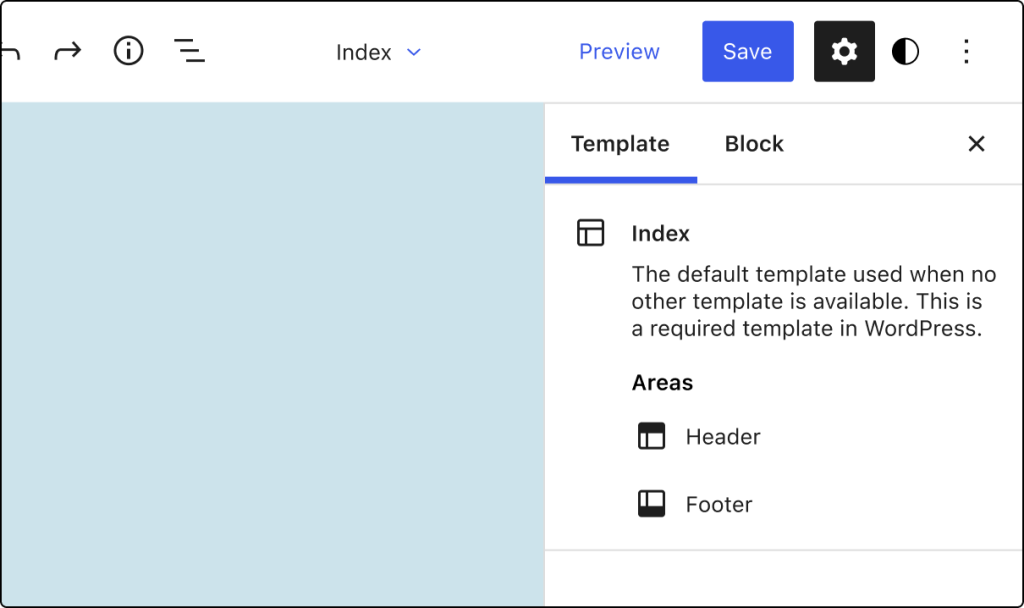




You must be logged in to post a comment.