Gutenberg 11.6 added support for thunks. You can think of thunks as of functions that can be dispatched:
// actions.js
export const myThunkAction = () => ( { select, dispatch } ) => {
return "I'm a thunk! I can be dispatched, use selectors, and even dispatch other actions.";
};
Why are thunks useful?
Thunks expand the meaning of what a Redux action is. Before thunks, actions were purely functional and could only return and yield data. Common use cases such as interacting with the store or requesting API An API or Application Programming Interface is a software intermediary that allows programs to interact with each other and share data in limited, clearly defined ways. data from an action required using a separate control. You would often see code like:
export function* saveRecordAction( id ) {
const record = yield controls.select( 'current-store', 'getRecord', id );
yield { type: 'BEFORE_SAVE', id, record };
const results = yield controls.fetch({ url: 'https://...', method: 'POST', data: record });
yield { type: 'AFTER_SAVE', id, results };
return results;
}
const controls = {
select: // ...,
fetch: // ...,
};
Side effects like store operations and fetch functions would be implemented outside of the action. Thunks provide an alternative to this approach. They allow you to use side effects inline, like this:
export const saveRecordAction = ( id ) => async ({ select, dispatch }) => {
const record = select( 'current-store', 'getRecord', id );
dispatch({ type: 'BEFORE_SAVE', id, record });
const response = await fetch({ url: 'https://...', method: 'POST', data: record });
const results = await response.json();
dispatch({ type: 'AFTER_SAVE', id, results });
return results;
}
This removes the need to implement separate controls.
Thunks have access to the store helpers
Let’s take a look at an example from Gutenberg The Gutenberg project is the new Editor Interface for WordPress. The editor improves the process and experience of creating new content, making writing rich content much simpler. It uses ‘blocks’ to add richness rather than shortcodes, custom HTML etc. https://wordpress.org/gutenberg/ core Core is the set of software required to run WordPress. The Core Development Team builds WordPress.. Prior to thunks, the toggleFeature action from the @wordpress/interface package was implemented like this:
export function* toggleFeature( scope, featureName ) {
const currentValue = yield controls.select(
interfaceStoreName,
'isFeatureActive',
scope,
featureName
);
yield controls.dispatch(
interfaceStoreName,
'setFeatureValue',
scope,
featureName,
! currentValue
);
}
Controls were the only way to dispatch actions and select data from the store.
With thunks, there is a cleaner way. This is how toggleFeature is implemented now:
export function toggleFeature( scope, featureName ) {
return function ( { select, dispatch } ) {
const currentValue = select.isFeatureActive( scope, featureName );
dispatch.setFeatureValue( scope, featureName, ! currentValue );
};
}
Thanks to the select and dispatch arguments, thunks may use the store directly without the need for generators and controls.
Thunks may be async
Imagine a simple React React is a JavaScript library that makes it easy to reason about, construct, and maintain stateless and stateful user interfaces. https://reactjs.org/. app that allows you to set the temperature on a thermostat. It only has one input and one button. Clicking the button dispatches a saveTemperatureToAPI action with the value from the input.
If we used controls to save the temperature, the store definition would look like below:
const store = wp.data.createReduxStore( 'my-store', {
actions: {
saveTemperatureToAPI: function*( temperature ) {
const result = yield { type: 'FETCH_JSON', url: 'https://...', method: 'POST', data: { temperature } };
return result;
}
},
controls: {
async FETCH_JSON( action ) {
const response = await window.fetch( action.url, {
method: action.method,
body: JSON.stringify( action.data ),
} );
return response.json();
}
},
// reducers, selectors, ...
} );
While the code is reasonably straightforward, there is a level of indirection. The saveTemperatureToAPI action does not talk directly to the API, but has to go through the FETCH_JSON control.
Let’s see how this indirection can be removed with thunks:
const store = wp.data.createReduxStore( 'my-store', {
__experimentalUseThunks: true,
actions: {
saveTemperatureToAPI: ( temperature ) => async () => {
const response = await window.fetch( 'https://...', {
method: 'POST',
body: JSON.stringify( { temperature } ),
} );
return await response.json();
}
},
// reducers, selectors, ...
} );
That’s pretty cool! What’s even better is that resolvers are supported as well:
const store = wp.data.createReduxStore( 'my-store', {
// ...
selectors: {
getTemperature: ( state ) => state.temperature
},
resolvers: {
getTemperature: () => async ( { dispatch } ) => {
const response = await window.fetch( 'https://...' );
const result = await response.json();
dispatch.receiveCurrentTemperature( result.temperature );
}
},
// ...
} );
Support for thunks is experimental for now. You can enable it by setting __experimentalUseThunks: true when registering your store.
Thunks API
A thunk receives a single object argument with the following keys:
select
An object containing the store’s selectors pre-bound to state, which means you don’t need to provide the state, only the additional arguments. select triggers the related resolvers, if any, but does not wait for them to finish. It just returns the current value even if it’s null.
If a selector is part of the public API, it’s available as a method on the select object:
const thunk = () => ( { select } ) => {
// select is an object of the store’s selectors, pre-bound to current state:
const temperature = select.getTemperature();
}
Since not all selectors are exposed on the store, select doubles as a function that supports passing a selector as an argument:
const thunk = () => ( { select } ) => {
// select supports private selectors:
const doubleTemperature = select( ( temperature ) => temperature * 2 );
}
resolveSelect
resolveSelect is the same as select, except it returns a promise that resolves with the value provided by the related resolver.
const thunk = () => ( { resolveSelect } ) => {
const temperature = await resolveSelect.getTemperature();
}
dispatch
An object containing the store’s actions
If an action is part of the public API, it’s available as a method on the dispatch object:
const thunk = () => ( { dispatch } ) => {
// dispatch is an object of the store’s actions:
const temperature = await dispatch.retrieveTemperature();
}
Since not all actions are exposed on the store, dispatch doubles as a function that supports passing a Redux action as an argument:
const thunk = () => async ( { dispatch } ) => {
// dispatch is also a function accepting inline actions:
dispatch({ type: 'SET_TEMPERATURE', temperature: result.value });
// thunks are interchangeable with actions
dispatch( updateTemperature( 100 ) );
// Thunks may be async, too. When they are, dispatch returns a promise
await dispatch( ( ) => window.fetch( /* ... */ ) );
}
registry
A registry provides access to other stores through its dispatch, select, and resolveSelect methods. These are very similar to the ones described above, with a slight twist. Calling registry.select( storeName ) returns a function returning an object of selectors from storeName. This comes handy when you need to interact with another store. For example:
const thunk = () => ( { registry } ) => {
const error = registry.select( 'core' ).getLastEntitySaveError( 'root', 'menu', menuId );
/* ... */
}
This article is now a part of the developer’s handbook.
Special thanks to @jsnajdr, @get_dave, and @mcsf for their countless reviews and ideas for improving this article.

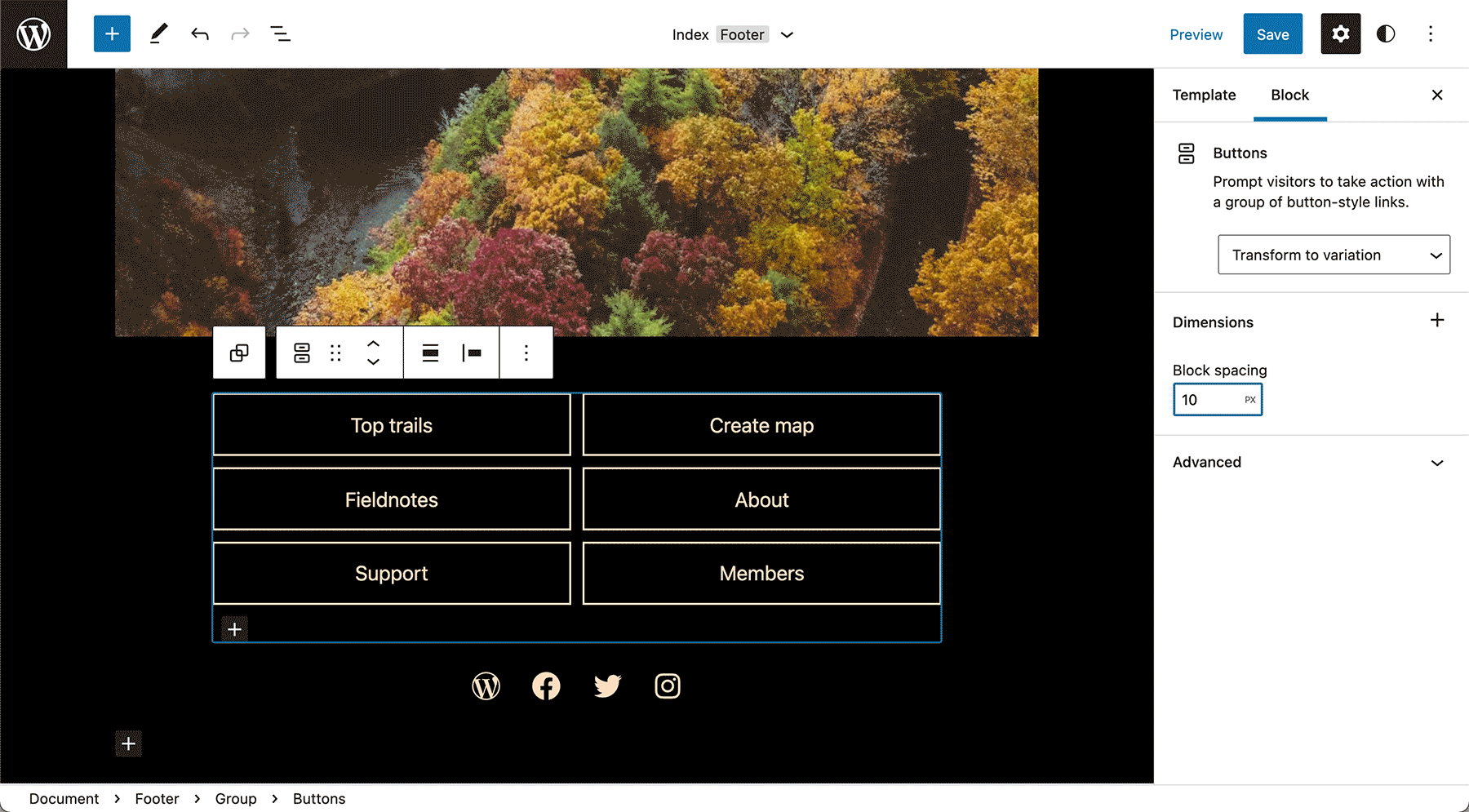



You must be logged in to post a comment.