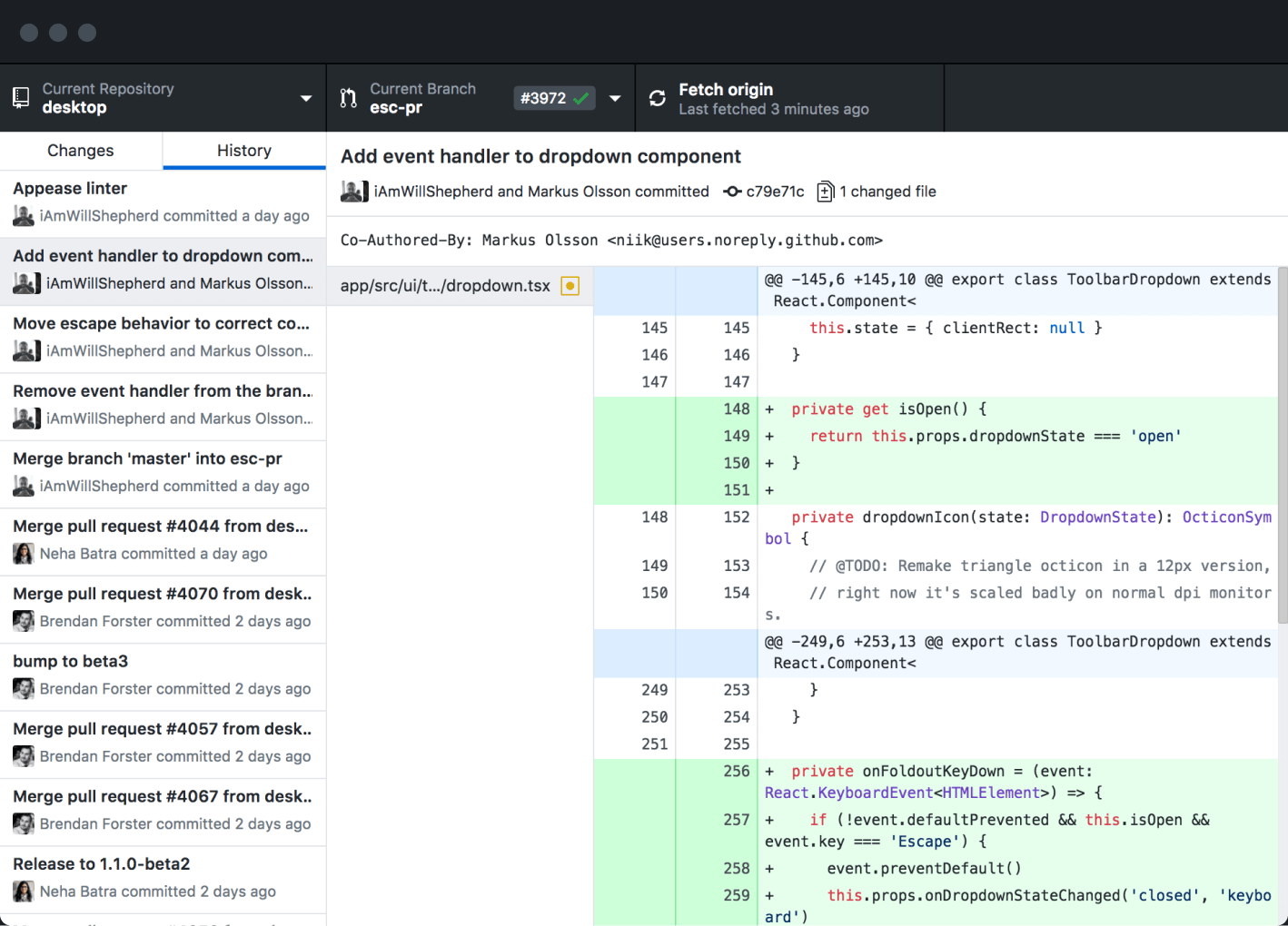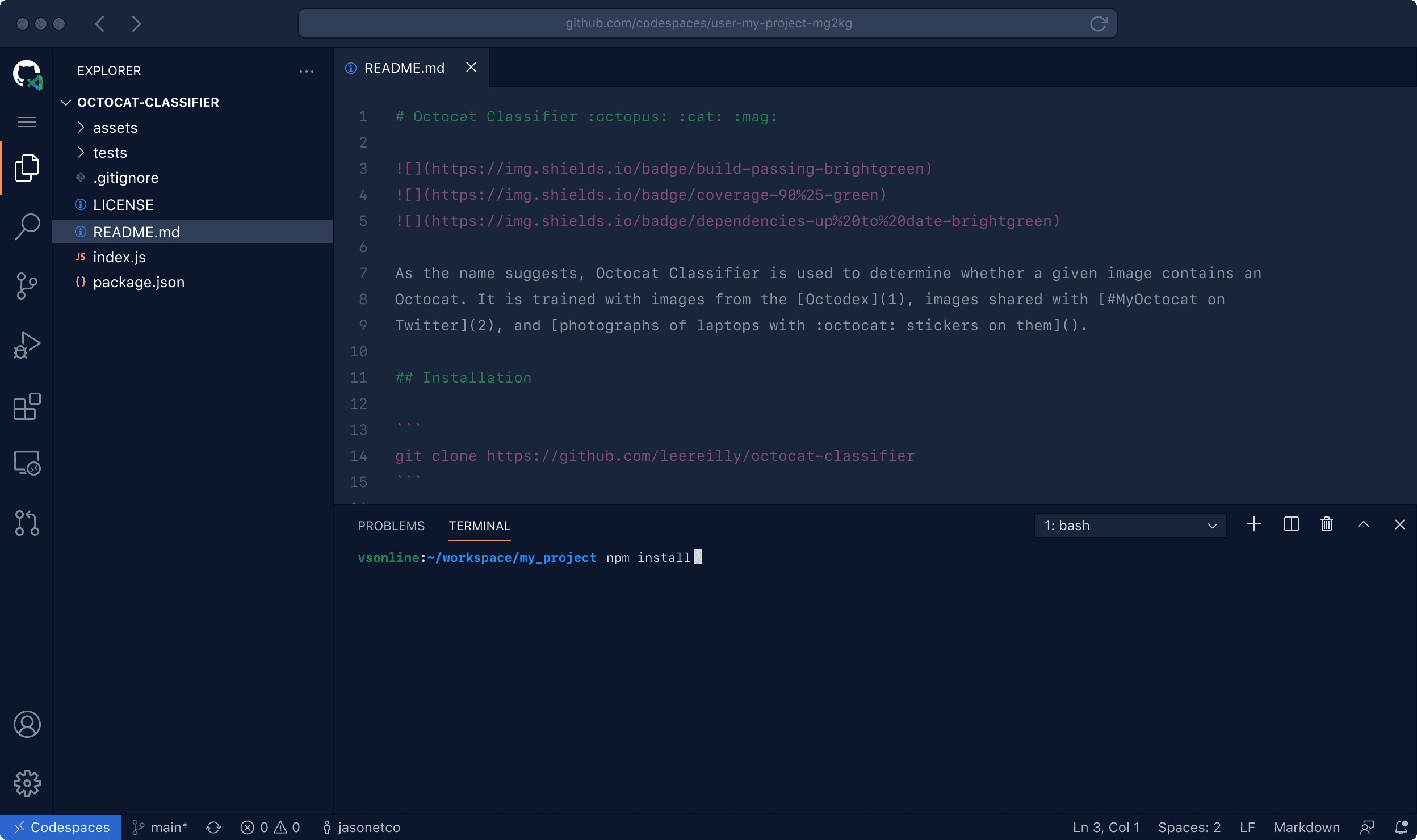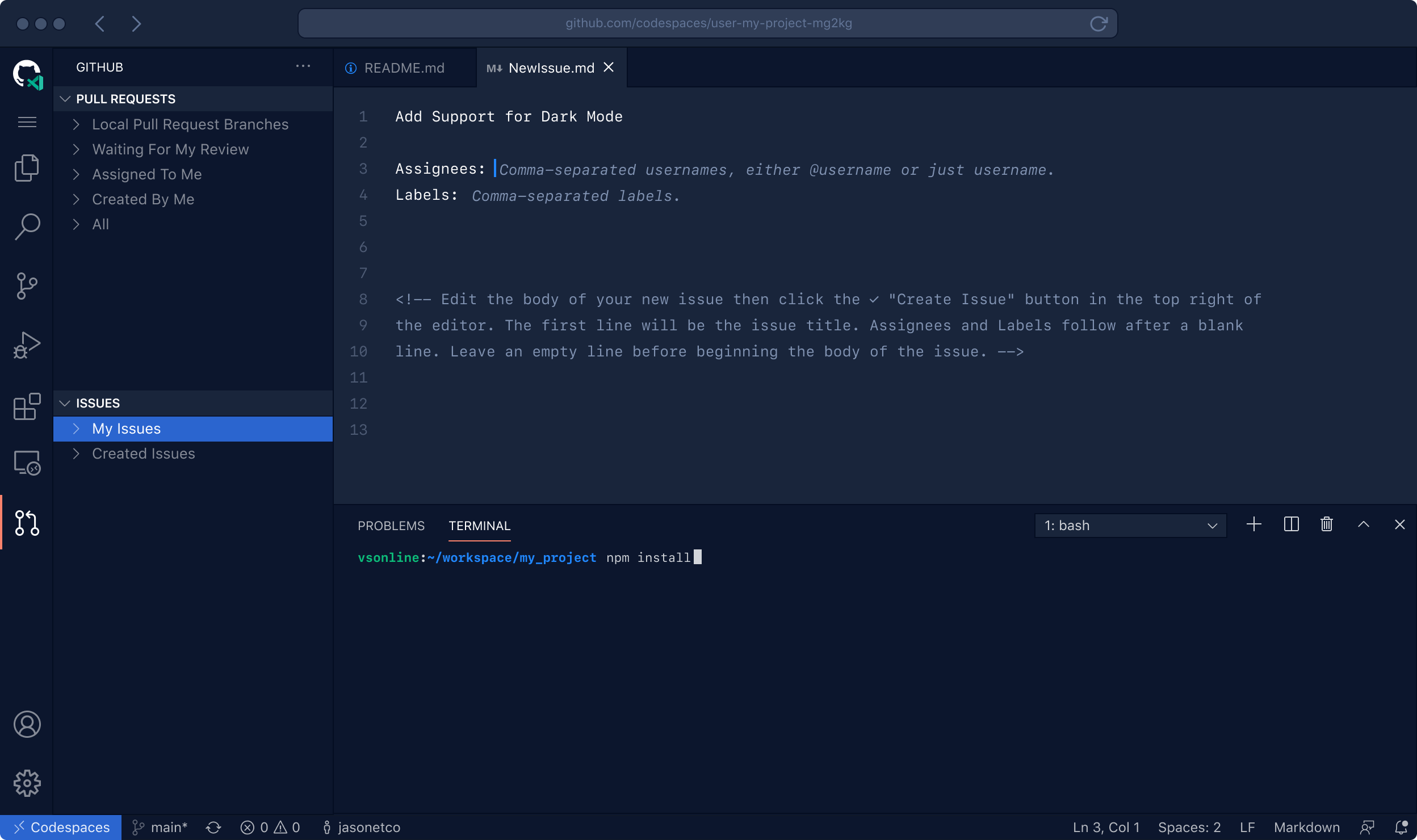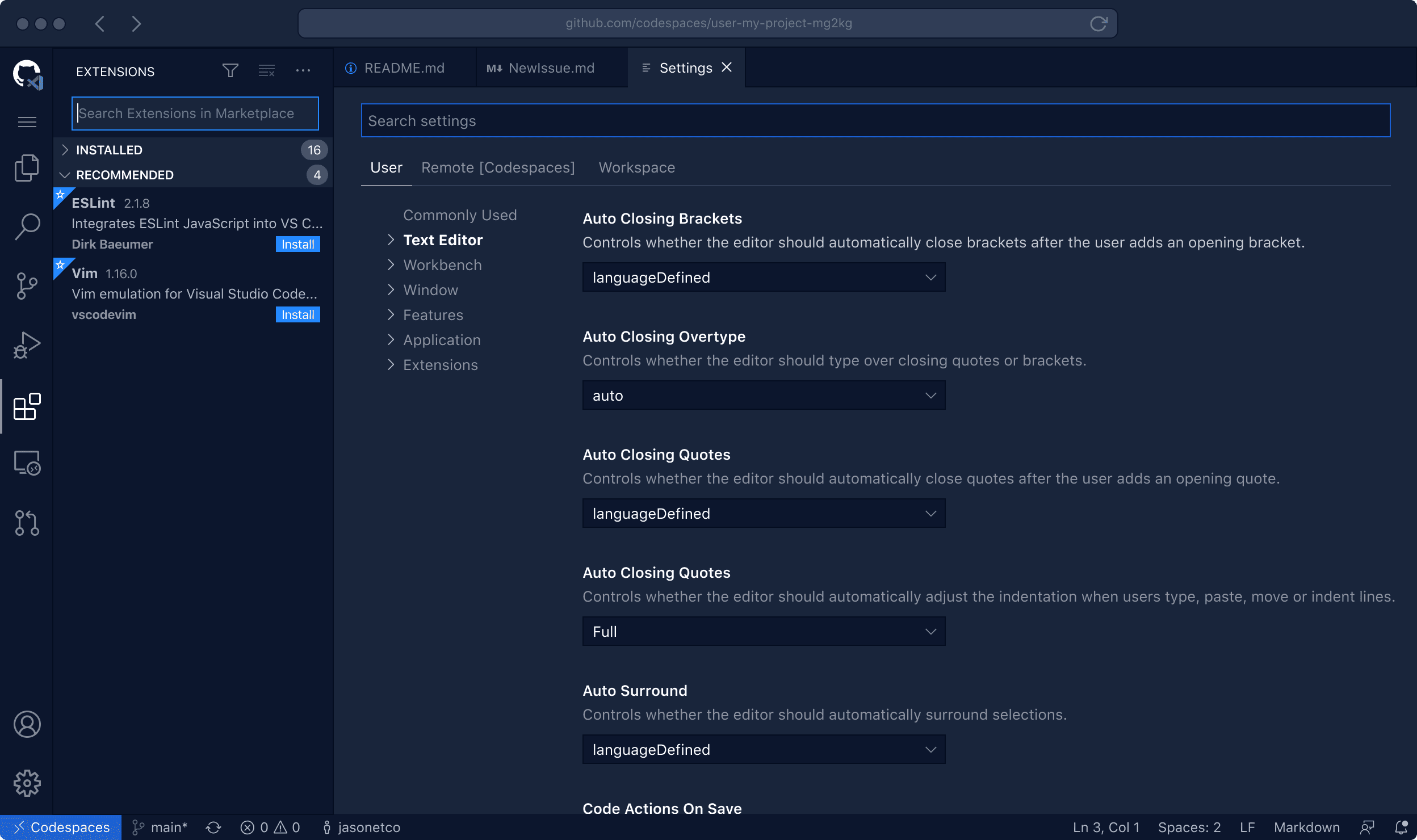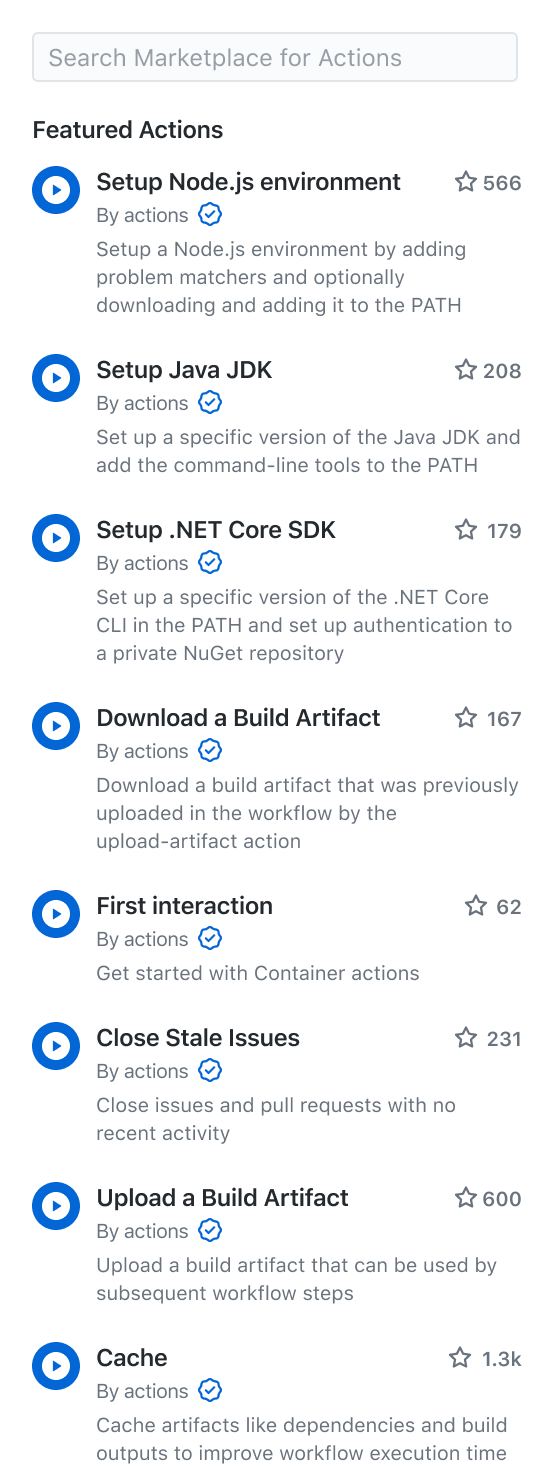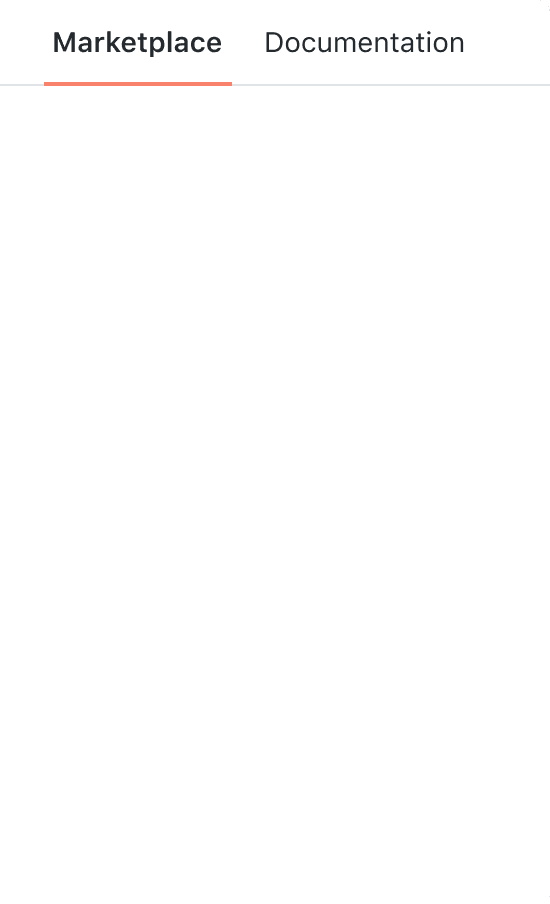Where the world builds software
Millions of developers and companies build, ship, and maintain their software on GitHub—the largest and most advanced development platform in the world.
73+ million
Developers
4+ million
Organizations
200+ million
Repositories
84%
Fortune 100
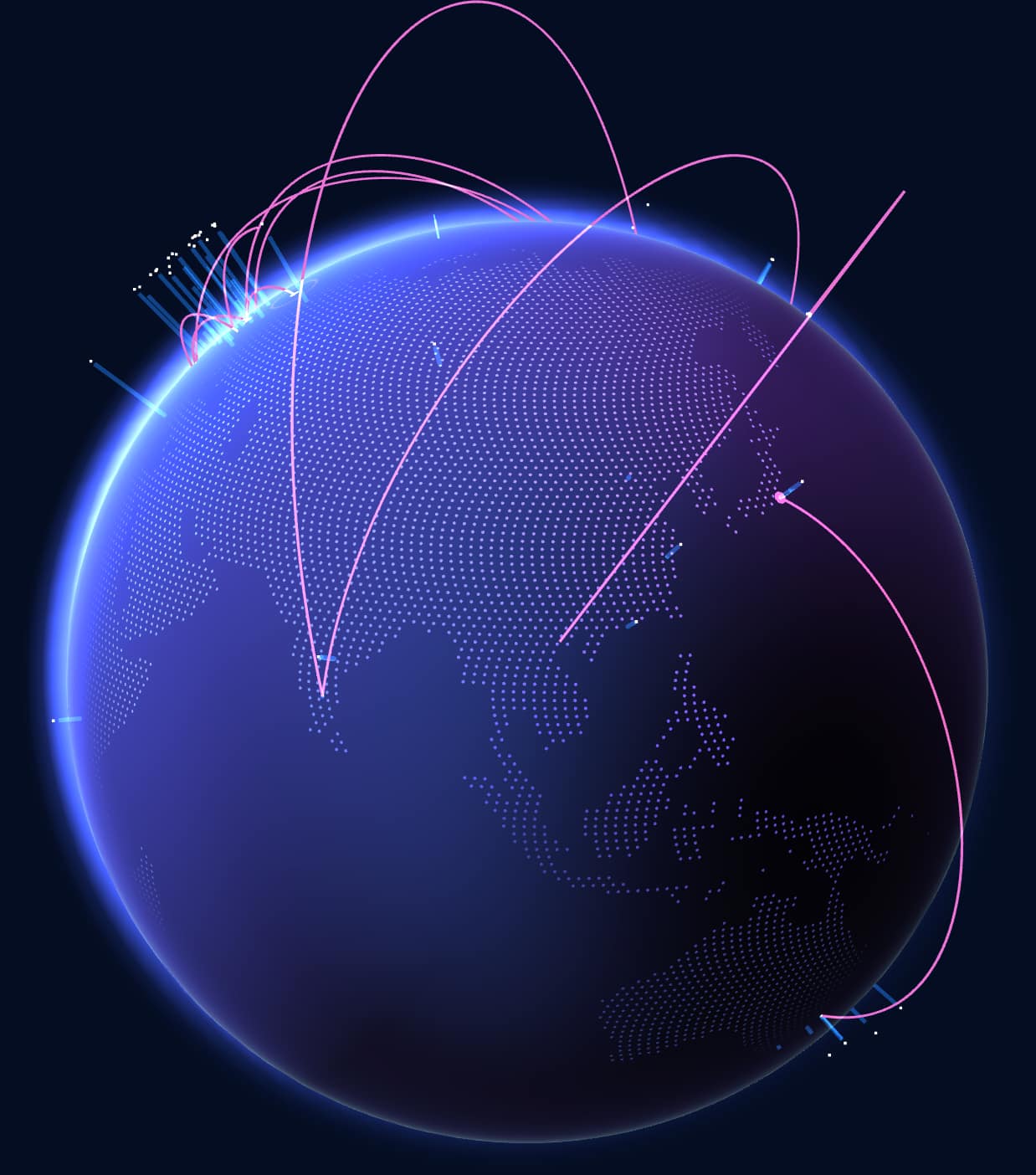
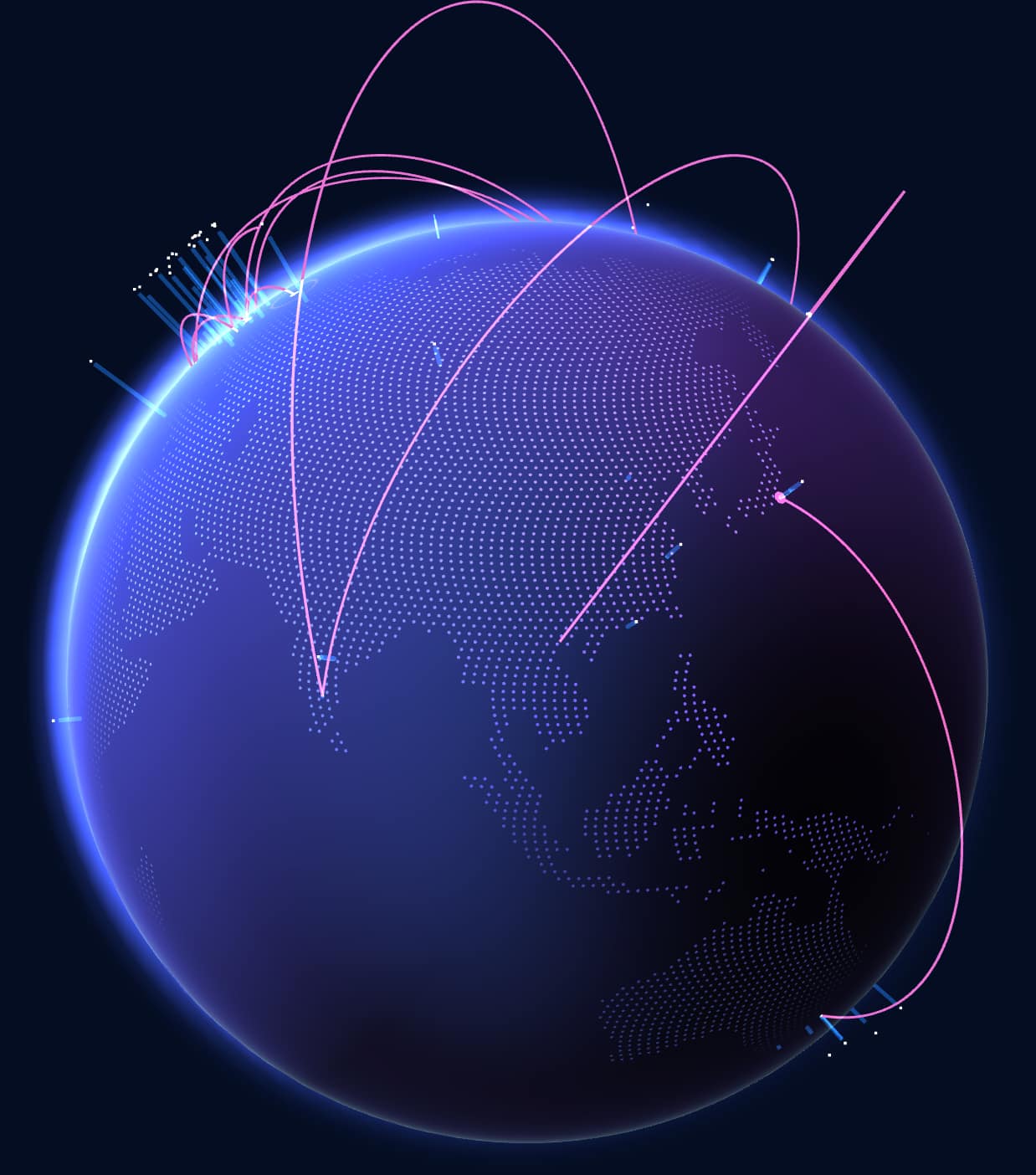


Build like the best with GitHub Enterprise
Take collaboration to the next level with security and administrative features built for teams.
Give your code a home in the cloud
-
Record or rewind any change to your code to keep you and your team in sync. Host it all for free with unlimited public and private repositories.
Sign up for GitHub
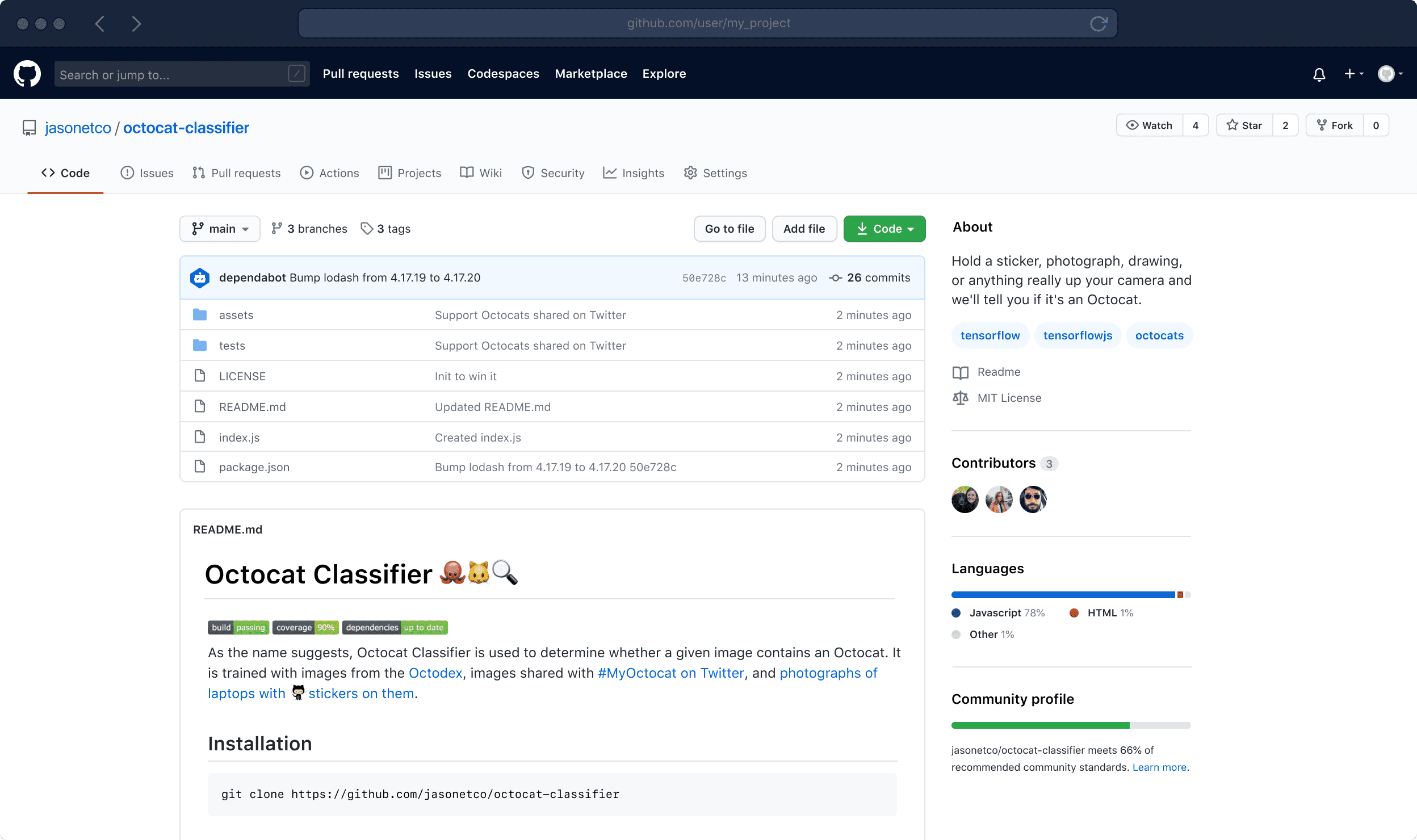
octocat-classifier
assets
tests
LICENSE
README.md
index.js
package.json
README.md
app.js
index.html
1
2
3
4
5
6
7
8
9
10
11
12
13
14
15
16
17
18
19
20
21
22
23
24
25
26
27
28
29
30
# Octocat Classifier :octopus: :cat: :mag:    As the name suggests, Octocat Classifier is used to determine whether a given image contains an Octocat. It is trained with images from the [Octodex](1), images shared with [#MyOctocat on Twitter](2), and [photographs of laptops with :octocat: stickers on them](). ## Installation ``` git clone https://github.com/jasonetco/octocat-classifier ```
→
~/octocat-classifier
$ gh repo create octocat-classifier
✓ Created repository jasonetco/octocat-classifier on GitHub
✓ Added remote https://github.com/jasonetco/octocat-classifier.git
→
~/octocat-classifier
$ git push origin main

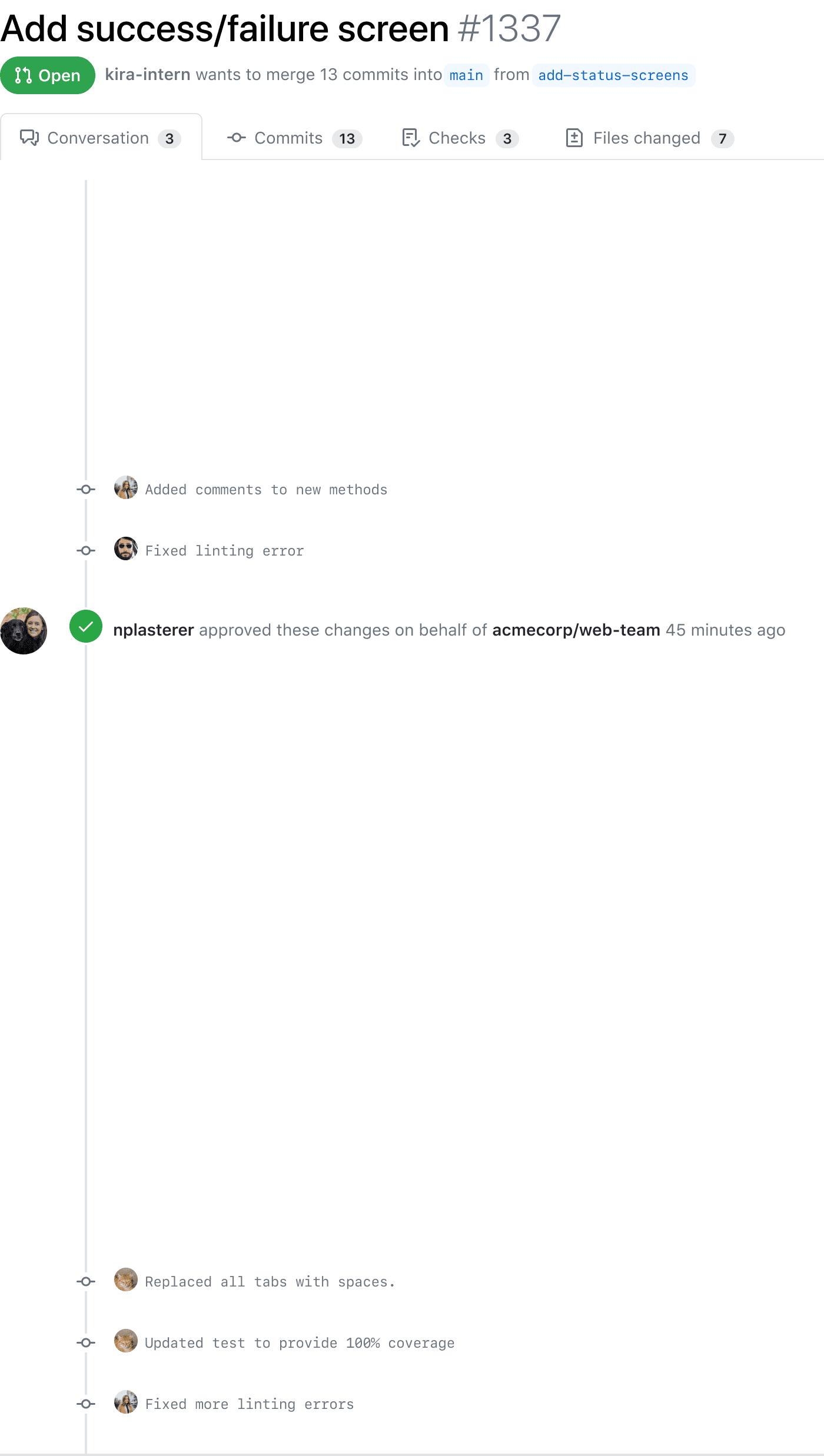
-
Better code starts with pull requests—conversations around your code where you can experiment, squash bugs, and build new features.
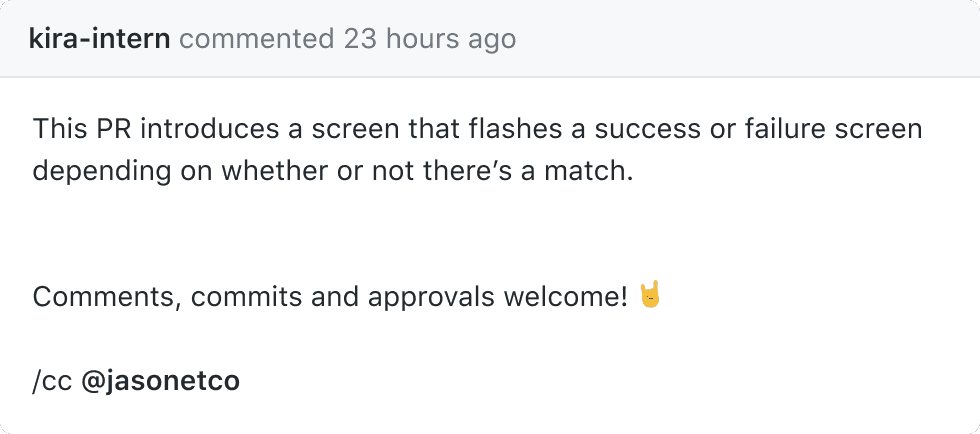
-
Code review is built in. Pull requests cover the entire review flow: propose changes, browse code, ask for input, make a suggestion, and sign off in one place.
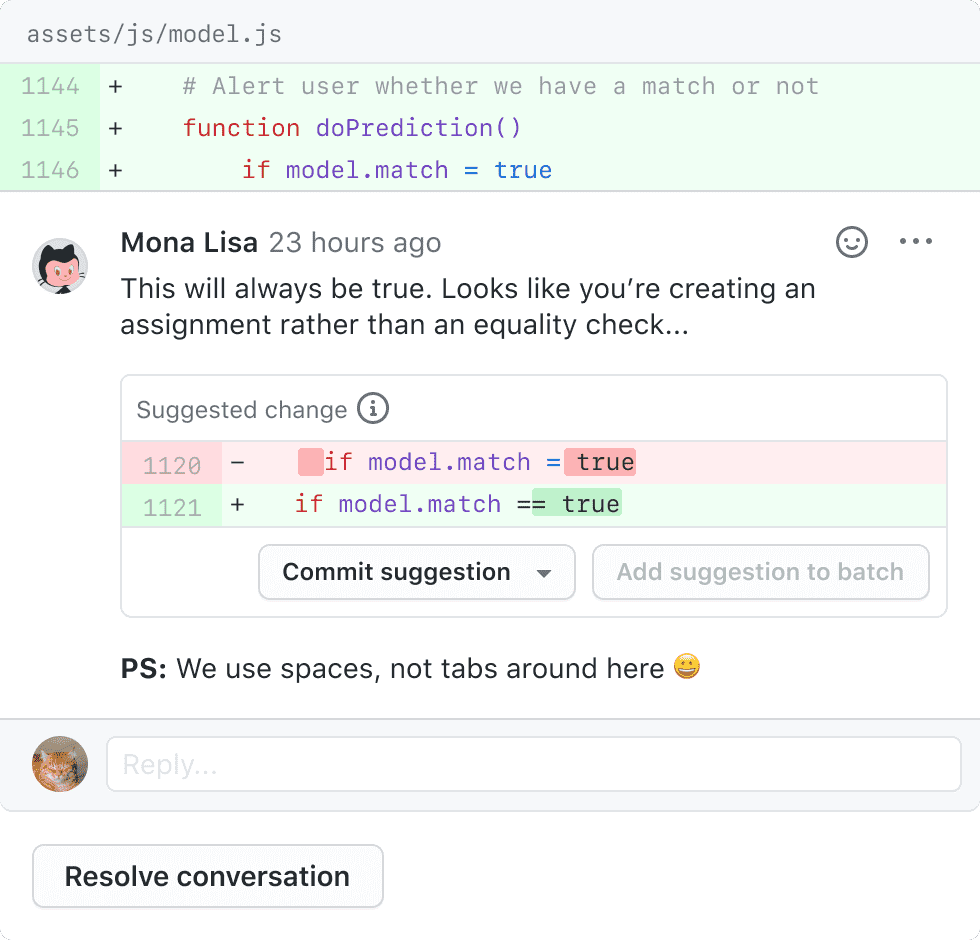
-
Know when your pull request is ready to merge when everything’s green. Reviews approved? Check. Tests passing? Check check. No conflicts? Ship it already.
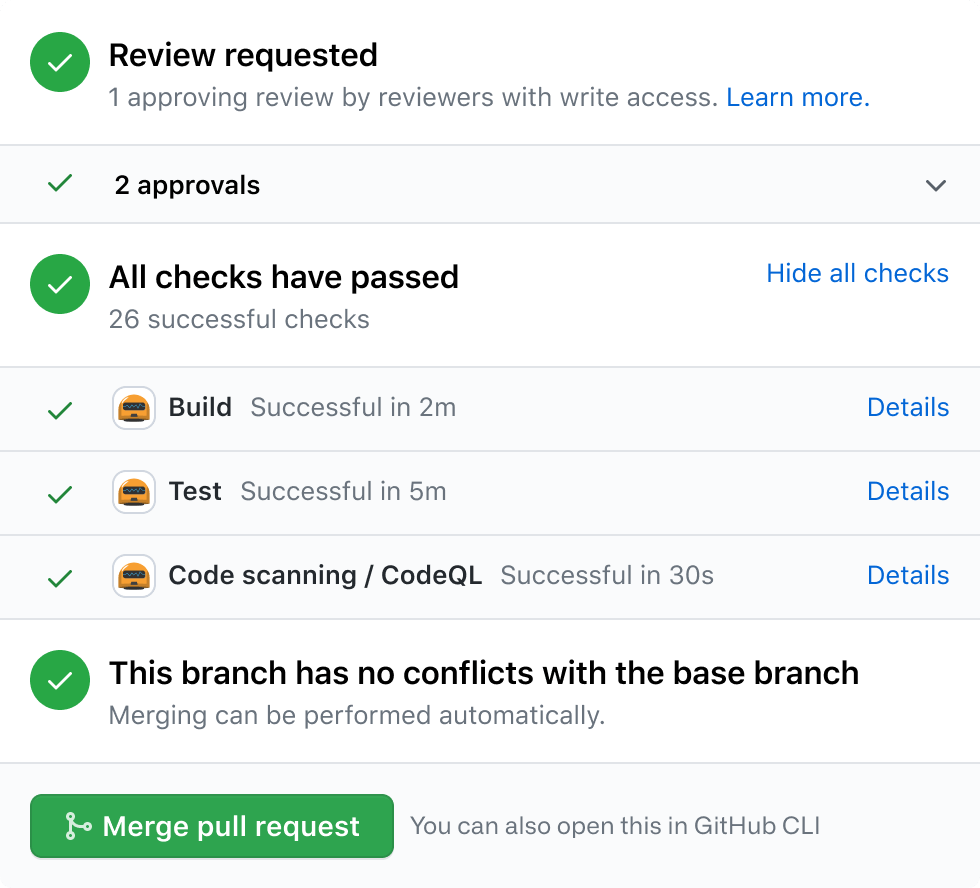
Keep work moving. Review or merge code, manage notifications, browse repositories, and more with GitHub Mobile.
Available for iOS and Android
•••
bash
➜ ~ gh pr status Relevant pull requests in cli/cli Current branch There is no pull request associated with [main] Created by you You have no open pull requests Requesting a code review from you #1401 Correctly handle and set empty fields... [octocat:emptyBody] ✓ Checks passing #1357 Added confirmation steps for risk... [octocat:confirmations] x 1/3 checks failing ➜ ~
Work however you want. Put a GUI on it with GitHub Desktop or stay in the command line with GitHub CLI.
Available for macOS, Windows, and Linux*
* GitHub CLI is available on macOS, Windows, and Linux
* GitHub Desktop is available on macOS and Windows
Automate anything with GitHub Actions
Learn more about GitHub Actions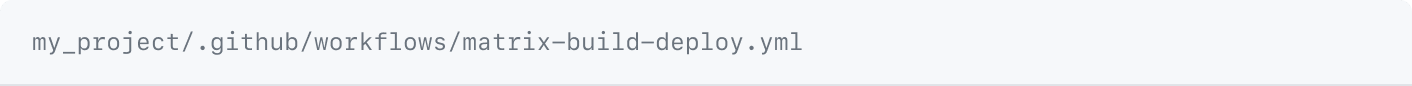
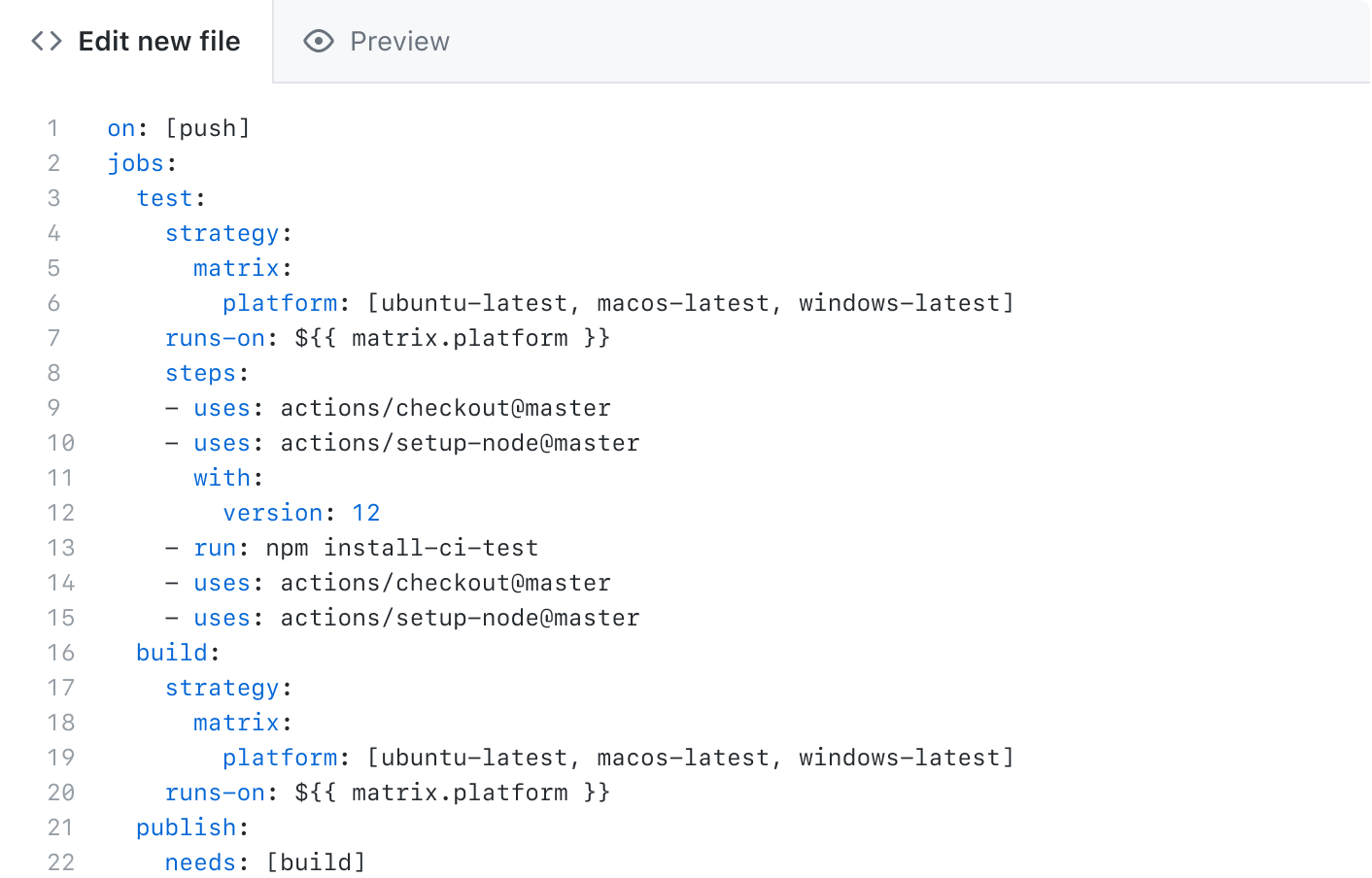
You can have it all. Run actions in any language or operating system, on Linux, macOS, Windows, ARM, and containers. Or all at once with matrix builds.


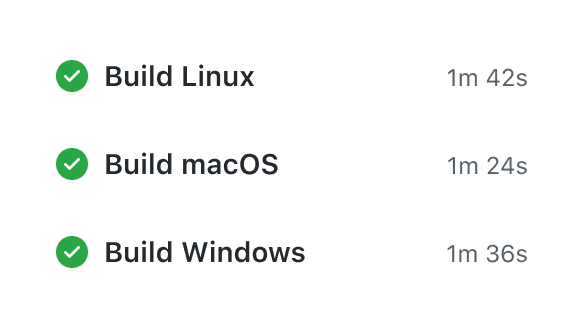








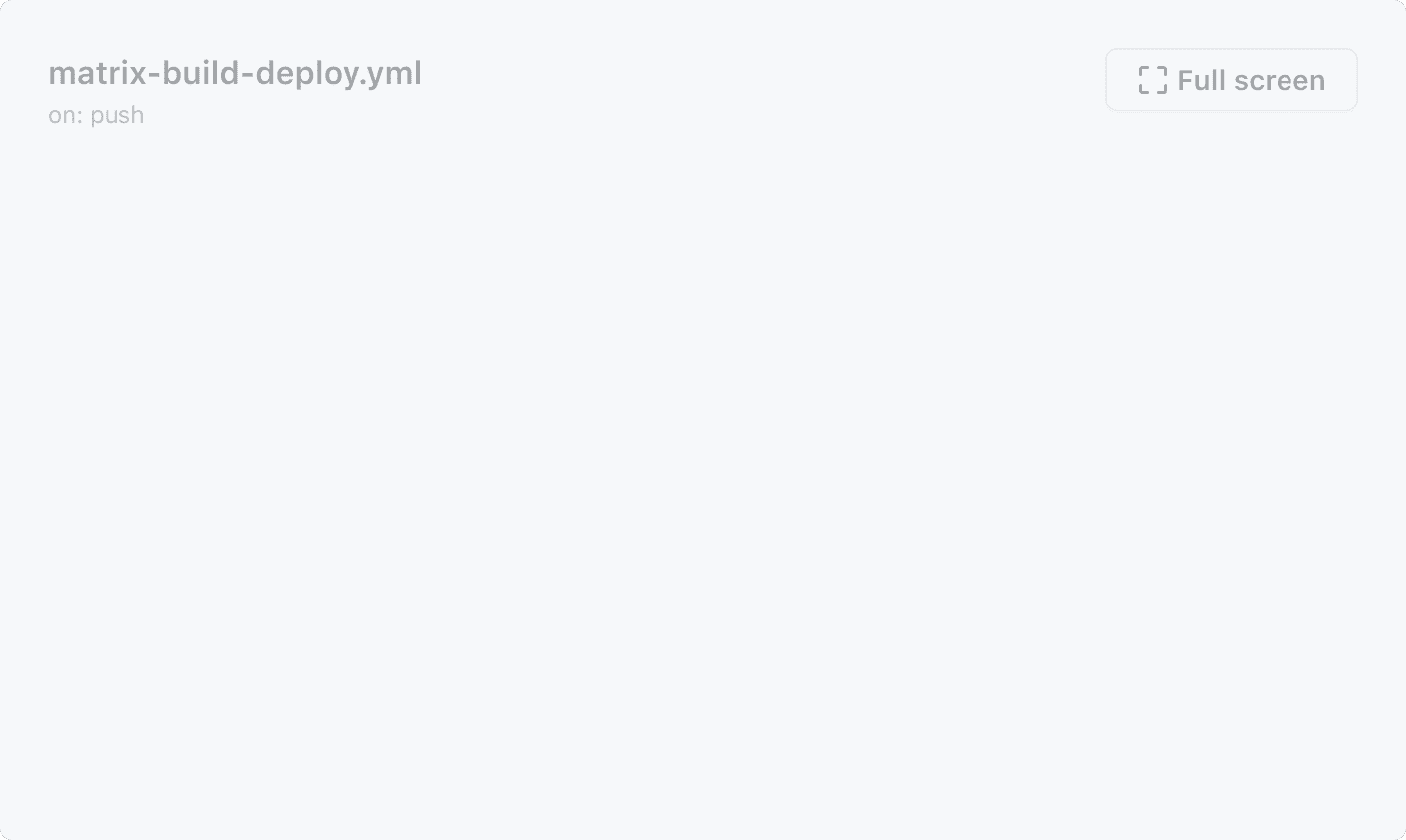

With 70 million jobs run per month you’re in good company with Actions, the number one CI service on the world’s largest developer platform.
Speaking of automation, Dependabot keeps your projects up to date with automated pull requests that update all your dependencies. Just review and merge to keep your software secure.
Learn more about Dependabot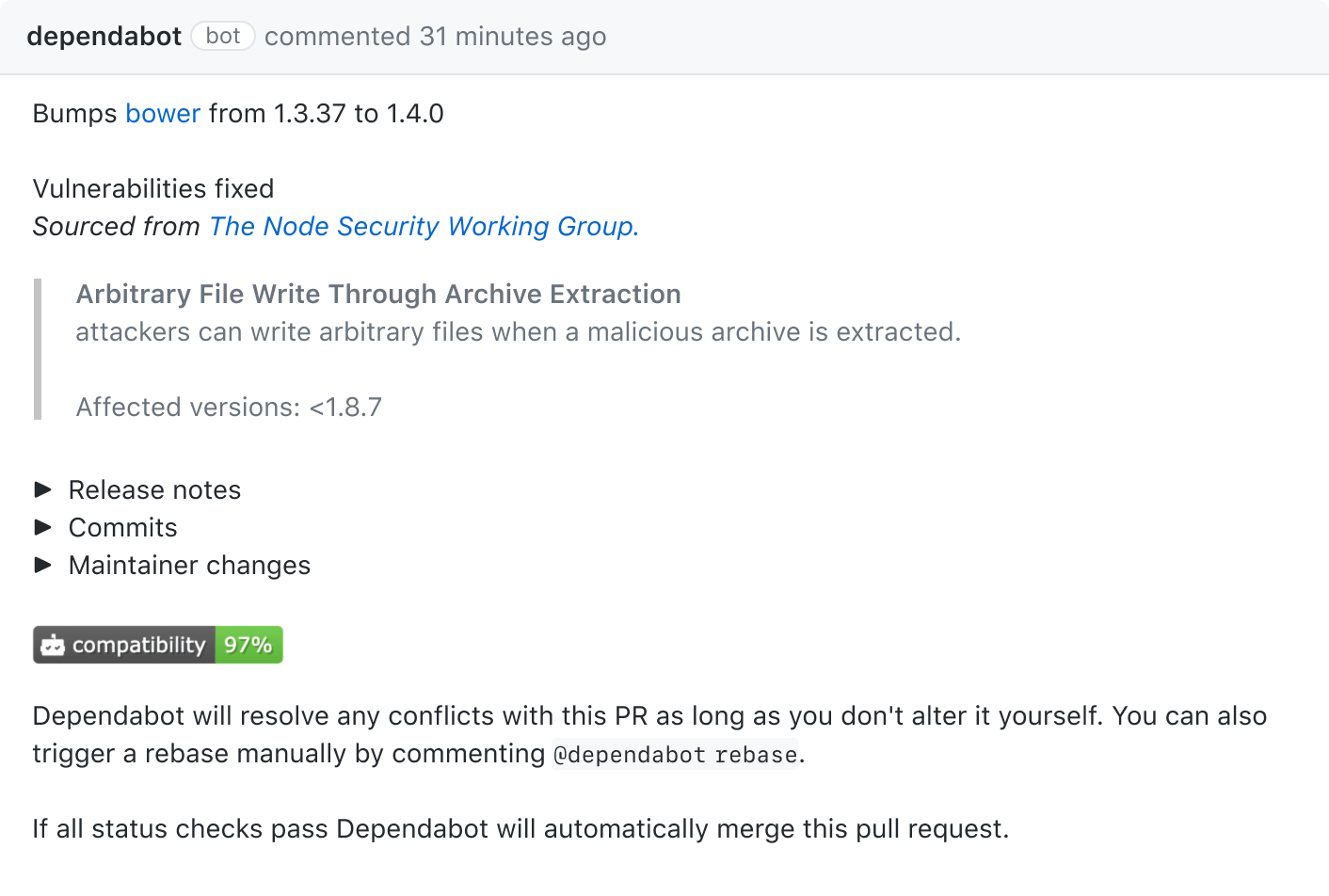
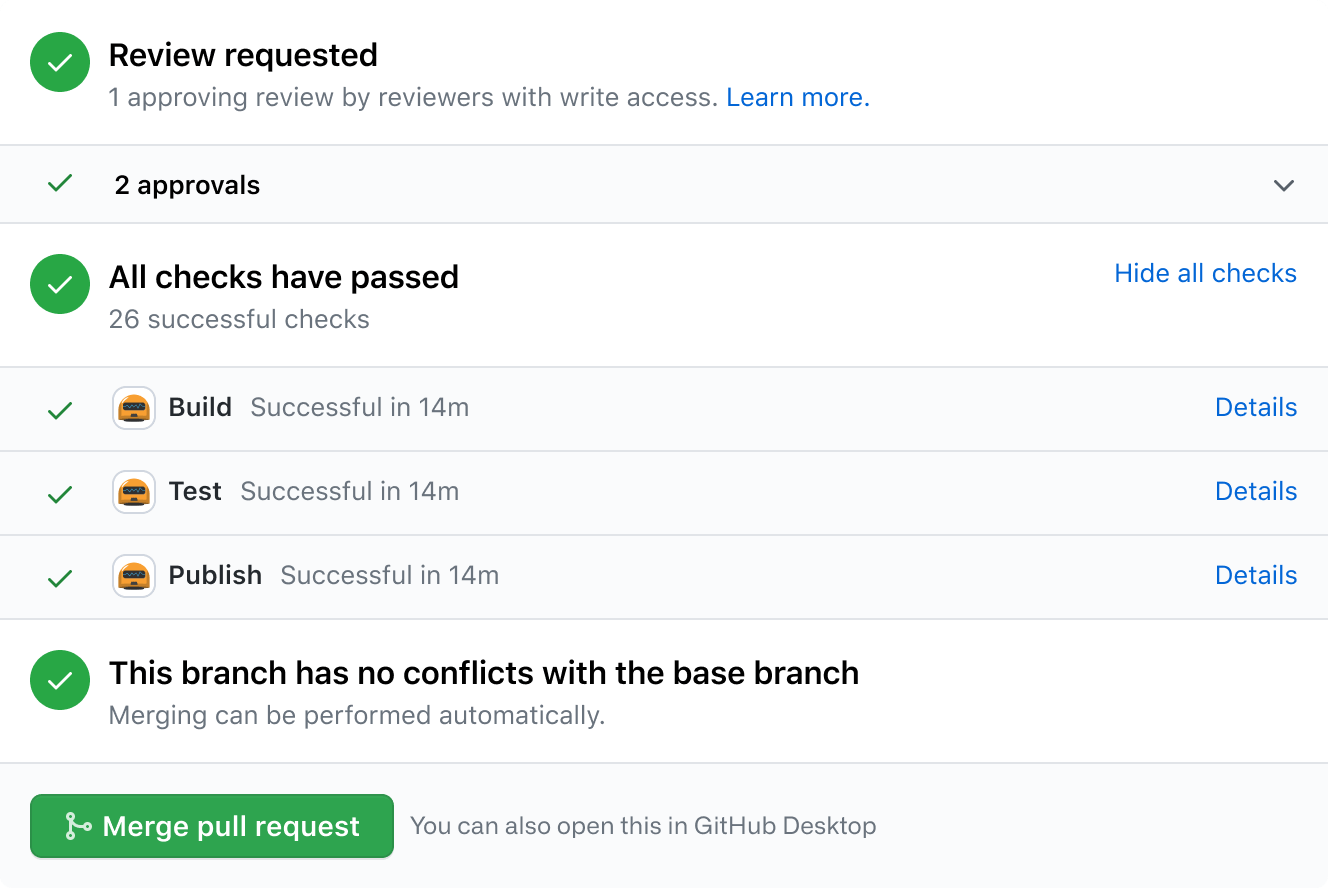
-
Secure your code as you write it. CodeQL’s code scanning automatically reviews every change to your codebase and identifies known vulnerabilities before they ever reach production.
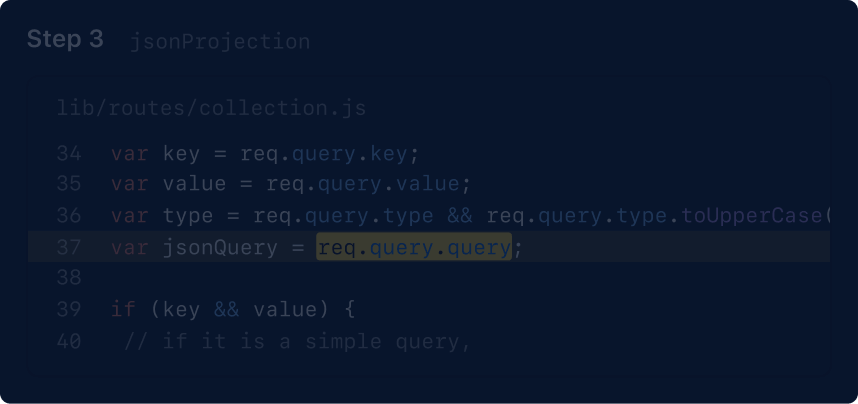
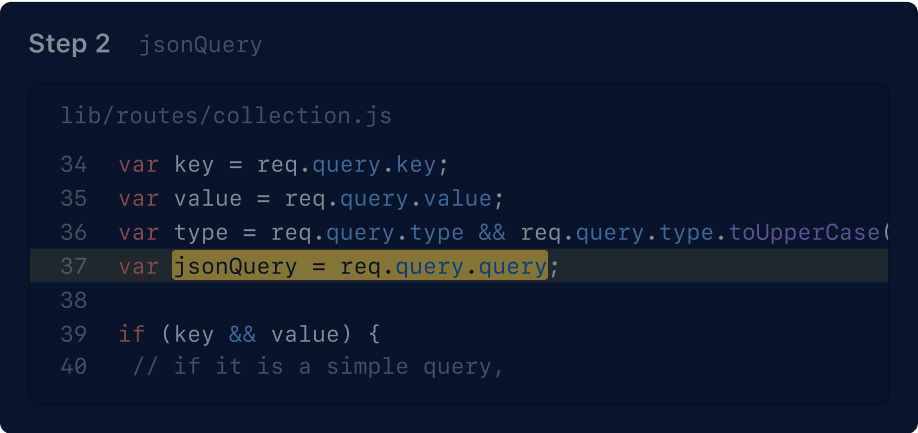
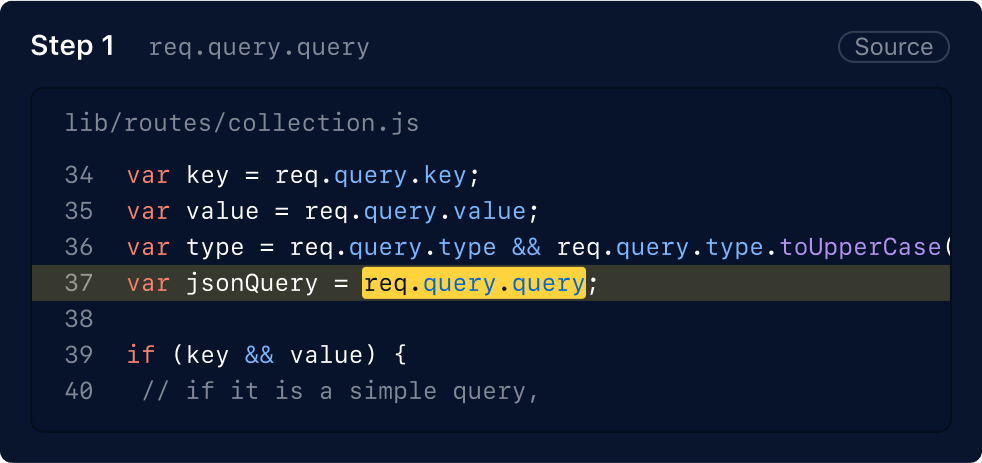

-
Keep your secrets. We automatically scan repositories for OAuth tokens, API keys, personal tokens, and more. If we find one, we’ll notify you and the partner that issued it to invalidate the secret.
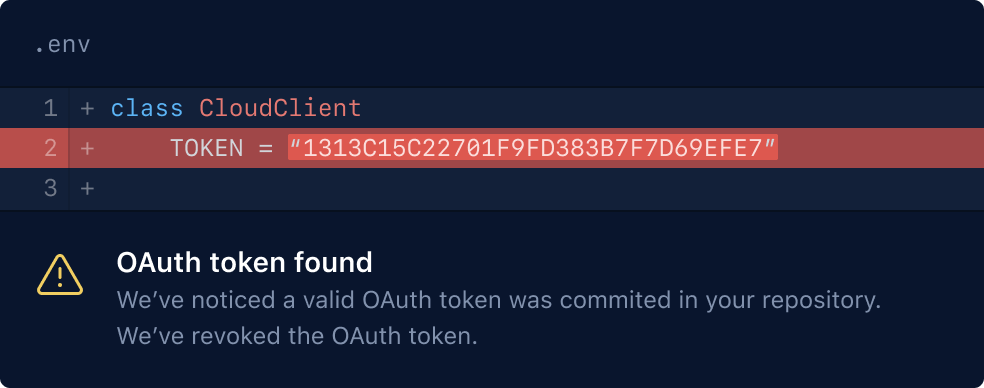
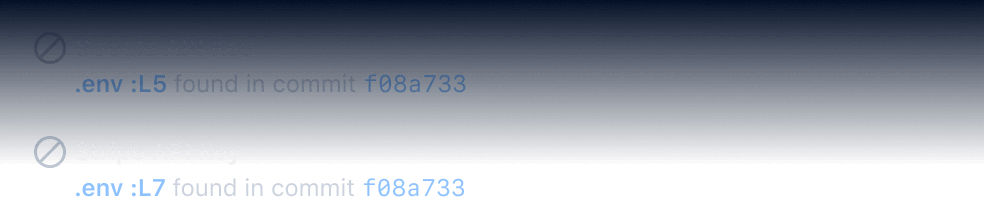
Found a vulnerability? Our security advisory remediation tools help developers identify and disclose them responsibly so maintainers can patch them in dedicated, private workspaces.

The home for all developers — including you
-
GitHub Discussions is dedicated space for your community to come together, ask and answer questions, and have open-ended conversations.
Learn how to get started with Discussions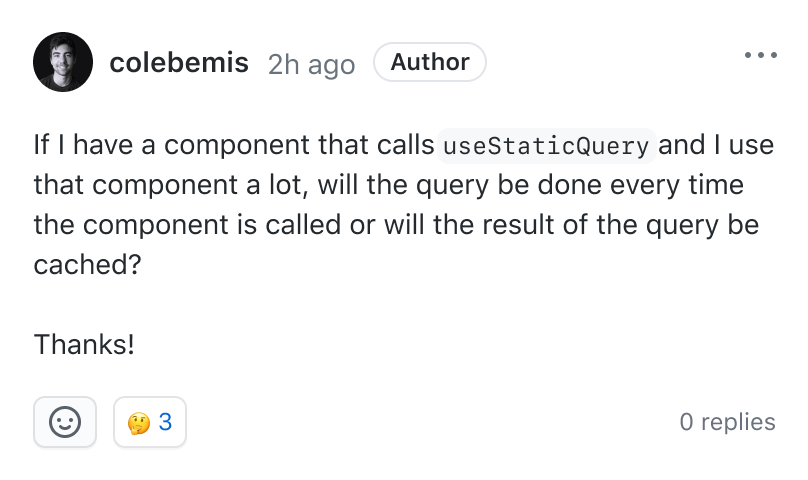
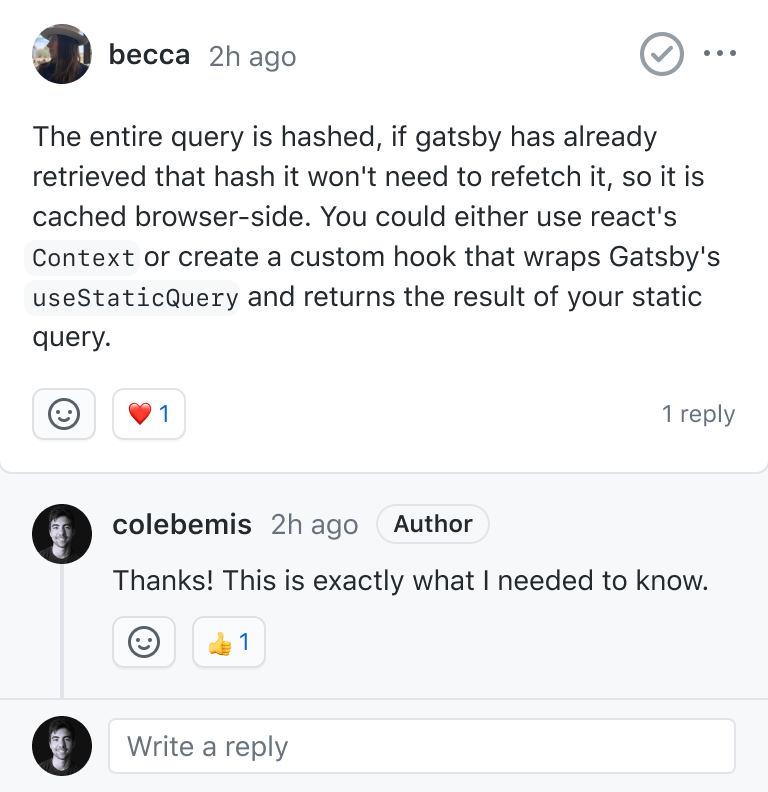
-
Amplify your voice in your own personal README on your profile. Tell the story of your work through your repositories, contributions, and technologies of choice.
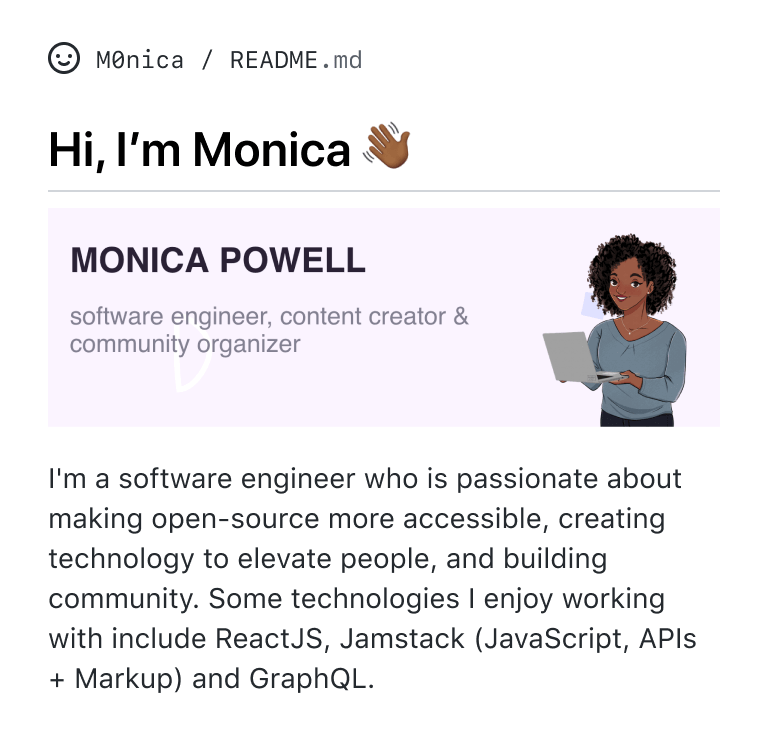
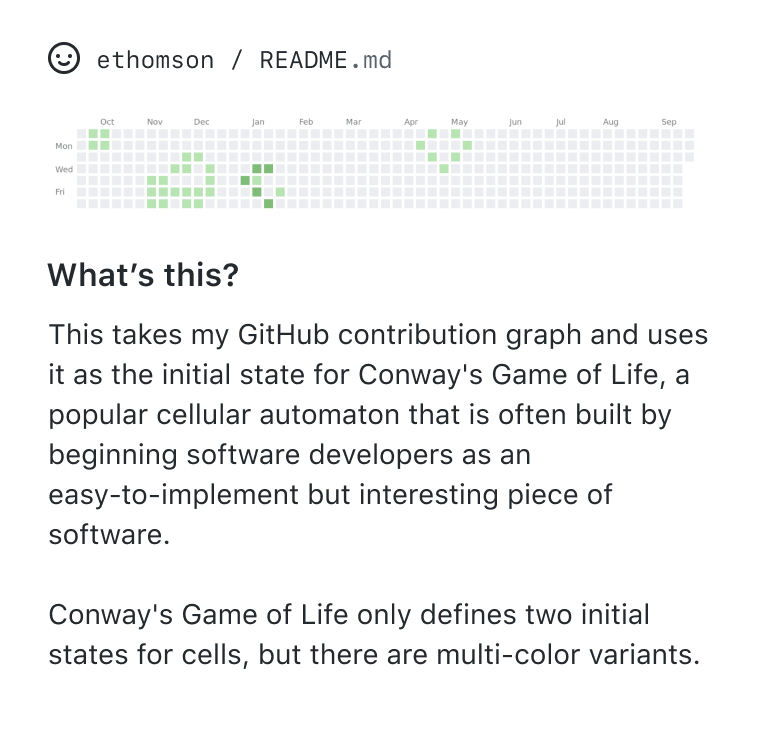
-
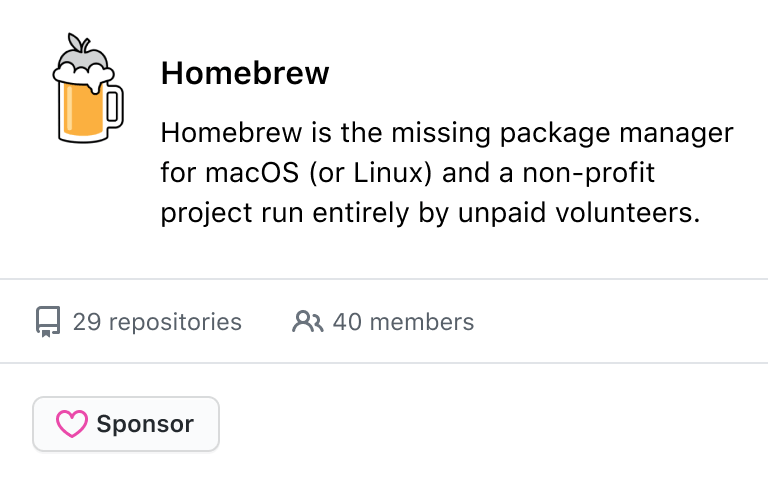


Make your contribution
Small experiments, inspired inventions, and the software everyone depends on—the code you write on GitHub can reach one codebase or millions.
Sign up for GitHub Contact Sales